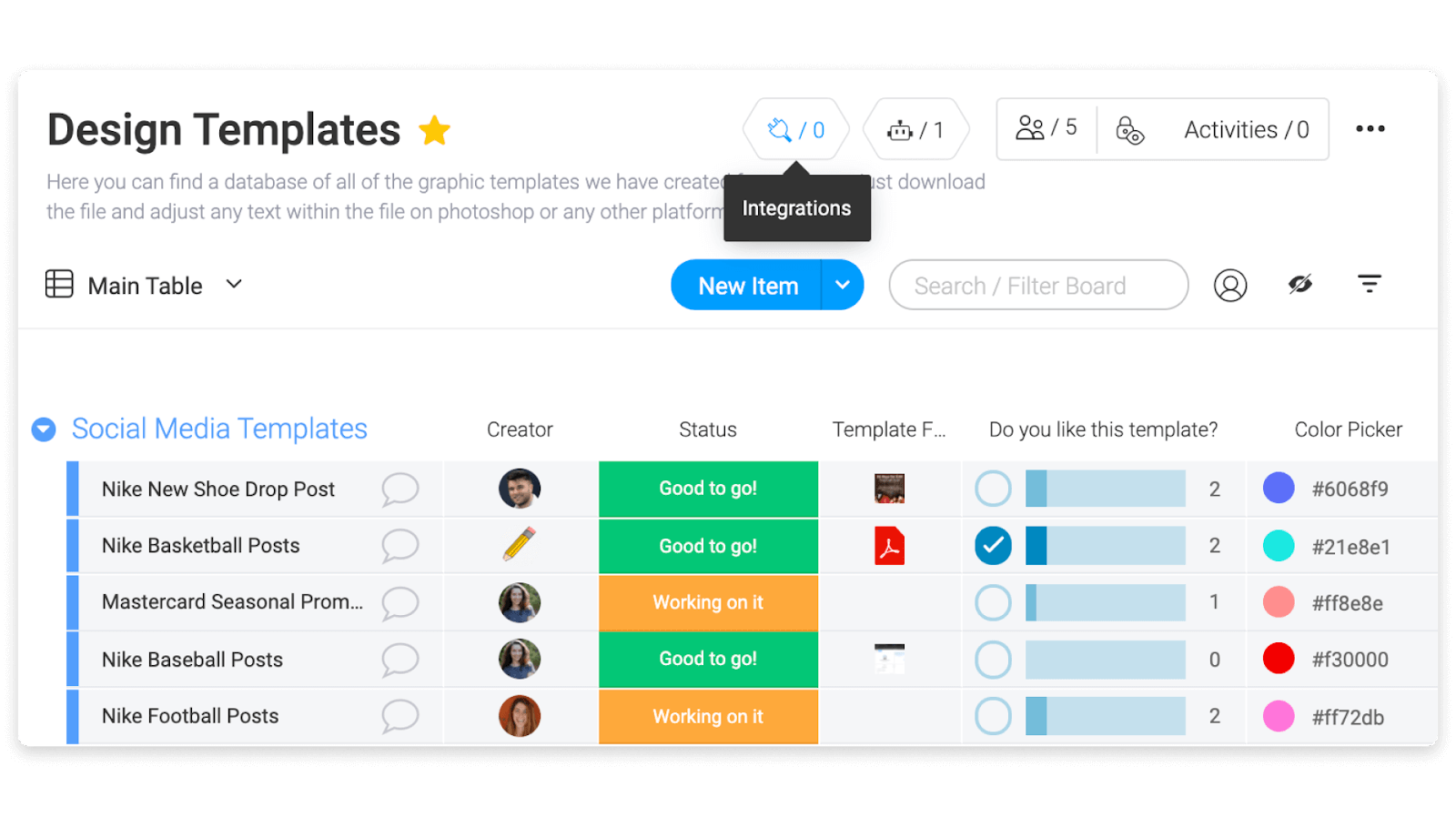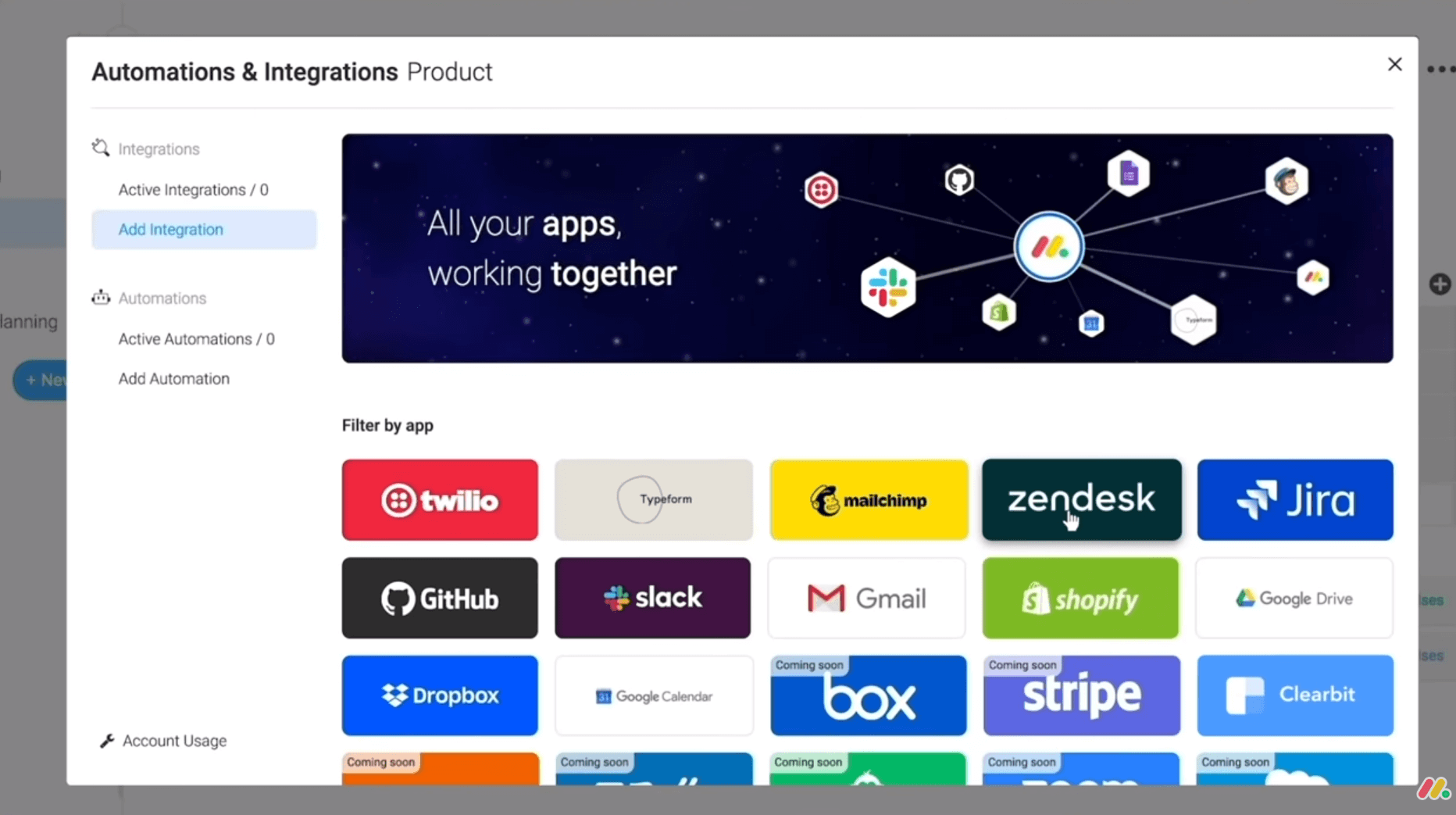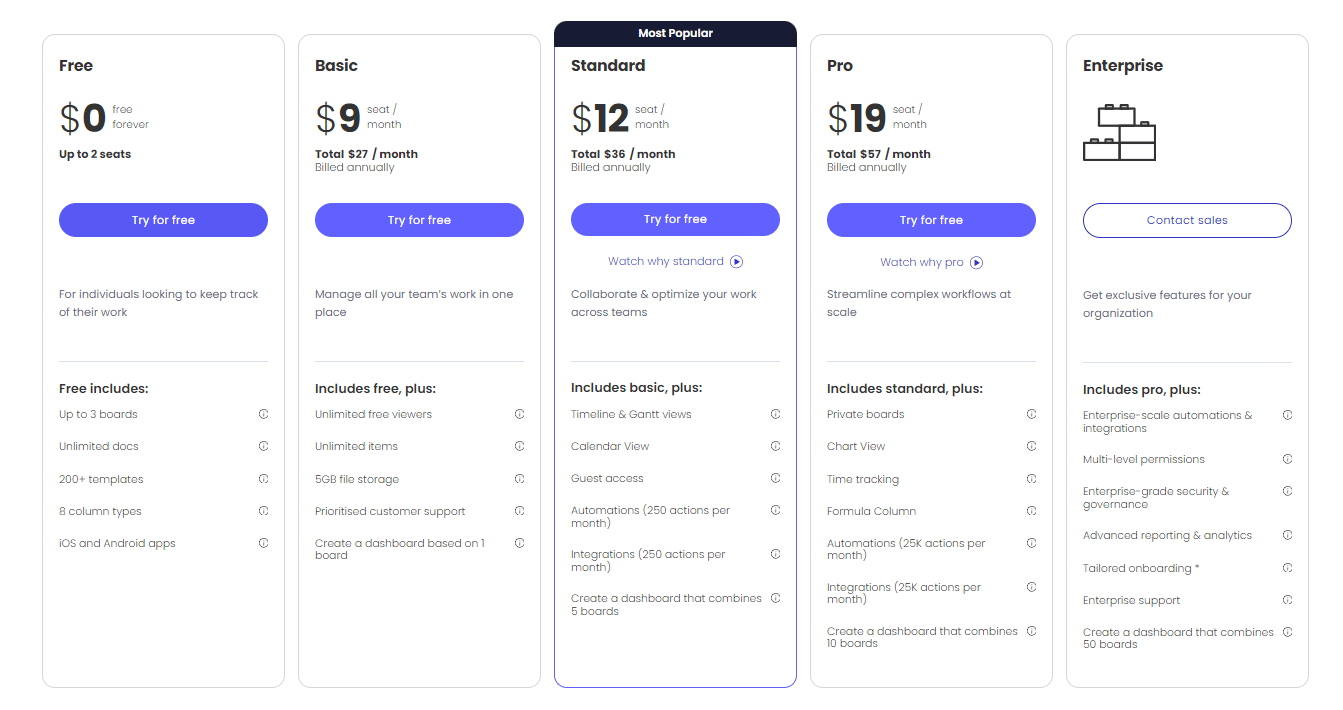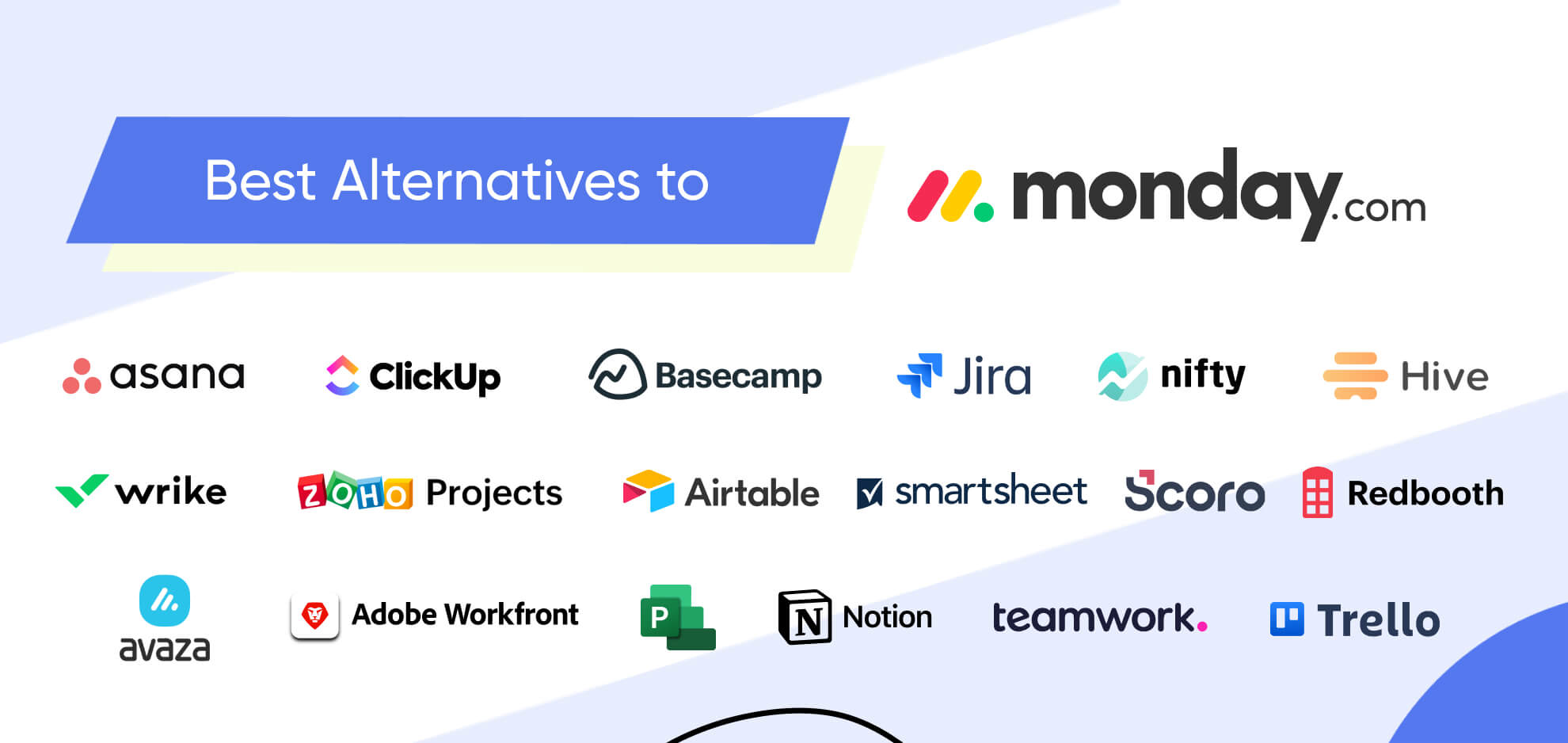Liked? Please share for others whom you love and care!
Do more in less time: 5 must-know Monday.com Task Management hacks for ultimate efficiency.
What is Monday.com Task Management?
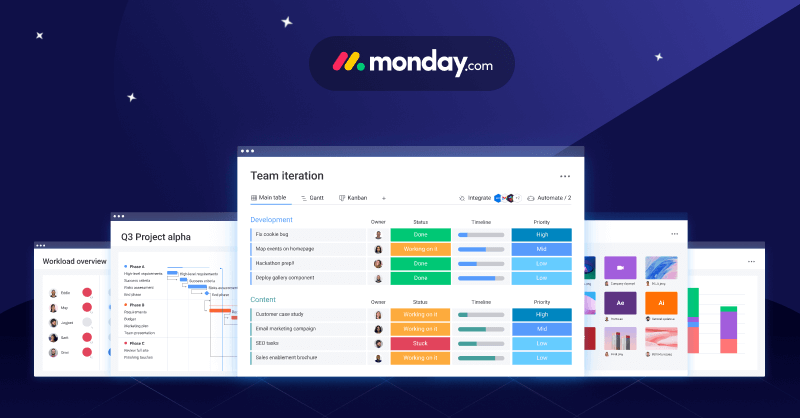
Monday.com is a cloud-based platform that allows users to create their own applications and project management software.
It’s essentially a flexible work operating system designed to help individuals and teams manage tasks, workflows, and projects collaboratively and efficiently.
Here are some key features of Monday.com Task Management:
- Customization: Users can create custom boards and views to track different types of work, with various elements like columns, cards, and widgets.
- Automation: Automate repetitive tasks and processes to save time and reduce errors.
- Integrations: Connect Monday.com with other popular tools and platforms like Google Drive, Slack, and Dropbox.
- Collaboration: Teams can share information, assign tasks, and communicate seamlessly within the platform.
- Visualization: Get insights into your projects with dashboards and reports.
Think of it as a digital whiteboard where you can organize your work visually, automate tasks, and collaborate with others in real time.
Its flexibility allows it to be adapted to various needs, from individuals managing personal projects to large teams handling complex workflows.
Here are some specific use cases for Monday.com Task Management:
- Project Management: Track tasks, dependencies, and deadlines for any project.
- Marketing & Sales: Manage leads, campaigns, and deals in one place.
- Human Resources: Onboard new employees, track performance, and manage leave requests.
- Software Development: Manage sprints, backlog, and bug tracking.
- Customer Service: Track tickets, communicate with customers, and resolve issues efficiently.
Monday.com is a versatile tool that can be used by individuals and teams across various industries and roles.
Its focus on customization, automation, and collaboration makes it a popular choice for improving productivity and achieving goals.
How does Monday.com Task Management work?
Here’s a breakdown of how Monday.com works:
Building your workspace:
- Boards: This is the core element of Monday.com, representing a single workspace for visualizing and managing your work. Think of it as a digital whiteboard where you can organize information.
- Widgets: Each board can contain various widgets, which are like building blocks with specific functionalities. Examples include text, numbers, dates, status updates, files, and more.
- Columns: You can customize your board by adding columns, each representing a category like “Task Name,” “Assigned To,” “Status,” or “Due Date.”
- Cards: Each card within a column represents a specific item like a task, project, or idea. You can add details, comments, files, and other relevant information to each card.
Organizing and tracking work:
- Views: Monday.com offers different views to visualize your board based on your needs. These include Kanban boards (great for workflow management), calendars, timelines, and Gantt charts.
- Filters: Easily filter your cards based on specific criteria like status, assignee, or date to focus on relevant information.
- Automation: Automate repetitive tasks like moving cards between columns, sending notifications, or assigning tasks based on triggers.
- Integrations: Connect Monday.com with other tools you use like Slack, Google Drive, Dropbox, and many more to streamline your workflow.
Collaboration and communication:
- Team access: Invite team members to your board and assign specific roles and permissions.
- Comments and discussions: Each card can have dedicated discussion threads for real-time communication and feedback.
- Notifications: Stay updated on changes and activity within your board through email and in-app notifications.
- Dashboards: Create visual dashboards to track progress, identify bottlenecks, and get insights into your overall project health.
Monday.com works by providing a flexible platform to organize, visualize, track, and collaborate on your work.
Its visual design, customization options, and automation features make it a popular choice for managing individual tasks, team projects, and complex workflows across various industries.
5 must-know Monday.com hacks for ultimate efficiency
Master Board Views:
Don’t get stuck in the default board view! Monday.com offers various options like Kanban, Calendar, Timeline, and even a unique Map view. Customize your boards to best visualize your workflows.
For example, use Gantt charts for project timelines and Kanban boards for task management.
Automate, Automate, Automate:
Repetitive tasks like assigning new team members, changing statuses, or sending reminders can be automated, saving you valuable time.
Explore the automation center and set triggers for common actions within your workflow.
Integrate Wisely:
Connect Monday.com with your most-used tools like Slack, Google Drive, or Dropbox. This eliminates repetitive data entry and keeps all your project information centralized.
Utilize integrations for seamless communication and information exchange.
Filter & Group Like a Pro:
Don’t get lost in information overload! Utilize filters and groups to focus on specific tasks, team members, or deadlines.
Grouping cards by priority or status within Kanban boards helps visualize what needs immediate attention.
Template Time Savers:
Don’t reinvent the wheel! Monday.com offers a vast library of pre-built templates for various tasks, projects, and industries.
Use these templates as a starting point and customize them to fit your specific needs. They can save you significant time and effort when setting up new workflows.
Bonus Hack: Utilize Widgets Effectively: Go beyond basic text widgets. Explore options like charts, gauges, and countdown timers to visually represent progress and key metrics directly on your boards.
This provides real-time insights and keeps everyone informed.
Monday.com features that many don’t know
Here are some hidden gems on Monday.com that many users overlook!
Hidden Gems for Personal Efficiency:
- Timeline weekends: Tired of seeing blank spaces for weekends in your timeline? You can now configure it to display weekends, making it easier to track the actual duration of your work.
- “My Work” prioritization: This personalized dashboard curates all your assigned tasks across different boards. Prioritize them and mark them complete without switching between boards, boosting your focus.
- Subitem connections: Create connections between subitems on different boards. This is great for linking related tasks across larger projects, enhancing project visibility and context.
- Board coloring: Want to add a splash of personality or easily differentiate multiple boards? Explore the board color customization options!
Advanced features for Collaboration:
- Guest access: Share specific boards with external collaborators securely without granting them full account access. Ideal for working with clients or freelancers.
- Custom roles (Enterprise plan): Create user roles with granular permissions tailored to specific needs. This helps manage team access and control sensitive information.
- Pulse updates: Share quick updates without cluttering individual cards. Post announcements, celebrate milestones, or share progress across the team with these interactive messages.
- Workload management: Gain insights into team capacity and distribute tasks efficiently. This feature (available in the Enterprise plan) helps prevent overload and optimize resource allocation.
General Productivity Boosters:
- Deadline column formatting: Highlight tasks approaching deadlines with different colors or bold text. This visual cue keeps you and your team on top of urgent items.
- Mirror columns: Automatically sync specific columns across different boards, eliminating data duplication and ensuring consistency.
- Saved board views: Store and switch between customized board views with specific filters and settings. This personalizes your experience and saves time when revisiting similar tasks.
- Checklists: Break down complex tasks into actionable steps within individual cards. This improves clarity, promotes task completion, and keeps everyone focused.
This is just a glimpse into the potential of Monday.com’s lesser-known features. Explore, experiment, and discover what works best for your individual or team workflows!
Monday.com API: Powerful tool for developers and integrators
Monday.com offers a robust GraphQL API, the monday.api, empowering developers and businesses to access, control, and automate data within their work operating system. It enables diverse integrations, functionalities, and customization beyond native capabilities. Here’s a breakdown:
- Flexibility: Works with GraphQL, a query language providing high data control and customization.
- Comprehensive access: Manage boards, items, columns, users, workspaces, notifications, and more.
- Automation potential: Create powerful automated workflows and integrations.
- Secure and reliable: Uses robust security measures for data protection.
Use cases:
- Custom integrations: Connect Monday.com with other tools like CRM, ERP, or marketing automation platforms.
- Advanced automation: Automate repetitive tasks, trigger actions based on data changes, and streamline workflows.
- Custom views and dashboards: Build unique data visualizations and reports tailored to specific needs.
- Mobile app development: Extend Monday.com functionality to custom mobile applications.
Getting started:
- Documentation: Explore the detailed API documentation: https://developer.monday.com/api-reference: https://developer.monday.com/api-reference
Considerations:
- Technical expertise: Utilizing the API effectively requires programming experience and an understanding of GraphQL.
- Security and permissions: Ensure proper security measures and manage API access carefully.
- Rate limits and costs: Pay attention to API rate limits and potential costs associated with extended usage.
Beyond these initial pointers, remember:
- Identify specific needs: Clearly define what you want to achieve with the API to guide your approach.
- Start small and experiment: Begin with simple tasks and gradually expand your usage.
- Explore community resources: Leverage the existing wealth of tutorials, code samples, and discussions.
With its vast potential, the Monday.com API empowers developers and businesses to unlock unique work management solutions and integrations. Start exploring and unleash the power of data automation and seamless connectivity!
What sets Monday.com apart?
Monday.com stands out in the project management realm thanks to several key factors:
Flexibility and Customization:
- Board and View Freedom: Unlike many rigid tools, Monday.com allows you to build custom boards and switch between various views like Kanban, Timeline, and Gantt charts, adapting to your specific needs and workflows.
- No-Code Customization: No coding knowledge is required to tailor the platform to your unique needs. You can create custom columns, widgets, and automation to fit your work processes perfectly.
Visual Appeal and User-Friendliness:
- Engaging Interface: The intuitive and colorful interface makes navigating tasks and projects enjoyable, unlike the often dry and text-heavy interfaces of traditional project management tools.
- Drag-and-Drop Simplicity: Managing tasks becomes intuitive with drag-and-drop functionality for cards and columns, simplifying project management even for non-technical users.
Powerful Collaboration Features:
- Real-time Updates and Discussions: Teams can collaborate in real-time, leaving comments and updates directly on cards, fostering transparency and efficient communication.
- Guest Access and Workload Management: Share boards with external collaborators securely and utilize workload management tools to ensure team members are neither overloaded nor underutilized.
Automation and Integrations:
- Reduce Repetitive Tasks: Automate repetitive tasks like assigning members, changing statuses, and sending reminders, freeing up time for important work.
- Seamless Integration: Connect Monday.com with your favorite tools like Slack, Google Drive, and Dropbox, eliminating data silos and streamlining workflows.
Focus on Processes and Big Picture:
- Beyond Task Management: While task management is a core function, Monday.com encourages users to focus on processes and the bigger picture, ensuring tasks contribute to your overall goals.
- Templates and Best Practices: Access a library of pre-built templates and best practices for various industries and projects, accelerating your setup and ensuring you’re on the right track.
Accessibility and Affordability:
- Free Plan and Flexible Pricing: A free plan is available for individuals and small teams, and paid plans offer various tiers with features tailored to different needs and budgets.
- Mobile App and Offline Access: Stay productive on the go with the mobile app and utilize offline access to ensure information is always available.
While Monday.com might not be perfect for everyone, its combination of flexibility, user-friendliness, powerful collaboration tools, and focus on process management sets it apart from many competitors, making it a popular choice for individuals and teams across various industries.
Monday.com Pricing:
Here’s a breakdown of Monday.com pricing plans:
Monday.com offers four paid plans, each with a different set of features and capabilities. There’s also a free plan that’s available for individuals and small teams.
- Up to 2 users
- 3 boards
- 200 automation per month
- 20 integrations
- Column views, Kanban board view, and Form view
- iOS and Android mobile apps
- $8 per seat per month, billed annually
- Up to 5 users
- 50 boards
- 500 automation per month
- 50 integrations
- All features of the Free Plan, plus:
- Timeline view
- Chart view
- Workload view
- Guest access
- Automation based on dates
- Advanced search
- $12 per seat per month, billed annually
- Up to 200 users
- Unlimited boards
- 2,000 automation per month
- 200 integrations
- All features of the Basic Plan, plus:
- Calendar view
- Map view
- Formula column
- Integrations with Zapier and Integromat
- Advanced reporting and analytics
- Priority support
- $19 per seat per month, billed annually
- Up to 200 users
- Unlimited boards
- 5,000 automation per month
- Unlimited integrations
- All features of the Standard Plan, plus:
- Private boards
- Custom roles and permissions
- Multi-board automation
- Workspaces
- Advanced security features
- Dedicated customer success manager
Enterprise Plan:
- Contact sales for pricing
- More than 200 users
- All features of the Pro Plan, plus:
- Custom branding
- Single sign-on (SSO)
- Advanced data security and compliance features
- Dedicated support team
Choosing the right plan for you will depend on your needs and budget.
If you’re an individual or a small team, the Free Plan or Basic Plan may be sufficient. If you’re a larger team or organization with more complex needs, you’ll need one of the higher-tier plans.
Ultimately, the best way to decide which plan is right for you is to sign up for a free trial and test out the different features.
How to set up Monday.com?
Setting up Monday.com is straightforward and intuitive, but the specific steps might vary depending on your needs and desired outcome. Here’s a general guide to get you started:
- Create an account: Head to https://monday.com/pricing and sign up for a free plan or choose the paid plan that best suits your needs. You can easily upgrade later if needed.
- Start building your workspace: Once logged in, click “Add Workspace” and give your workspace a name. This will be your central hub for organizing all your project boards.
- Create your first board: Click “Add New Board” and choose a relevant name and privacy setting. Select a board template (optional) based on your project type, or start from scratch.
- Customize your board: Add columns to represent different categories like “Task Name,” “Assigned To,” or “Status.” Use different column types like text, numbers, dates, files, or people.
- Add items (cards): Each item represents a specific task or project element. Click “Add Item” and fill in the details in each column.
- Invite your team (optional): If collaborating, click “Share” and invite team members by email. Assign them relevant roles and permissions.
- Explore additional features: As you delve deeper, utilize features like filters, groups, views (Kanban, Gantt, Calendar), automation, integrations, and dashboards to customize and optimize your workflow.
It’s best to start simple and gradually add features and complexity as you get comfortable with the platform.
Experiment, explore, and don’t hesitate to utilize the resources available for further guidance.
Monday.com alternatives and how they compare
Monday.com isn’t the only game in town when it comes to project management. Here’s a comparison of some top alternatives:
- Pros: Most comprehensive features, affordable pricing, great customization.
- Cons: Can feel overwhelming for simple projects, learning curve.
- Best for: Large teams, complex projects, diverse needs.
- Pros: Simple and user-friendly interface, strong reporting, free plan.
- Cons: Limited automation, basic features in the free plan.
- Best for: Small teams, basic project management.
- Pros: Highly visual Kanban boards, easy collaboration, free plan.
- Cons: Limited features compared to others, not ideal for complex projects.
- Best for: Creative teams, quick task management.
- Pros: Robust project tracking, customizable dashboards, and good security.
- Cons: Pricing can be steep for large teams, and not as visually appealing.
- Best for: Enterprise teams, project-heavy workflows.
- Pros: Great for team communication and collaboration, and simple interface
- Cons: Limited project management features, and no free plan
- Best for: Client communication, small teams, and basic project needs.
- Pros: Powerful for agile teams, customizable workflows, and integrations.
- Cons: Steep learning curve, complex interface, and expensive.
- Best for: Software development and agile teams.
- Pros: Spreadsheet-like interface, flexible data management, integrations
- Cons: Less intuitive than some options, not specifically built for project management
- Best for: Data-driven teams and complex task management with dependencies.
- Pros: All-in-one workspace, flexible note-taking and documentation, free plan
- Cons: Can be overwhelming for project management, limited collaboration features
- Best for: Individuals, and teams needing a flexible workspace beyond just projects
Which alternative is best for you depends on your specific needs and priorities.
Consider factors like the size of your team, project complexity, budget, desired features, and ease of use.
Here are some additional points to consider when comparing options:
- Free plan availability: Some tools like Asana and Trello offer free tiers with limited features, while others require paid plans.
- Collaboration features: Consider how well the tool facilitates communication, file sharing, and real-time updates for your team.
- Learning curve: If you prioritize ease of use, some platforms like Asana and Trello might be better suited than feature-rich options like ClickUp.
- Integrations: If you rely on other tools like Slack or Google Drive, look for options with seamless integrations.
- Security: If data security is a major concern, consider features like single sign-on and two-factor authentication offered by some platforms.
Ultimately, the best way to find the perfect fit is to try out a few different options and see which one feels most intuitive and efficient for your workflow.
Check out our other articles here.
FAQ's
Monday.com is a cloud-based work operating system that enables teams to manage their tasks, projects, and workflows in a highly visual and collaborative manner.
Monday.com provides users with customizable boards, columns, and automation tools to organize and track tasks, set deadlines, assign responsibilities, and collaborate with team members in real-time.
Monday.com is suitable for teams of all sizes and industries, including marketing, software development, HR, sales, and more. Any team that needs to organize tasks and collaborate effectively can benefit from using Monday.com.
Yes, Monday.com offers a wide range of integrations with popular tools such as Slack, Google Drive, Dropbox, Trello, Jira, and many more. This allows users to streamline their workflows and access all their important data in one place.
Absolutely! Monday.com is designed to facilitate collaboration and communication among remote teams. With features like real-time updates, file sharing, and task assignments, remote teams can stay connected and productive from anywhere in the world.
Yes, Monday.com offers extensive customization options, including customizable board layouts, column types, and automation rules. Users can tailor their workflows to match their team’s unique processes and preferences.
Monday.com takes data security seriously and employs industry-standard security measures to protect user data. This includes encryption, access controls, regular security audits, and compliance with privacy regulations such as GDPR and HIPAA.
Monday.com offers various pricing plans to accommodate teams of different sizes and needs. Pricing is based on the number of users and additional features required. There are also options for enterprise-level solutions with custom pricing.
Yes, Monday.com offers a free trial period for new users to test out the platform and explore its features. This allows teams to see if Monday.com is the right fit for their needs before committing to a subscription.
Yes, Monday.com provides customer support via email, chat, and phone during business hours. Additionally, there is an extensive knowledge base, help center, and community forum where users can find answers to common questions and troubleshoot issues.