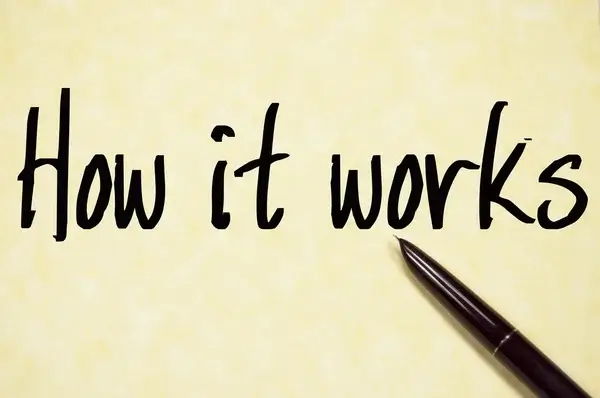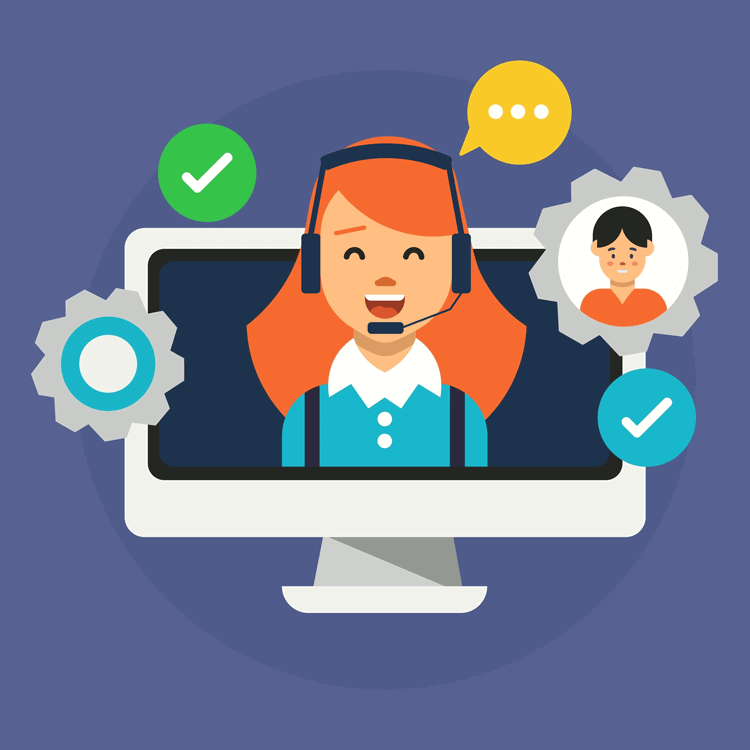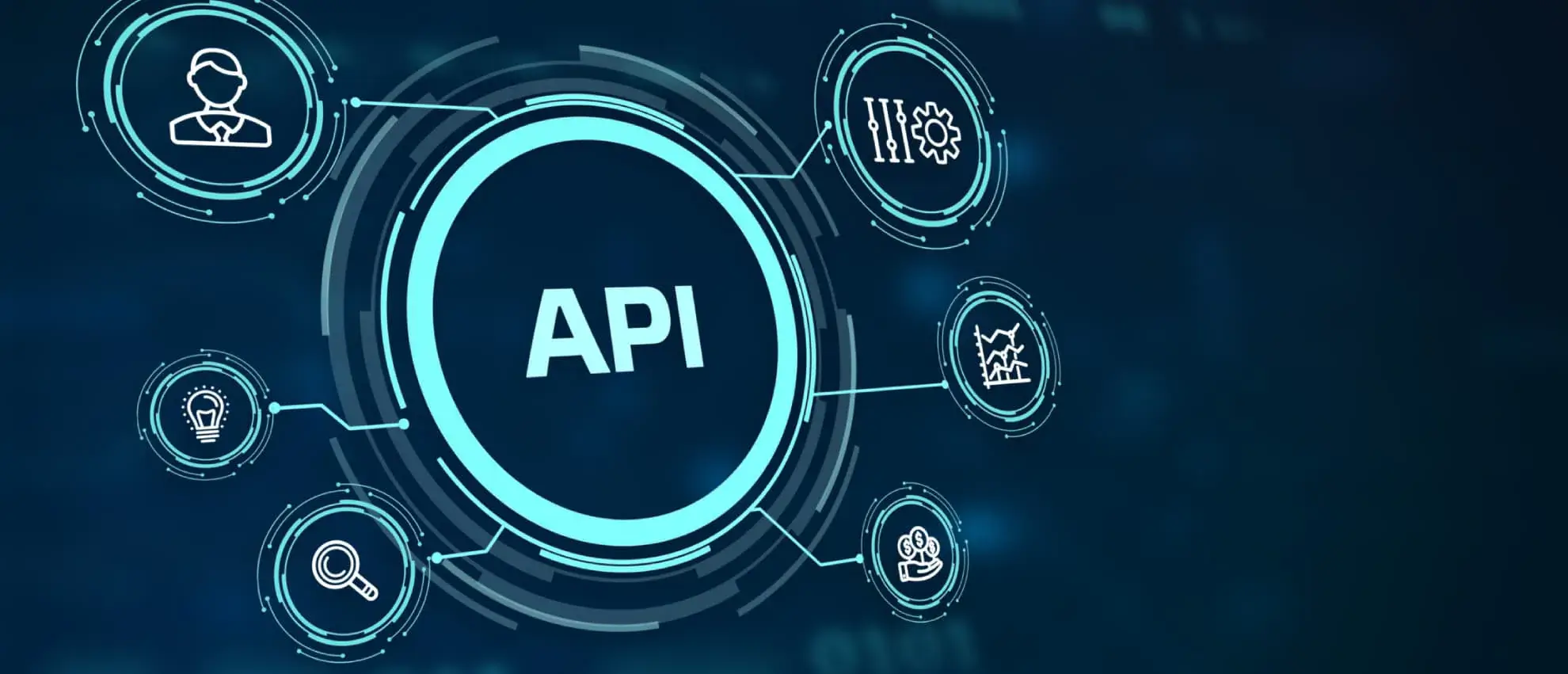Liked? Please share for others whom you love and care!
What You Need to Know About CallRail Login: A 5-Step Guide
CallRail Login and its introduction:
What is CallRail?
CallRail is a cloud-based call tracking platform that helps businesses measure the effectiveness of their marketing campaigns.
It provides valuable insights into call volume, call quality, and the source of those calls.
By using CallRail, businesses can:
- Track call performance: Measure the effectiveness of their marketing campaigns by tracking the number of calls generated and the quality of those calls.
- Optimize marketing efforts: Identify the marketing channels that are driving the most leads and allocate their budget accordingly.
- Improve customer experience: Gain insights into customer behaviour and preferences to improve their customer service.
- Increase ROI: Measure the return on investment of their marketing efforts and make data-driven decisions to improve their bottom line.
CallRail helps businesses understand which marketing efforts are driving the most valuable leads and make informed decisions to improve their overall marketing performance.
What are the primary features of CallRail?
CallRail offers a variety of features to help businesses track and analyse their calls, including:
- Call tracking: CallRail provides unique phone numbers that can be used to track calls from various marketing channels, such as online ads, social media, and email marketing.
- Call recording: CallRail records all incoming and outgoing calls, allowing businesses to review conversations and identify areas for improvement.
- Call analytics: CallRail provides detailed reports on call volume, call duration, call quality, and the source of calls.
- Keyword tracking: CallRail can track keywords that were used to search for your business, allowing you to identify the most effective keywords for your marketing campaigns.
- Form tracking: CallRail can track form submissions on your website and attribute them to specific marketing channels.
- Call routing: CallRail can route incoming calls to different departments or individuals based on the caller’s phone number or the source of the call.
- Integration with other tools: CallRail integrates with popular marketing tools, such as Google Ads, Facebook Ads, and HubSpot, allowing you to track the performance of your campaigns across multiple platforms.
These are just a few of the many features that CallRail offers. By using CallRail, businesses can gain valuable insights into their call performance and make data-driven decisions to improve their marketing efforts.
How does CallRail work?
CallRail works by providing businesses with unique phone numbers to replace their existing business numbers.
These tracking numbers are monitored by the CallRail platform, which collects data on every call made to or from those numbers.
Here’s a breakdown of how CallRail works:
- Track Numbers: Businesses replace their existing business numbers with unique CallRail tracking numbers.
- Call Routing: When a customer calls a CallRail tracking number, the call is routed to the business’s desired phone number or a call center.
- Data Collection: As the call progresses, CallRail collects valuable data, including the caller’s phone number, location, and the source of the call.
- Reporting: CallRail generates detailed reports that provide insights into call volume, call duration, call quality, and the keywords that led to the call.
What sets CallRail Login apart from others?
CallRail login offers several key features that set it apart from other call tracking platforms:
- Comprehensive call tracking: CallRail provides detailed insights into call volume, call quality, and the source of calls. This helps businesses understand which marketing efforts are driving the most valuable leads.
- Powerful analytics: CallRail offers a variety of analytics tools, including call recording, call transcription, and keyword tracking. This allows businesses to gain a deeper understanding of their call data and identify areas for improvement.
- Integration with other tools: CallRail integrates with popular marketing tools, such as Google Ads, Facebook Ads, and HubSpot. This allows businesses to track the performance of their campaigns across multiple platforms.
- Robust customer support: CallRail offers excellent customer support, including live chat, email, and phone support. This ensures that businesses can get help when they need it.
- Affordable pricing: CallRail offers a variety of pricing plans to suit the needs of businesses of all sizes. This makes it an affordable option for businesses looking to improve their call tracking capabilities.
CallRail Pricing
CallRail offers a variety of pricing plans to suit the needs of businesses of all sizes.
The cost of CallRail depends on the number of tracking numbers you need and the features you want to use.
Here are the basic pricing tiers offered by CallRail:
- Essential: This plan is designed for small businesses and offers basic call tracking features.
- Standard: This plan is designed for medium-sized businesses and offers additional features, such as call recording and call transcription.
- Professional: This plan is designed for large businesses and offers all of the features of the Standard plan, plus advanced features such as call routing and integration with other marketing tools.
In addition to these basic plans, CallRail also offers custom pricing for businesses with unique needs.
How to set up a CallRail login?
Here’s a step-by-step guide to setting up your CallRail login:
- Sign Up for a CallRail Account
- Visit the CallRail website: https://www.callrail.com/
- Click on the “Sign Up” button.
- Fill in the required information, including your name, email address, and desired username.
- Create a strong password.
- Accept the terms of service.
- Click “Create Account.”
- Verify Your Email
- Check your email for a verification email from CallRail.
- Click on the verification link in the email to activate your account.
- Set Up Your Tracking Numbers
- Once your account is verified, you can start setting up tracking numbers.
- Choose a plan that suits your needs.
- Select the desired number of tracking numbers.
- Choose the area code for your tracking numbers.
- Assign tracking numbers to your marketing campaigns.
- Start Tracking Calls
- Once you’ve set up your tracking numbers, you can start tracking calls.
- Replace your existing business numbers with your CallRail tracking numbers.
- Monitor your call data in the CallRail dashboard.
Additional Tips:
- Choose a strong password: Use a combination of upper and lowercase letters, numbers, and symbols to make your password difficult to guess.
- Enable two-factor authentication: This adds an extra layer of security to your account.
- Review your CallRail settings: Take some time to familiarize yourself with the CallRail dashboard and settings.
- Contact CallRail support: If you have any questions or encounter issues, don’t hesitate to contact CallRail support.
By following these steps, you can easily set up your CallRail login and start tracking your calls.
CallRail Support
CallRail offers excellent customer support to help you get the most out of their platform. You can contact their support team in several ways:
- Live Chat: Visit the CallRail website and look for the live chat icon in the bottom right corner. Click on it to start a chat with a support representative.
- Email: Send an email to [email address removed].
- Phone: Call CallRail support at 888-379-7691.
- Help Center: The CallRail Help Center provides a wealth of resources, including articles, tutorials, and FAQs. You can search for answers to your questions or browse through the available topics.
CallRail’s support team is dedicated to helping you succeed with their platform. They are available to answer your questions and provide assistance with any issues you may encounter.
CallRail Alternatives and how they compare?

While CallRail is a popular choice for call tracking, there are several other effective options available in the market. Here’s a comparison of some of the leading alternatives:
- InMoment
- Key Features: Customer experience management platform, call tracking, survey tools, text message marketing
- Comparison: InMoment offers a broader range of features beyond call tracking, focusing on overall customer experience. It’s suitable for businesses seeking a more comprehensive solution.
- Twilio
- Key Features: Programmable communication platform, SMS, voice, video, and messaging API
- Comparison: Twilio provides a flexible platform for building custom communication solutions. It’s ideal for developers and businesses with advanced requirements.
- CallTrackingMetrics
- Key Features: Call tracking, website tracking, form tracking, keyword tracking
- Comparison: Similar to CallRail, CallTrackingMetrics focuses primarily on call tracking and provides robust analytics. It’s a solid choice for businesses seeking a dedicated call tracking solution.
- RingCentral
- Key Features: Unified communications platform, VoIP, video conferencing, team messaging
- Comparison: RingCentral offers a comprehensive suite of communication tools, including call tracking. It’s suitable for businesses looking for a unified solution for all their communication needs.
- CallFire
- Key Features: Call tracking, text message marketing, voice broadcasting
- Comparison: CallFire is a versatile platform that combines call tracking with other communication features. It’s a good option for businesses seeking a multi-functional solution.
Key Factors to Consider:
- Features: Evaluate the specific features you need, such as call recording, keyword tracking, or integration with other tools.
- Pricing: Compare the pricing plans of different platforms to find the best fit for your budget.
- Ease of Use: Consider how easy it is to set up and use the platform.
- Customer Support: Look for a platform with excellent customer support to assist you when needed.
By carefully considering these factors, you can choose the call tracking solution that best meets your business’s specific requirements.
Is CallRail right for me?
Determining if CallRail is right for you depends on your specific needs and goals. Here are some factors to consider:
If you:
- Need to track the effectiveness of your marketing campaigns: CallRail can help you measure the number of calls generated by different marketing channels and identify which ones are driving the most leads.
- Want to improve customer experience: CallRail provides insights into call quality, customer satisfaction, and the overall customer journey.
- Desire to optimize your marketing spend: By tracking the ROI of your marketing efforts, CallRail can help you allocate your budget more effectively.
- Require a user-friendly platform: CallRail is known for its intuitive interface and easy-to-use features.
CallRail might be a good fit for you.
However, if:
- You have limited call volume: If you don’t receive a significant number of calls, the cost of CallRail might not be justified.
- Your needs are basic: If you only need to track basic call metrics and don’t require advanced features, there might be more affordable options available.
- You have in-house technical expertise: If you have the technical skills to set up and maintain your own call tracking system, you might be able to find a more cost-effective solution.
It’s recommended to:
- Evaluate your specific needs: Consider your business goals, marketing channels, and budget.
- Explore other options: Research alternative call tracking platforms to compare features and pricing.
- Consider a free trial: Many call tracking platforms offer free trials, allowing you to test the features and see if they meet your requirements.
The best way to determine if CallRail is right for you is to try it out and see if it meets your needs.
Is there a CallRail app on Mobile?
Yes, CallRail does have a mobile app. You can download the CallRail app for both iOS and Android devices. The app allows you to:
- Monitor calls: View your call history, recordings, and analytics.
- Manage tracking numbers: Add, edit, and delete tracking numbers.
- Receive notifications: Get notified of new calls, missed calls, and voicemail messages.
- Access call recordings: Listen to your recorded calls directly from your phone.
By using the CallRail app, you can stay connected to your call tracking data and manage your account on the go.
CallRail Download
CallRail Download refers to the process of downloading the CallRail mobile app or software.
This app provides you with on-the-go access to your CallRail account, allowing you to monitor calls, manage tracking numbers, and review analytics from your mobile device.
Here’s a brief overview of the CallRail mobile app:
- Monitor calls: View your call history, recordings, and analytics.
- Manage tracking numbers: Add, edit, and delete tracking numbers.
- Receive notifications: Get notified of new calls, missed calls, and voicemail messages.
- Access call recordings: Listen to your recorded calls directly from your phone.
To download the CallRail app:
- Go to your device’s app store: This is the App Store for iOS devices and the Google Play Store for Android devices.
- Search for “CallRail”: Type “CallRail” into the search bar.
- Download the app: Click on the CallRail app and tap “Get” (iOS) or “Install” (Android).
- Open the app: Once the download is complete, open the CallRail app.
- Log in: Enter your CallRail login credentials to access your account.
By downloading the CallRail app, you can easily stay connected to your call tracking data and manage your account from anywhere.
CallRail API options:
CallRail offers a robust API (Application Programming Interface) that allows you to integrate call tracking functionality into your own applications or systems.
The CallRail API provides access to a wide range of data and functionality, including:
- Call tracking: Create and manage tracking numbers, track call volume, and analyze call data.
- Call recording: Record and manage call recordings.
- Form tracking: Track form submissions on your website and attribute them to specific marketing channels.
- Keyword tracking: Track keywords that were used to search for your business.
- Call routing: Route incoming calls to different departments or individuals based on the caller’s phone number or the source of the call.
- Integration with other tools: Integrate CallRail with other marketing tools, such as Google Ads, Facebook Ads, and HubSpot.
The CallRail API is well-documented and easy to use. It provides a variety of endpoints that allow you to access and manipulate different types of data.
For example, you can use the API to create a new tracking number, retrieve a list of recorded calls, or update the status of a form submission.
The CallRail API can be used to automate tasks, create custom reports, and integrate call tracking functionality into your existing systems.
This can help you save time, improve efficiency, and gain deeper insights into your call data.
To get started with the CallRail API, you will need to create a developer account and obtain an API key.
Once you have an API key, you can start making API calls using your preferred programming language. CallRail provides documentation and code examples to help you get started.
The CallRail API is a powerful tool that can help you extend the capabilities of your call tracking solution.
By integrating the API into your own applications or systems, you can automate tasks, create custom reports, and gain deeper insights into your call data.
CallRail vs CallTrackingMetrics
CallRail and CallTrackingMetrics are both popular call tracking platforms that offer similar features and benefits.
However, there are some key differences between the two that you should consider when making your decision.
- Core features: Both platforms offer call tracking, call recording, call analytics, and keyword tracking.
- Pricing: Both platforms offer a variety of pricing plans to suit different budgets.
- Integration with other tools: Both platforms integrate with popular marketing tools, such as Google Ads, Facebook Ads, and HubSpot.
- Ease of use: Both platforms have user-friendly interfaces and are easy to set up.
- Customer support: Both platforms offer excellent customer support, including live chat, email, and phone support.
To choose the best platform for you, consider the following:
- Your marketing goals: What do you want to achieve with call tracking?
- Your budget: How much are you willing to spend on call tracking?
- Your technical expertise: How comfortable are you with technology?
- Your preferred features: Do you need specific features, such as call recording, call transcription, or integration with a particular marketing tool?
Both CallRail and CallTrackingMetrics are excellent call tracking platforms that offer a variety of features and benefits. The best choice for you will depend on your specific needs and budget.
By carefully considering these factors, you can choose the call tracking platform that best meets your needs.
CallRail Login reviews
CallRail login reviews are generally positive, with many users praising its ease of use, comprehensive features, and excellent customer support.
Here are some of the key points that users often mention in their reviews:
Positive aspects:
- User-friendly interface: Users find the CallRail dashboard intuitive and easy to navigate, making it simple to track and analyze call data.
- Comprehensive features: CallRail offers a wide range of features, including call tracking, call recording, call analytics, keyword tracking, and integration with other marketing tools.
- Excellent customer support: Users appreciate the responsive and helpful customer support provided by CallRail.
- Accurate tracking: Users report that CallRail accurately tracks calls and attributes them to the correct marketing channels.
- Cost-effective: Many users find CallRail to be a cost-effective solution for call tracking.
Negative aspects:
- Steep learning curve: Some users may find it challenging to learn how to use all of CallRail’s features, especially if they are new to call tracking.
- Limited customization: While CallRail offers a variety of features, some users may find that the platform lacks customization options.
- Technical issues: Some users have reported experiencing technical issues with CallRail, such as difficulty setting up tracking numbers or accessing call recordings.
CallRail login reviews are generally positive, with users praising its ease of use, comprehensive features, and excellent customer support.
However, it is important to consider your specific needs and preferences before making a decision.
CallRail Login: Pros and Cons
Pros:
- Comprehensive call tracking: CallRail offers a wide range of features, including call recording, call analytics, keyword tracking, and form tracking.
- User-friendly interface: The CallRail dashboard is intuitive and easy to navigate, making it simple to track and analyze call data.
- Integration with other tools: CallRail integrates with popular marketing tools, such as Google Ads, Facebook Ads, and HubSpot.
- Excellent customer support: CallRail provides responsive and helpful customer support.
- Cost-effective: CallRail offers a variety of pricing plans to suit different budgets.
Cons:
- Steep learning curve: Some users may find it challenging to learn how to use all of CallRail’s features, especially if they are new to call tracking.
- Limited customization: While CallRail offers a variety of features, some users may find that the platform lacks customization options.
- Technical issues: Some users have reported experiencing technical issues with CallRail, such as difficulty setting up tracking numbers or accessing call recordings.
CallRail Login is a powerful tool that can help businesses track and optimize their call performance. However, it is important to consider your specific needs and preferences before making a decision.
What is CallRail click tracking?
CallRail click tracking is a feature that allows you to track clicks on your website or ads and attribute them to specific phone calls.
This helps you understand which marketing efforts are driving the most valuable leads.
Here’s how it works:
- Create a call tracking number: You assign a unique CallRail number to your website or ad.
- Track clicks: When someone clicks on your website or ad, CallRail records the click.
- Attribute calls: If the person who clicked on your ad later calls your CallRail number, CallRail attributes the call to the click.
This information can be used to:
- Measure the effectiveness of your marketing campaigns: Determine which campaigns are driving the most calls and leads.
- Optimize your ad spend: Allocate your budget to the most effective campaigns.
- Improve your website: Identify which pages and content are driving the most calls.
CallRail click tracking is a powerful tool that can help you understand your marketing performance and make data-driven decisions.
what is CallRail Google Ads Number Pool Size?
CallRail’s Google Ads number pool size refers to the number of unique phone numbers available for you to use in your Google Ads campaigns.
This pool is typically very large, allowing you to have multiple tracking numbers for different campaigns or ad groups.
The exact size of the number pool can vary depending on your CallRail plan. However, most plans provide a sufficient number of tracking numbers to meet the needs of most businesses.
It’s important to note that while CallRail provides a large number pool, it’s still possible to run out of numbers if you have a very large number of campaigns or ad groups.
In this case, you may need to upgrade your CallRail plan to access additional tracking numbers.
CallRail’s Google Ads number pool size is typically more than enough for most businesses. However, it’s important to monitor your usage and upgrade your plan if necessary to ensure you have enough tracking numbers for your needs.
How to test CallRail Google Ads Tracking?
Testing CallRail Google Ads Tracking
Here are some steps to test if your CallRail Google Ads tracking is set up correctly:
- Create a Test Ad
- Set Up a New Campaign: Create a new Google Ads campaign targeting a specific keyword or audience.
- Add a Call Extension: Ensure your ad includes a call extension with your CallRail tracking number.
- Trigger a Call
- Search for Your Ad: Use a different device or browser to search for your keyword.
- Click on Your Ad: Click on your ad to trigger the call extension.
- Call the Number: Call the provided CallRail tracking number.
- Check CallRail Dashboard
- Log into CallRail: Go to your CallRail dashboard.
- Verify Call: Check if the call is recorded and attributed to the correct Google Ads campaign and ad group.
- Review Call Data
- Analyze Call Details: Examine the call details, including the caller’s phone number, location, and the keywords that led to the call.
Additional Tips:
- Use Call Recording: Record your test calls to ensure the call is being tracked correctly.
- Test Multiple Campaigns: Test tracking for different campaigns to verify consistency.
- Check Call Attribution: Ensure calls are attributed to the correct Google Ads campaign and ad group.
- Review Call Quality: Listen to recorded calls to assess call quality and identify any issues.
By following these steps, you can effectively test your CallRail Google Ads tracking setup and ensure that your campaigns are being accurately measured.
Check out our other articles here.
FAQ's
- CallRail is a call tracking and analytics platform that helps businesses monitor and analyze incoming phone calls, providing insights into marketing performance and customer interactions.
- CallRail helps businesses monitor and analyze phone calls, providing insights into where calls are coming from and optimizing marketing strategies.
CallRail uses unique phone numbers to track calls from different sources, allowing businesses to see which marketing channels drive phone traffic. It offers detailed analytics and reporting tools.
Many users and businesses find CallRail valuable due to its comprehensive analytics and tracking capabilities, which can enhance marketing efforts.
Yes, CallRail has the capability to record phone calls for quality assurance, training, and review purposes.
Yes, CallRail integrates seamlessly with Google Ads, providing insights into which ads generate calls and helping optimize ad campaigns.
Yes, CallRail offers a mobile app that allows users to track calls, access analytics, and manage their accounts on the go.
CallRail focuses primarily on call tracking and analytics, while VoIP (Voice over Internet Protocol) services provide internet-based phone communication. CallRail can integrate with VoIP systems.
The CEO of CallRail is Dr. Erin O’Brien.
Employee reviews generally indicate a positive work environment at CallRail, highlighting supportive culture and growth opportunities.
CallRail has received investments from firms like Bessemer Venture Partners and Civic Ventures.
SIP (Session Initiation Protocol) is a protocol used by CallRail to manage and facilitate voice communication sessions over the internet.
CallRail offers various pricing plans based on the features you need. Detailed pricing information can be found on their website.
A call tracker like CallRail helps businesses identify the sources of incoming calls, track customer interactions, and measure the effectiveness of marketing campaigns.
To log in, visit the CallRail website and enter your credentials. If you have forgotten your password, you can use the password recovery option.
Yes, CallRail offers integrations with various platforms, including CRM systems, marketing tools, and analytics software, to streamline your workflow.