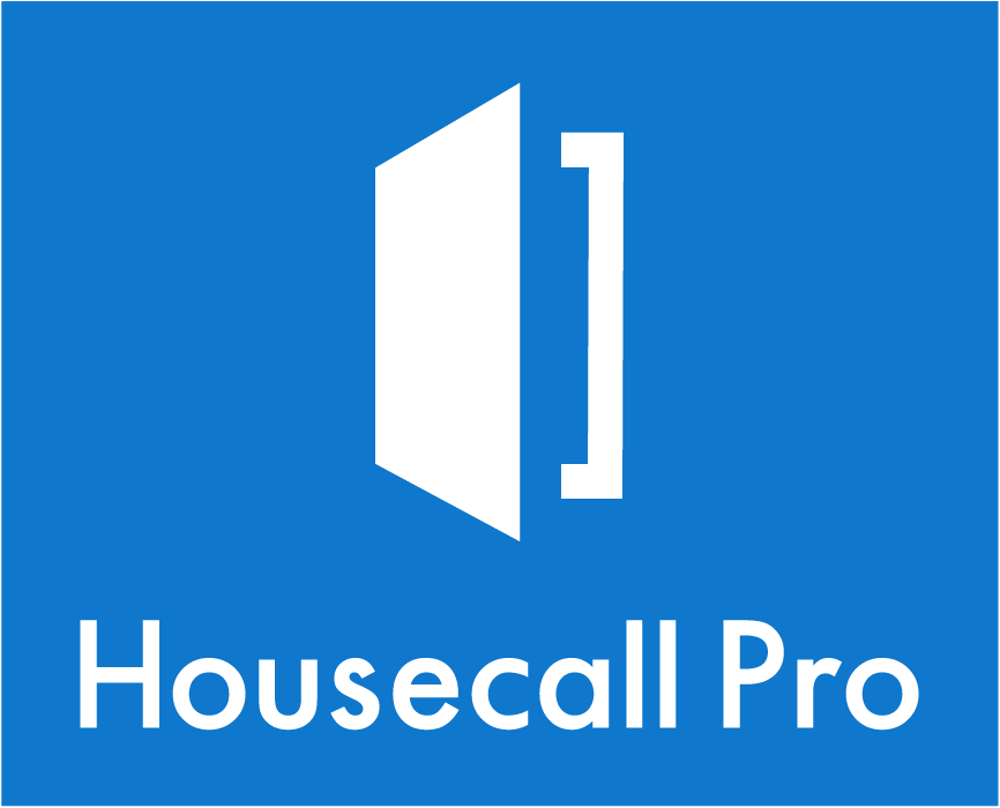Liked? Please share for others whom you love and care!
5 MUST-READ Housecall Pro Reviews: Unveiling the Good, the Bad & the Best for Your Business
Unsure about HousecallPro? Read Reviews Before You Login!
Are you considering HousecallPro to manage your service business?
Reading HousecallPro reviews on sites like Housecallpro.com or Housecallpro.com login can be a smart move.
Reviews offer real-world insights into features, ease of use, and customer support.
While some users mention occasional telemarketing calls, many praise HousecallPro’s scheduling, invoicing, and customer management tools.
Make an informed decision – explore HousecallPro reviews before logging in!
What is housecallpro? What does it do?
Housecall Pro is a cloud-based software designed to streamline operations for businesses in the home service industry. This includes plumbers, electricians, HVAC technicians, cleaners, and other similar professions.
Housecall Pro offers a variety of features to help these businesses run more efficiently, including:
- Scheduling: Schedule appointments, manage calendars, dispatch technicians, and keep track of job details.
- Dispatching: Assign the right technician to the right job based on location, skillset, and availability.
- Invoicing: Generate invoices quickly and easily, send automated payment reminders, and integrate with QuickBooks for accounting.
- Customer management: Track customer information, communication history, and job details.
- Mobile app: Manage your business from anywhere with a mobile app for technicians and office staff.
Overall, Housecall Pro helps home service businesses save time and money by automating tasks, improving communication, and streamlining operations.
HouseCallPro Reviews:
How does HouseCall Pro work?
Housecall Pro tackles the complexities of running a home service business by offering an all-in-one software solution.
Here’s a breakdown of how it streamlines operations:
Scheduling and Dispatching:
- Effortlessly set up new jobs and manage details like time, location, and customer information.
- The system integrates with estimates, payments, and chat features, allowing you to search customer records, communicate with your team and clients, and reassign technicians in real time.
- Automate appointment confirmations and send reminders to both technicians and customers.
Payments and Invoicing:
- Generate invoices with your logo with a single click and accept various payment methods including credit, debit, ACH, cash, and checks.
- Send automated payment reminders to ensure you get paid faster.
- Integrate with QuickBooks to simplify your accounting tasks.
Customer Management:
- Store customer information, communication history, and job details in one central location.
- Utilize online booking tools that allow customers to schedule appointments directly through your website, Yelp, Facebook, Bing, and other platforms.
Additional Features:
- Housecall Pro offers a mobile app for technicians and office staff, enabling them to manage the business from anywhere.
- They provide marketing tools such as email campaigns and automated postcards to help you attract new customers and retain existing ones.
By automating tasks, improving communication, and offering tools for better customer management and marketing, Housecall Pro aims to save home service businesses time and money.
What sets Housecall Pro Apart?
A few things potentially set Housecall Pro apart from other field service management software options:
- Ease of Use and User Interface: Reviews consistently praise Housecall Pro for its clean and intuitive user interface, making it easy for both tech-savvy and less tech-savvy users to navigate.
- Adaptability: Housecall Pro seems to be adaptable to a wide range of home service businesses, from plumbing and electrical to cleaning and handyman services. This flexibility allows it to cater to the diverse needs within the home service industry.
- Integration Capabilities: Housecall Pro integrates with various third-party applications such as QuickBooks for accounting, and potentially online booking platforms like Yelp or Facebook.
- This allows for a more streamlined workflow and eliminates the need for multiple software programs.
- Customer Focus: Features like online booking and automated appointment confirmations demonstrate a focus on improving the customer experience for home service businesses.
- Pro Network (unconfirmed): Some sources mention a “Pro Network” within Housecall Pro, where service professionals can connect and potentially refer clients to each other.
- This feature could foster collaboration within the platform.
It’s important to note that these are just some of the potential differentiators, and the best software for your business depends on your specific needs and priorities.
Consider researching Housecall Pro alongside other options and comparing features, pricing, and customer reviews to make an informed decision.
How to use HouseCall Pro?
Housecall Pro offers a web portal and mobile app to help you manage your home service business.
Here’s a quick rundown on getting started:
Basic Setup:
- Account Setup: If you’re new, you must set up your account and company profile. Housecall Pro has a guide to walk you through this process https://help.housecallpro.com/en/.
- Adding Information: You’ll want to add essential details like your employees, existing customers, price book, payment methods, and business hours.
Managing Customers and Jobs:
- Customers: Add new customers or import your existing customer list. You can also store customer notes and contact information.
- Jobs: Create new jobs, assign them to employees, and schedule appointments. Housecall Pro allows you to create estimates and invoices for each job.
Additional Features:
- Mobile App: The Housecall Pro mobile app lets you manage your business on the go. You can view schedules, dispatch jobs, and communicate with customers.
- Automation: Set up automated text messages to keep clients informed about appointments and job completion.
- Integrations: Housecall Pro integrates with various tools like Google Calendar and scheduling platforms to streamline your workflow.
Learning More:
Here are some resources to help you get the most out of Housecall Pro:
- Housecall Pro Help Center: This website offers a comprehensive collection of articles, tutorials, and videos covering all aspects of using Housecall Pro https://help.housecallpro.com/en/.
- YouTube Tutorials: Many YouTube tutorials offer step-by-step guides on using specific features of Housecall Pro [YouTube Housecall Pro tutorial].
By utilizing these resources, you can effectively use HouseCall Pro to manage your business, schedule jobs, and communicate with clients.
Who can use HouseCall Pro?
HouseCall Pro is designed specifically for home service businesses, not individual consumers.
This means it’s ideal for companies that provide services directly to people’s homes, like:
- Plumbers
- Electricians
- HVAC technicians
- Carpet cleaners
- Window cleaners
- Handyman services
- Lawn care businesses
- And many other home service industries
HouseCall Pro equips these businesses with the tools they need to manage their operations, automate tasks, and improve customer service.
It’s important to note that HouseCall Pro is not intended for individual consumers to schedule services.
They would typically use the mobile app or web portal offered by the home service business itself to book appointments.
HouseCall Pro Reviews
HouseCall Pro gets mixed reviews, but generally leans positive.
Here’s a breakdown of what users consider the pros and cons:
Pros:
- Ease of Use: Many users find HouseCall Pro user-friendly and intuitive, making it a breeze to learn https://help.housecallpro.com/en/articles/2637765-reviews-app.
- Customer Support: HouseCall Pro receives high praise for its customer support team, which is responsive and helpful https://www.capterra.com/p/140363/HouseCall-Pro/reviews/.
- All-in-one Solution: Many users appreciate that HouseCall Pro offers a comprehensive suite of features, eliminating the need for multiple software programs https://www.housecallpro.com/features/review-management-software/.
- Automation: The ability to automate tasks like email follow-ups is seen as a time-saver by many users https://www.housecallpro.com/.
Cons:
- Online Scheduling Issues: Some users report problems with the online scheduling system, including lost emails and customer confusion leading to appointment errors https://www.trustradius.com/products/housecall-pro/reviews.
- Lack of Phone Support: The elimination of phone support by HouseCall Pro is a point of frustration for some users who prefer immediate assistance https://www.trustradius.com/products/housecall-pro/reviews.
- Persistent Telemarketing: There are user reports of persistant telemarketing calls from HouseCall Pro, even after opting out https://www.trustradius.com/products/housecall-pro/reviews.
HouseCall Pro seems like a solid option for home service businesses seeking user-friendly software with good customer support.
However, the lack of phone support and online scheduling issues might be a concern for some.
HouseCall Pro Alternatives and How they Compare?
HouseCall Pro is a popular option for home service businesses, but it’s not the only game in town. Here are some well-regarded alternatives to HouseCall Pro, along with how they compare:
- Jobber:
- Similarities: Like HouseCall Pro, Jobber is a cloud-based field service management (FSM) solution that offers features like scheduling, dispatching, invoicing, and customer management. Both integrate with popular accounting software and online calendars.
- Differences: Jobber is generally considered more affordable than HouseCall Pro, with plans starting at $19 per month. HouseCall Pro has a flat rate of $49 per month. Jobber also offers a free plan with limited features. However, HouseCall Pro might be easier to use for beginners.
- Ideal for: Jobber is a good option for small to mid-sized home service businesses that are looking for an affordable and easy-to-use FSM solution.
- ServiceTitan:
- Similarities: Like HouseCall Pro, ServiceTitan is a comprehensive FSM solution that offers a wide range of features, including scheduling, dispatching, lead management, marketing automation, and reporting. Both integrate with popular accounting software and online calendars.
- Differences: ServiceTitan is generally considered more expensive than HouseCall Pro, with plans starting at around $100 per month. However, ServiceTitan offers a more robust feature set, which may be a good fit for larger businesses with complex needs. HouseCall Pro might be a better option for businesses on a tight budget.
- Ideal for: ServiceTitan is a good option for larger home service businesses that need a comprehensive FSM solution with advanced features.
- Service Fusion:
- Similarities: Like HouseCall Pro, Service Fusion is a cloud-based FSM solution that offers features like scheduling, dispatching, invoicing, and customer management. Both integrate with popular accounting software and online calendars.
- Differences: Service Fusion is another strong contender in the FSM space, offering a similar feature set to HouseCall Pro and ServiceTitan. Pricing is generally comparable to ServiceTitan, starting at around $100 per month.
- Ideal for: Service Fusion is a good option for mid-sized to large home service businesses that need a comprehensive FSM solution with a strong focus on customer service.
- FieldPulse:
- Similarities: Like HouseCall Pro, FieldPulse is a cloud-based FSM solution that offers features like scheduling, dispatching, invoicing, and customer management. Both integrate with popular accounting software and online calendars.
- Differences: FieldPulse is known for its ease of use and its mobile app, which is rated highly by users. HouseCall Pro might offer a more robust feature set, but FieldPulse could be a better option for businesses that prioritize a user-friendly experience. Pricing is generally in line with HouseCall Pro, starting at around $49 per month.
- Ideal for: FieldPulse is a good option for small to mid-sized home service businesses that are looking for an easy-to-use and affordable FSM solution.
- Workiz:
- Similarities: Like HouseCall Pro, Workiz is a cloud-based FSM solution that offers features like scheduling, dispatching, invoicing, and customer management. Both integrate with popular accounting software and online calendars.
- Differences: Workiz is another strong contender in the FSM space, with a focus on automation and streamlining workflows. HouseCall Pro might be a better option for businesses that need a more customizable solution. Pricing is generally similar to HouseCall Pro, starting at around $49 per month.
- Ideal for: Workiz is a good option for home service businesses of all sizes that are looking for an FSM solution that can help them automate tasks and improve efficiency.
Ultimately, the best HouseCall Pro alternative for your business will depend on your specific needs and budget.
Consider the following factors when making your decision:
- Features: What features are most important to you?
- Ease of use: How easy is the software to learn and use?
- Customer support: Does the software provider offer good customer support?
- Price: How much does the software cost?
- Scalability: Will the software be able to grow with your business?
HouseCall Pro Integrations
Housecall Pro offers a variety of integrations to connect with other business tools you might already use, allowing for a more streamlined workflow.
Integrate with trusted partners
- Google Local Service Ads
- Phone tracking (Powered by CallRail)
- Zapier automation
- Mailchimp email
- Gusto payroll
- Open API (MAX plan required)
Here’s a breakdown of their integration options:
Built-in Integrations:
Housecall Pro integrates directly with several popular services:
- Accounting: QuickBooks Online, QuickBooks Online Advanced
- Payments: Stripe
- Calendar: Google Calendar
- Communication: Zapier (which can connect Housecall Pro with many other apps)
Other Integrations:
Through various partners and third-party integrations, Housecall Pro can connect with a wider range of tools.
Here are some examples:
- Review Management: Software to manage online reviews, like Podium or NiceJob
- Marketing and Automation: Tools like Mailchimp or Chiirp to automate marketing tasks and communication with customers
- Dispatch Management: Integrate with dispatch services like Dispatch.Me to receive and manage jobs from home warranty companies or other service providers
- Customer Relationship Management (CRM): Tools like HubSpot to manage customer interactions
- Project Management: Software like Trello or Asana for project planning and tracking
- Payment Processing: Additional options beyond Stripe
- Fleet Management: Track your service vehicles with Force by Mojio
- Background Checks: Services like PHOTO iD to verify employee backgrounds
Finding the Right Integrations:
The best integrations for your business will depend on your specific needs and existing software stack. Housecall Pro offers resources to help you find compatible integrations:
- Housecall Pro Integrations Page: https://www.housecallpro.com/integrations/
- Zapier Housecall Pro Integrations: https://zapier.com/apps/housecall-pro/integrations
By exploring these resources, you can identify integrations that will help you automate tasks, improve efficiency, and streamline your home service business.
HouseCall Pro Pricing
HouseCall Pro offers tiered pricing plans to suit the needs of different home service businesses.
Here’s a breakdown of their pricing structure:
Plans and Pricing:
- Basic ($49/month): This is the most basic plan, ideal for new or small businesses. It includes core features like job scheduling, dispatching, invoicing, and customer management.
- Essential ($129/month): This plan builds on Start, adding features like online booking, automated appointment reminders, credit card processing, and basic reporting.
- Max: This is the most comprehensive plan, offering everything in Grow plus marketing tools, review management, and custom reporting.
- XL (Custom Price): This plan is designed for larger businesses with complex needs. You’ll need to contact HouseCall Pro for a custom quote.
Add on to get more done
- Sales proposal tool at $40/mo*
- Recurring service plans at $40/mo*
- Flat rate price book powered by Profit
- Rhino at $149/mo
- Vehicle GPS Tracking for $20/vehicle/month
- Pipeline – Call for pricing
- Voice solution (VoIP and call tracking) – Call for pricing
- HCP Assist call answering service – Call for pricing
Here are some resources to learn more about HouseCall Pro pricing:
HouseCall Pro Pricing Page: https://www.housecallpro.com/pricing/
SaaSworthy HouseCall Pro Pricing Analysis: https://www.saasworthy.com/
By considering the features you need and the size of your business, you can choose the HouseCall Pro plan that best fits your budget.
HouseCall Pro offer free-trial, explore the options on Free Plan and choose the best plan that suits your business and budget.
HouseCall Pro Conclusion:
HouseCall Pro is a solid option with a user-friendly interface and good customer support. However, consider the online scheduling issues and lack of phone support before making a decision.
I recommend checking out the resources I mentioned throughout our conversation to learn more about HouseCall Pro and its competitors. This will allow you to make an informed decision on the best software solution for your home service business.
Do check out our other articles here.
FAQ's
HouseCall Pro is a cloud-based field service management software designed to help service professionals streamline their operations. It offers features such as scheduling, dispatching, invoicing, payment processing, and more, all accessible through a mobile app or web dashboard.
HouseCall Pro is ideal for any service-based business that operates in the field, including but not limited to plumbing, HVAC, electrical, carpet cleaning, pest control, landscaping, and cleaning services.
HouseCall Pro automates many administrative tasks, such as scheduling appointments, sending reminders to customers, dispatching technicians, invoicing, and processing payments. This frees up time for you to focus on growing your business and providing excellent service to your customers.
Yes, HouseCall Pro is designed to be user-friendly and intuitive. It offers a clean interface and straightforward navigation, making it easy for both you and your team to learn and use effectively.
Yes, HouseCall Pro offers a mobile app for iOS and Android devices, allowing you to manage your business on the go. You can schedule appointments, view job details, communicate with your team, and more, all from your smartphone or tablet.
Yes, HouseCall Pro integrates with a variety of third-party software applications, including QuickBooks, Google Calendar, Zapier, and more. This allows you to sync data between HouseCall Pro and your other business tools, streamlining your workflow and reducing double data entry.
Yes, HouseCall Pro takes data security seriously and employs industry-standard security measures to protect your information. This includes encryption, secure data storage, regular security updates, and more.
HouseCall Pro offers different pricing plans based on the size and needs of your business. Pricing typically depends on factors such as the number of users, features included, and any add-ons or integrations. You can contact their sales team or visit their website for specific pricing information.
Yes, HouseCall Pro offers a free trial period for new users to test out the software and see if it meets their needs. The length of the trial period may vary, so be sure to check their website for the most up-to-date information.
HouseCall Pro provides customer support via phone, email, and live chat. They also offer online resources such as help articles, video tutorials, and webinars to help you get the most out of the software. Additionally, they have a community forum where users can ask questions, share tips, and connect with other professionals.