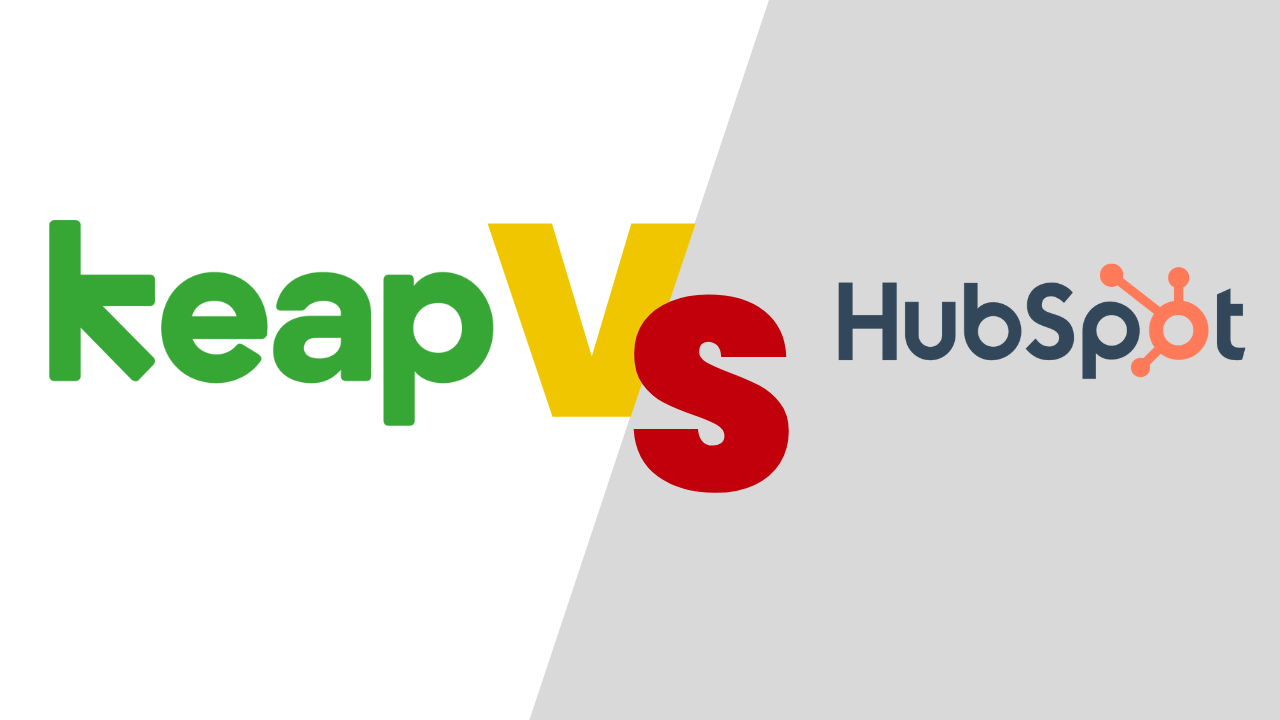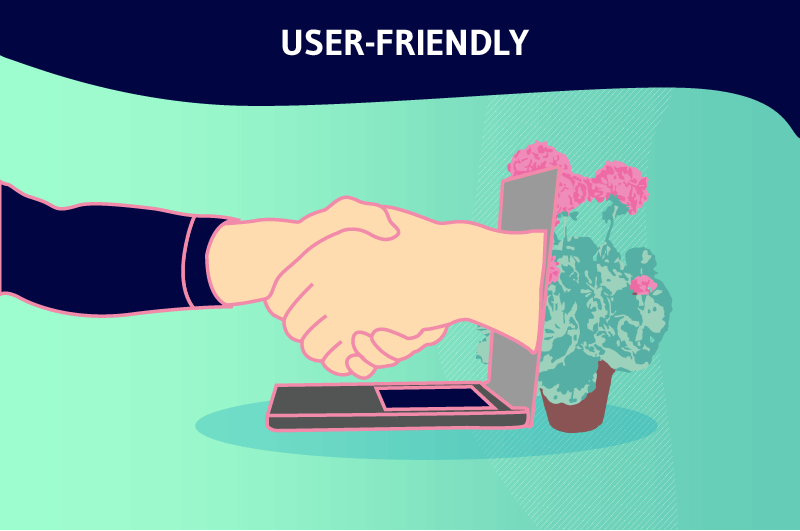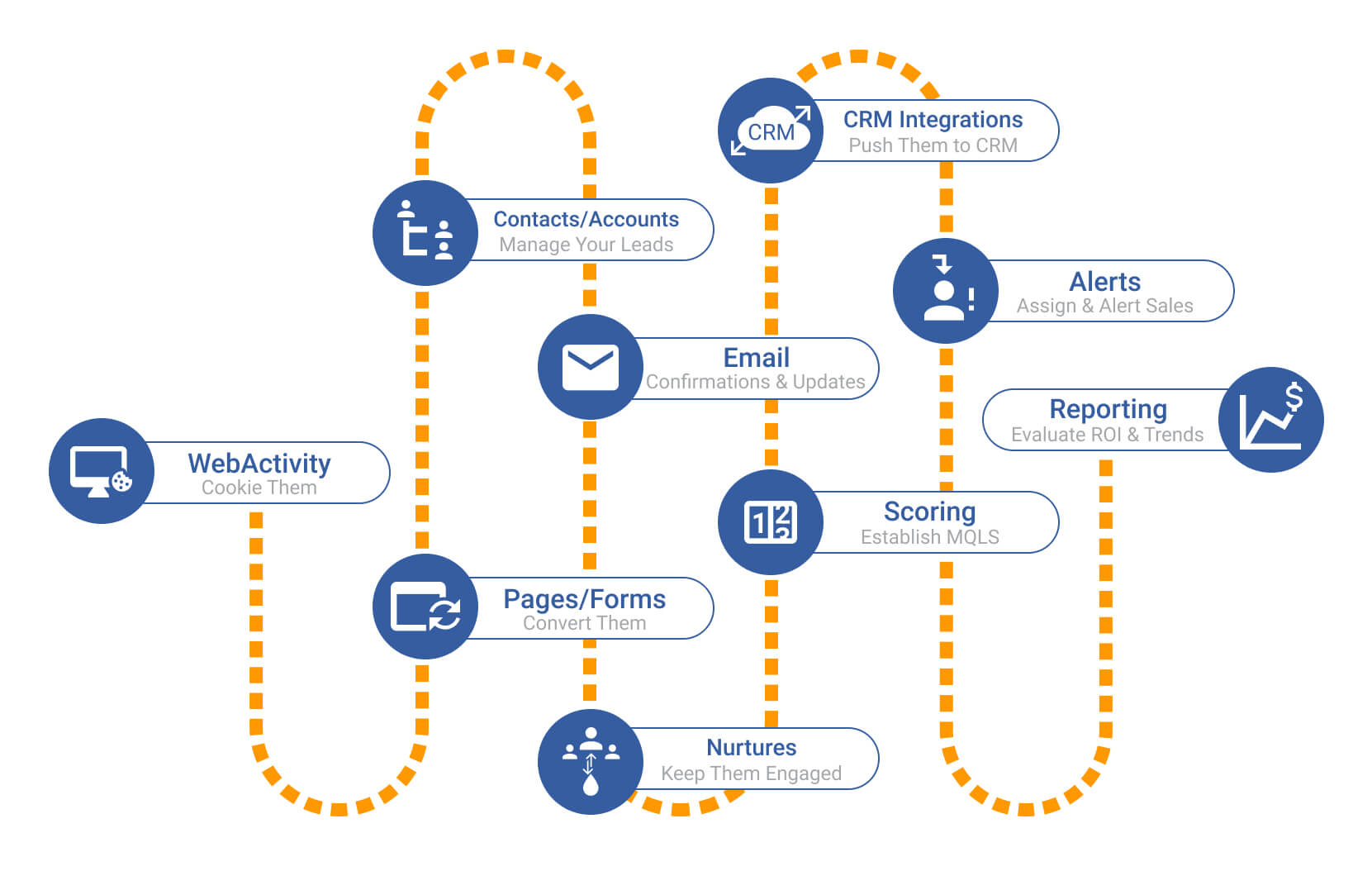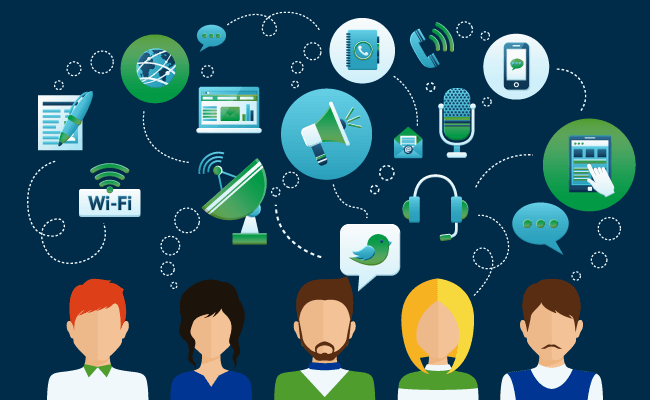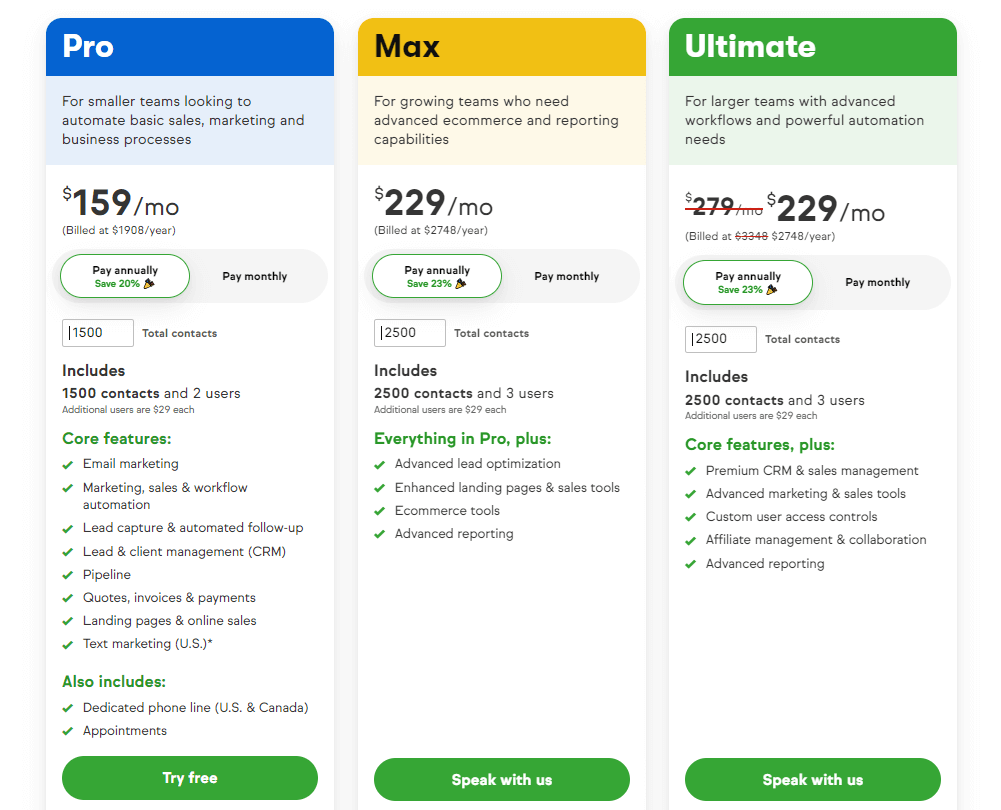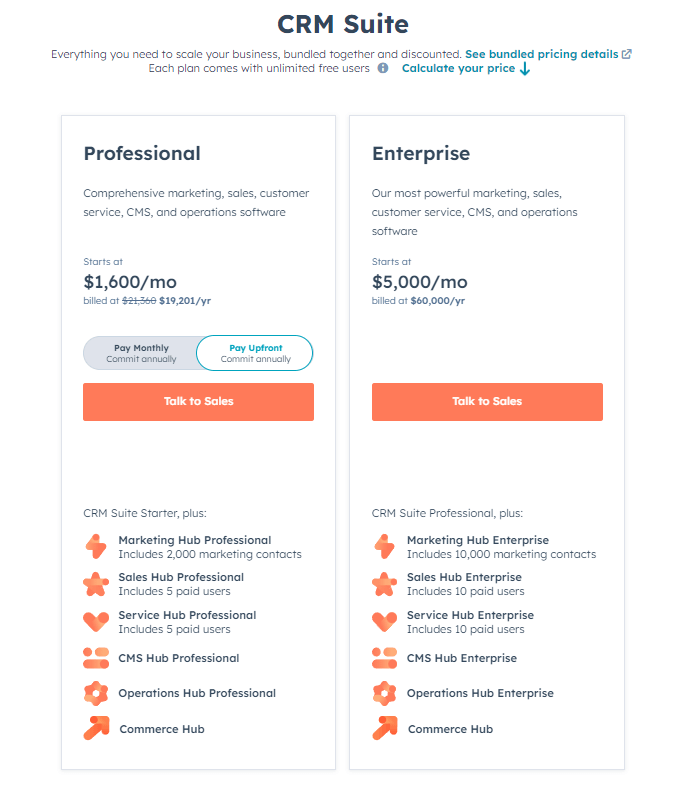Liked? Please share for others whom you love and care!
Confused About Keap vs Hubspot? This Step-by-step guide reveals the Perfect CRM for you in 2024
Keap vs Hubspot Choosing the best CRM for an agency/business is always a big challenge.
In this article, we will go through Keap CRM, Keap Review, Keap Prices, and Keap API as well as HubSpot CRM, HubSpot Review, HubSpot Prices, and HubSpot API.
What is Keap CRM?
Keap CRM (formerly known as Infusionsoft) is a customer relationship management (CRM) software platform designed primarily for small businesses.
It provides tools for managing customer information, automating marketing campaigns, and streamlining sales processes.
What is HubSpot CRM?
HubSpot CRM is a customer relationship management (CRM) platform developed by HubSpot, a leading provider of inbound marketing, sales, and customer service software.
HubSpot CRM is part of the larger HubSpot ecosystem, which includes a suite of tools for marketing, sales, and customer service.
Keap vs HubSpot:
Both Keap and HubSpot are popular CRM (Customer Relationship Management) platforms, but they cater to different needs and offer distinct features.
Here’s a breakdown of their key differences:
Target Audience:
Keap: Primarily focuses on small businesses and entrepreneurs with features geared towards sales automation, invoicing, and appointment scheduling.
HubSpot: Caters to a broader audience, including small, medium, and enterprise businesses, with a wider range of marketing, sales, and service functionalities.
Feature Set:
Keap Features: Offers strong sales and automation capabilities, including email marketing, landing pages, lead scoring, and pipeline management. It also features invoicing and appointment scheduling.
HubSpot Features: Provides a comprehensive suite of CRM features, including marketing automation, lead management, sales tools, service ticketing, and website analytics. It offers more advanced features like social media marketing, content management, and reporting.
Pricing:
Keap: Offers simpler and more affordable pricing plans, starting at around $40 per month.
HubSpot: Has a freemium model with limited features, and paid plans start at around $45 per month, increasing with additional features and functionalities.
Ease of Use:
Keap: Generally considered more user-friendly with a simpler interface and focus on core CRM functionalities.
HubSpot: Can have a steeper learning curve due to its wider range of features and functionalities.
How does Keap CRM Work?
Keap CRM functions by centralizing and streamlining various aspects of customer relationship management for small businesses and entrepreneurs.
Here’s a breakdown of its core functionalities:
Lead Capture and Management:
Keap helps you capture leads from various sources, including website forms, landing pages, social media, and email marketing campaigns.
It organizes captured leads into a central database, allowing you to track their contact information, interactions, and progress through the sales funnel.
You can segment leads based on specific criteria, enabling targeted marketing and communication efforts.
Sales Automation:
Keap automates repetitive tasks within the sales process, saving you time and effort.
You can set up automated email sequences to nurture leads, send follow-up messages, and deliver personalized content based on their interests and behavior.
The platform also allows you to create and manage sales pipelines, visualizing the different stages of your deals and tracking their progress towards closure.
Appointment Scheduling:
Keap integrates with your calendar and allows clients to schedule appointments directly through your website or email signature.
This eliminates the need for manual back-and-forth communication and ensures efficient scheduling.
You can receive notifications and reminders for upcoming appointments, keeping you organized and on track.
Invoicing and Payment Processing:
Keap simplifies the invoicing process by allowing you to create and send professional invoices directly from the platform.
You can integrate with popular payment gateways to accept online payments securely and track your income in real time.
This streamlines your financial management and reduces administrative tasks.
Marketing and Communication:
Keap offers basic marketing tools like email marketing campaigns, landing page creation, and form building.
You can personalize your marketing efforts by segmenting your audience and sending targeted campaigns based on their interests and behavior.
The platform also provides basic reporting and analytics to track the performance of your marketing activities.
Keap Integrations:
Keap integrates with various third-party applications, allowing you to connect them with your existing tools and services for a more unified workflow.
How does HubSpot CRM Work?
HubSpot CRM operates by centralizing and managing customer interactions across various touchpoints, catering to businesses of various sizes.
Here’s a breakdown of its core functionalities:
Contact Management:
HubSpot acts as a central hub for storing and managing all your customer information, including contact details, interactions, and preferences.
You can create detailed profiles for individual contacts and companies, allowing for personalized communication and relationship building.
Segmentation and filtering capabilities help you categorize contacts based on specific criteria, enabling targeted marketing and outreach efforts.
Sales Pipeline Management:
HubSpot provides a visual sales pipeline where you can track the progress of your deals through various stages, from initial lead generation to closing.
You can customize the pipeline stages to reflect your specific sales process and gain valuable insights into deal conversion rates and bottlenecks.
Features like deal forecasting and reporting help you predict future sales performance and make informed decisions.
Marketing Automation:
HubSpot offers a robust marketing automation suite, allowing you to create and manage automated email campaigns, landing pages, social media posts, and workflows.
You can personalize your marketing efforts by triggering automated actions based on specific user behavior or demographics.
A/B testing and analytics tools help you optimize your campaigns for better performance and engagement.
Service Management:
HubSpot provides tools for managing customer service interactions, including ticketing, live chat, and knowledge base creation.
You can track and resolve customer issues efficiently, improve customer satisfaction, and build stronger relationships.
Reporting and analytics offer insights into customer support performance and identify areas for improvement.
Integration and Customization:
HubSpot integrates seamlessly with various third-party applications and services, allowing you to connect it with your existing tools and workflows.
The platform offers extensive customization options, enabling you to tailor it to your specific business needs and preferences.
Here are some additional points to consider:
- HubSpot offers a freemium model with limited features, catering to businesses starting.
- Paid plans unlock additional functionalities and scalability.
- The platform requires a slightly steeper learning curve compared to Keap due to its broader range of features.
Key Features of Keap CRM and HubSpot CRM:
Keap CRM:
- Focus: Sales automation, invoicing, appointments
- Strengths:
- User-friendly interface: Easy to learn and use, ideal for beginners.
- Strong sales automation: Automate repetitive tasks, send personalized emails, and manage sales pipelines.
- Appointment scheduling: Simplify scheduling with client self-booking and reminders.
- Invoicing and payment processing: Create and send invoices, accept online payments, and track income.
- Affordable pricing: Well-suited for small businesses and solopreneurs.
- Weaknesses:
- Limited marketing features: Basic email marketing and landing page creation.
- Less scalable: This may not be suitable for larger businesses with complex needs.
HubSpot CRM:
- Focus: Comprehensive CRM with marketing, sales, and service features
- Strengths:
- Comprehensive CRM suite: Manage leads, contacts, deals, marketing campaigns, customer service interactions, and more.
- Powerful marketing automation: Create personalized campaigns, automate workflows, and track performance with A/B testing and analytics.
- Advanced sales tools: Manage pipelines, forecast deals, and gain insights into sales performance.
- Customer service feature: Ticketing, live chat, and knowledge base for efficient customer support.
- Scalability: Suitable for businesses of all sizes, from startups to large enterprises.
- Weaknesses:
- Steeper learning curve: More complex interface with a wider range of features.
- Freemium model: Limited features in the free version, paid plans can be expensive for larger businesses.
Keap Automation:
Keap CRM boasts a robust automation engine designed to streamline repetitive tasks and enhance your sales and marketing processes.
Here’s a closer look at its key functionalities:
Core Automation Features:
- Email Sequences: Create automated email workflows triggered by specific events, such as lead capture, form submission, or inactivity. Personalize emails with dynamic content based on user data and send them at optimal times for better engagement.
- Landing Pages and Forms: Design professional landing pages to capture leads and integrate them with Keap to automatically add new contacts to your CRM. Utilize forms to collect valuable information and trigger automated workflows based on user interactions.
- Lead Scoring: Assign points to leads based on their activities and engagement level, allowing you to prioritize your outreach efforts toward the most qualified prospects.
- Pipeline Management: Automate tasks within your sales pipeline, such as sending follow-up emails, assigning tasks to team members, and updating deal stages based on pre-defined triggers.
- Appointment Scheduling: Allow clients to self-schedule appointments directly through your website or email signature, eliminating the need for manual back-and-forth communication.
- Invoicing and Payments: Automate invoice creation and send them to clients upon closing deals. Keap integrates with various payment gateways to enable secure online payments and automatic recording of transactions.
Advanced Automation Capabilities (Keap Max Plan):
- Conditional Logic: Build more complex workflows with branching paths based on specific conditions, allowing for personalized experiences and targeted actions.
- Webhooks: Integrate Keap with other applications and services using webhooks to trigger automated actions based on events happening outside of Keap.
- Campaign Automation: Design multi-channel marketing campaigns that combine automated emails, SMS messages, and landing pages for comprehensive lead nurturing and engagement.
Benefits of Keap Automation:
- Increased Efficiency: Saves time by automating repetitive tasks, allowing you to focus on more strategic initiatives.
- Improved Lead Conversion: Nurtures leads with personalized communication and automates follow-up processes to increase conversion rates.
- Enhanced Customer Experience: Provides a seamless experience for clients through automated appointment scheduling, invoicing, and communication.
- Boosted Productivity: Empower your team to focus on high-value activities by eliminating manual tasks.
- Data-Driven Decision Making: Gain insights into campaign performance and optimize your automation workflows based on data analysis.
Overall, Keap CRM automation empowers businesses to streamline workflows, personalize interactions, and achieve better results in sales, marketing, and customer relationship management.
Here are some additional resources you might find helpful:
- Keap Automation Documentation: https://keap.com/resources/guides
- Keap Blog: 5 CRM automation examples that you can try easily: https://keap.com/solutions/automation
HubSpot Automation:
HubSpot CRM boasts a comprehensive suite of automation tools designed to streamline various aspects of your marketing, sales, and service processes.
Here’s a breakdown of its key functionalities:
Marketing Automation:
- Email Marketing Automation: Create automated email workflows triggered by specific actions, like form submissions, website visits, or abandoned carts. Personalize emails with dynamic content and send them at optimal times for better engagement.
- Landing Pages and Forms: Design landing pages to capture leads and integrate them with HubSpot to automatically add new contacts to your CRM. Utilize forms to collect valuable information and trigger automated workflows based on user interactions.
- Lead Scoring: Assign points to leads based on their activities and engagement level, allowing you to prioritize your outreach efforts toward the most qualified prospects.
- Smart Content: Display personalized content on your website and landing pages based on visitor demographics, behavior, and lifecycle stage.
- Marketing Hub Workflows: Create multi-channel marketing campaigns that combine automated emails, social media posts, landing pages, and internal tasks for comprehensive lead nurturing and engagement.
- A/B Testing: Test different versions of your emails, landing pages, and calls to action to optimize performance and improve conversion rates.
Sales Automation:
- Sales Sequences: Automate personalized email and task sequences triggered by specific events, such as lead capture or deal stage changes.
- Deal Pipeline Management: Automate tasks within your sales pipeline, such as sending follow-up emails, assigning tasks to team members, and updating deal stages based on pre-defined triggers.
- Meetings: Allow leads and customers to schedule meetings directly through your calendar or website, eliminating the need for manual back-and-forth communication.
- Quotes: Create and send professional quotes to potential customers, and automate follow-up actions based on their response.
- Sales Hub Workflows: Automate repetitive tasks within your sales process, such as sending follow-up emails after meetings, updating contact information based on form submissions, and notifying sales reps about new leads.
Service Automation:
- Ticketing System: Manage customer support inquiries through a centralized ticketing system, allowing for efficient issue resolution and communication.
- Live Chat: Offer real-time chat support to website visitors and customers, and automate responses to common questions or trigger workflows based on chat interactions.
- Knowledge Base: Create a self-service knowledge base with articles and resources to empower customers to find answers independently.
- Service Hub Workflows: Automate tasks within your service process, such as assigning tickets to specific agents, sending automated notifications, and escalating issues based on predefined criteria.
Advanced Automation Features:
- Workflow branching and conditional logic: Build complex workflows with branching paths based on specific conditions, allowing for personalized experiences and targeted actions.
- Webhooks: Integrate HubSpot with other applications and services using webhooks to trigger automated actions based on events happening outside of HubSpot.
- Custom Workflows: Create custom workflows using HubSpot’s API to automate specific processes beyond the pre-built options.
Benefits of HubSpot CRM Automation:
- Increased Efficiency: Saves time by automating repetitive tasks, allowing your team to focus on more strategic initiatives.
- Improved Customer Experience: Provides a seamless experience for customers through automated communication, self-service options, and personalized interactions.
- Enhanced Lead Conversion: Nurtures leads with personalized communication and automates follow-up processes to increase conversion rates.
- Boosted Productivity: Empower your team to focus on high-value activities by eliminating manual tasks.
- Data-Driven Decision Making: Gain insights into campaign performance and optimize your automation workflows based on data analysis.
Keap CRM Pricing:
Keap CRM offers two main pricing plans: Keap Pro and Keap Max. Additionally, they offer a freemium option with limited features.
Here’s a breakdown of the pricing and features:
Free Trial:
Available for 14 days.
Limited features, including 1,000 contacts, basic contact management, and limited email marketing capabilities.
Keap underwent a significant rebranding and platform update in 2022, which resulted in the discontinuation of Max Classic and its transition to the new Keap Max plan.
Here’s a breakdown of the key differences:
Keap Max (New)
- Launched in 2022
- Modernized interface with improved user experience and navigation.
- Focuses on core CRM functionalities like sales automation, pipeline management, invoicing, and appointment scheduling.
- Offers basic marketing features like email marketing, landing pages, and lead capture forms.
- Integrates seamlessly with Keap Payments for streamlined financial management.
- More affordable compared to Max Classic.
Max Classic (Discontinued)
- The original Keap Max plan is available before the 2022 update.
- Legacy interface that may appear outdated compared to the new Keap Max.
- Offered a wider range of marketing features beyond the basics, including A/B testing, marketing automation workflows, and social media management.
- Included advanced sales features like opportunity stages, weighted pipelines, and sales forecasting.
- Higher pricing compared to the new Keap Max.
HubSpot CRM Pricing:
HubSpot CRM offers a freemium model with limited features, along with several paid tiers that unlock additional functionalities and scalability.
Here’s a breakdown of their pricing structure:
Free Plan:
Forever free for an unlimited number of users and contacts.
Includes core CRM features like contact management, deal tracking, tasks, and basic reporting.
Limited to 1,000 marketing contacts and lacks advanced marketing automation, sales tools, and service features.
Keap CRM Customer Support
Keap offers various customer support options to assist you with any questions or issues you encounter while using their CRM platform.
Here’s a breakdown of the available channels:
Phone Support:
- US Support: +1 866-800-0004 x2 (M-F, 5 AM – 6 PM PST)
- Canada/North America: +1 866-800-0004 x2 (M-F, 5 AM – 6 PM PST)
- UK: +44 (0) 808 258 0093 (M-Sat, 1 PM – 2 AM, London time)
- Asia/Pacific/Australia: +61 1800 730 419 (Tue-Sat, 12 AM – 1 PM, Sydney time)
In-App Chat Support:
- Available for Keap Pro and Max users only.
- Sign in to your Keap app, click on the Help icon at the lower-left corner, and then select Chat with Support.
Help Center:
- Keap offers a comprehensive online Help Center with various resources, including:
- Articles: Covering a wide range of topics related to using Keap, troubleshooting common issues, and getting the most out of the platform.
- Tutorials: Step-by-step guides on specific functionalities and workflows.
- FAQs: Answers to frequently asked questions about Keap.
- You can access the Help Center at https://help.keap.com/help.
Community Forum:
The Keap Community Forum allows you to connect with other Keap users, share experiences, ask questions, and find solutions from the community.
You can access the forum at https://integration.keap.com/.
Additional Resources:
- Keap YouTube Channel: Offers video tutorials and demonstrations on various Keap features.
- Keap Blog: Provides insights, tips, and best practices for using Keap effectively.
HubSpot CRM Support
HubSpot offers a robust customer support system, catering to users of their CRM platform through various channels:
Phone Support:
- Available during business hours based on your region. Specific hours can be found on the HubSpot website.
- Requires a paid HubSpot subscription.
Live Chat:
- Available for all HubSpot users, including free plan users.
- Accessible within the HubSpot platform during business hours.
Email Support:
- Available for all HubSpot users, including free plan users.
- Response times may vary depending on your subscription plan and issue complexity.
Knowledge Base:
- Extensive collection of articles, tutorials, and FAQs covering various topics.
- Accessible 24/7 and searchable by keyword.
Community Forum:
- Connect with other HubSpot users, share experiences, and ask questions.
- Moderated by HubSpot experts and community members.
Academy:
- Free online courses and certifications covering various aspects of using HubSpot.
- Learn at your own pace and gain in-depth knowledge of the platform.
Additional Resources:
- HubSpot YouTube Channel: Offers video tutorials and demonstrations of HubSpot features.
- HubSpot Blog: Provides insights, tips, and best practices for using HubSpot effectively.
You can read our other articles here.
FAQ's
- Keap: Keap is a customer relationship management (CRM) and marketing automation platform designed primarily for small businesses, offering tools for managing contacts, automating marketing tasks, and handling sales processes.
- HubSpot: HubSpot is an all-in-one marketing, sales, and service platform that provides tools for inbound marketing, CRM, sales automation, customer service, and more.
- Keap: It’s focused on small businesses, with emphasis on CRM and marketing automation. It provides tools for managing contacts, automating marketing tasks like email campaigns, and facilitating sales processes.
- HubSpot: Offers a broader range of tools beyond CRM and marketing automation, including inbound marketing, content management, social media management, sales automation, and customer service.
- Keap: Pricing starts at different tiers, with options like “Keap Grow” and “Keap Pro”, with varying features and costs. Pricing is usually based on the number of contacts you have and the features you need.
- HubSpot: Offers a free CRM with paid plans for Marketing Hub, Sales Hub, Service Hub, and a bundled Growth Suite. Prices vary based on the specific hubs and additional features.
- Value is subjective and depends on your business needs. Keap might be more cost-effective for businesses focused on CRM and marketing automation, while HubSpot’s broader range of tools could be valuable for businesses looking for an all-in-one solution.
- Keap: Provides features like email marketing, lead capture forms, landing pages, and automation workflows to nurture leads and automate repetitive tasks.
- HubSpot: Offers similar features along with additional tools for content creation, social media management, SEO optimization, and more.
- Keap: Offers integrations with various third-party apps and services through its marketplace, including popular tools for accounting, e-commerce, and project management.
- HubSpot: Also provides a wide range of integrations with other platforms and services, allowing users to connect with tools for sales, marketing, customer support, and more.
Ease of use can vary depending on individual preferences and familiarity with similar platforms. Keap is often praised for its user-friendly interface, while HubSpot’s extensive features might require a learning curve for some users.
- Keap: Offers support through phone, chat, and email, with additional resources like help articles, webinars, and community forums.
- HubSpot: Provides similar support options, including phone and email support, live chat, an extensive knowledge base, community forums, and online training resources.
Both Keap and HubSpot are designed to scale with your business. Keap may be particularly suitable for small to medium-sized businesses looking for CRM and marketing automation, while HubSpot’s broader range of tools can accommodate businesses at various stages of growth.
Yes, both platforms offer migration options to help users transition between systems if their needs evolve. However, the ease and feasibility of migration can vary depending on the complexity of your data and processes.