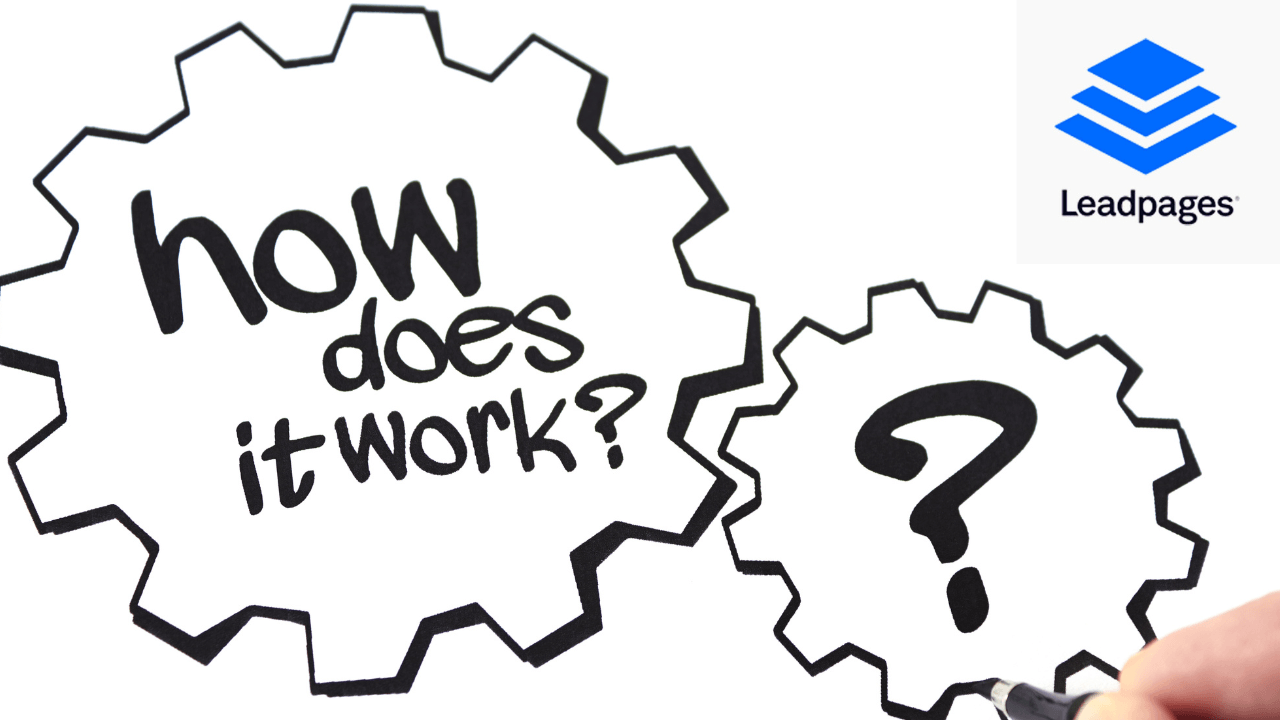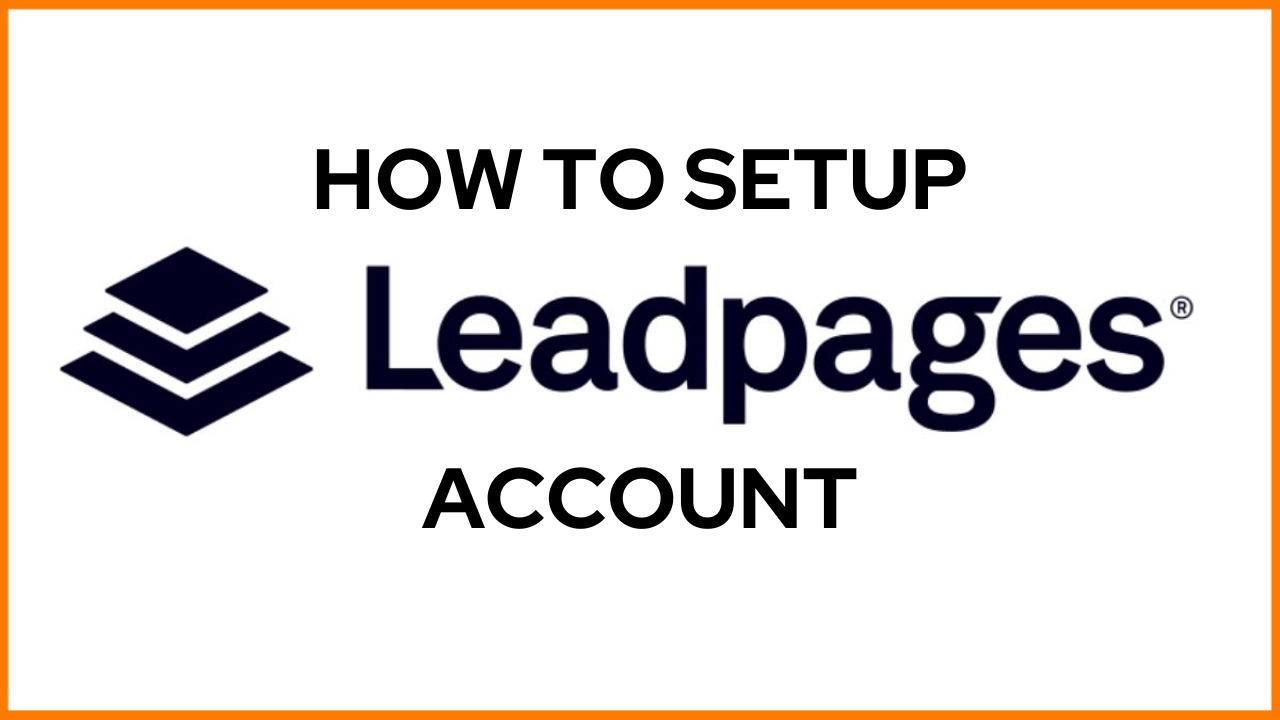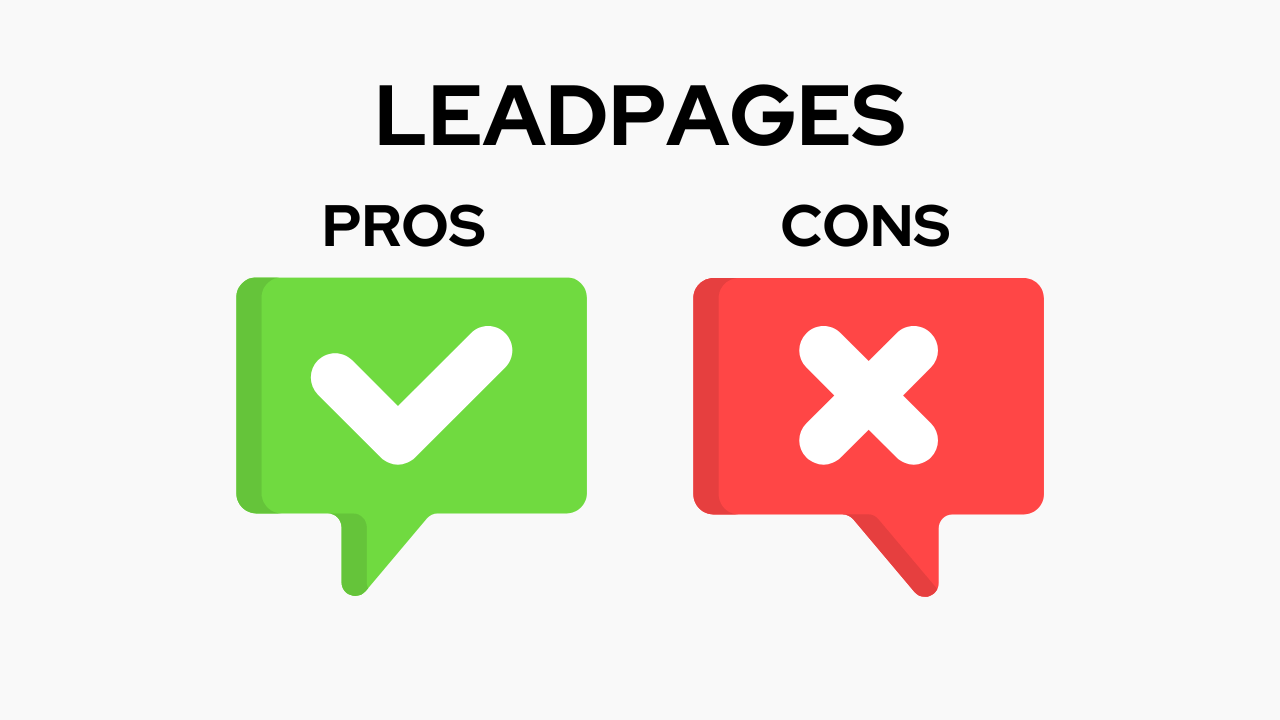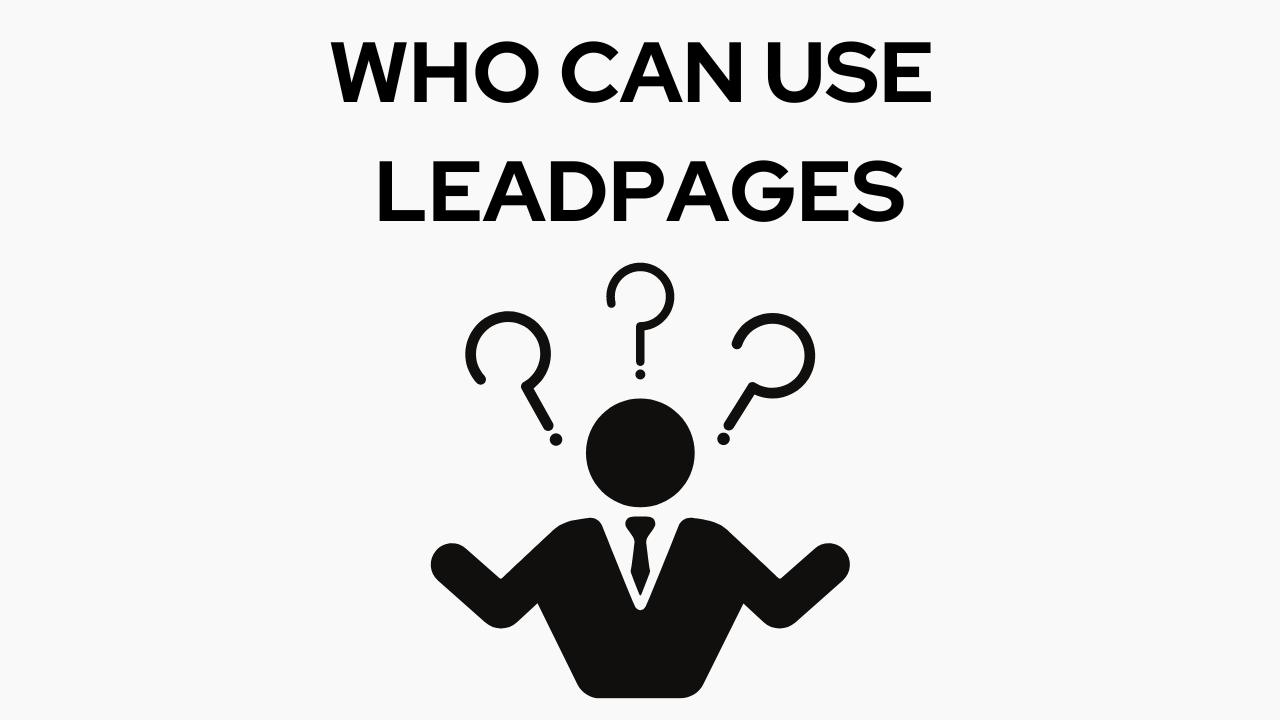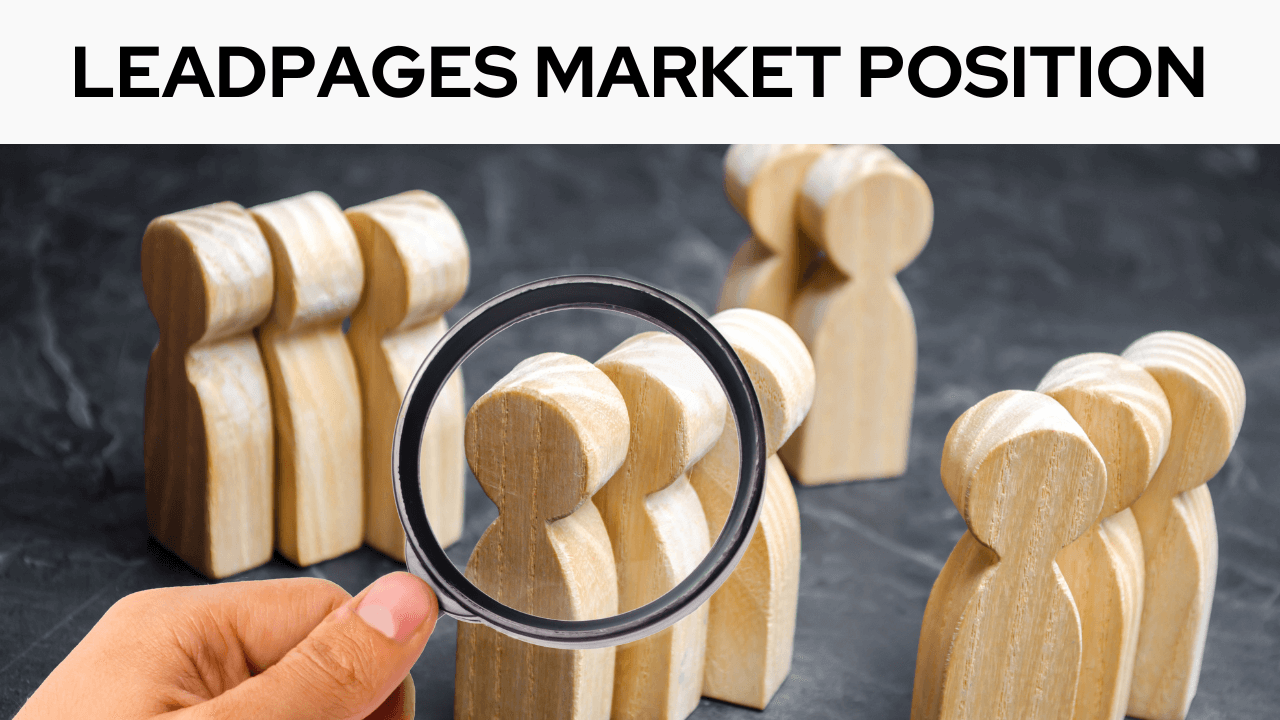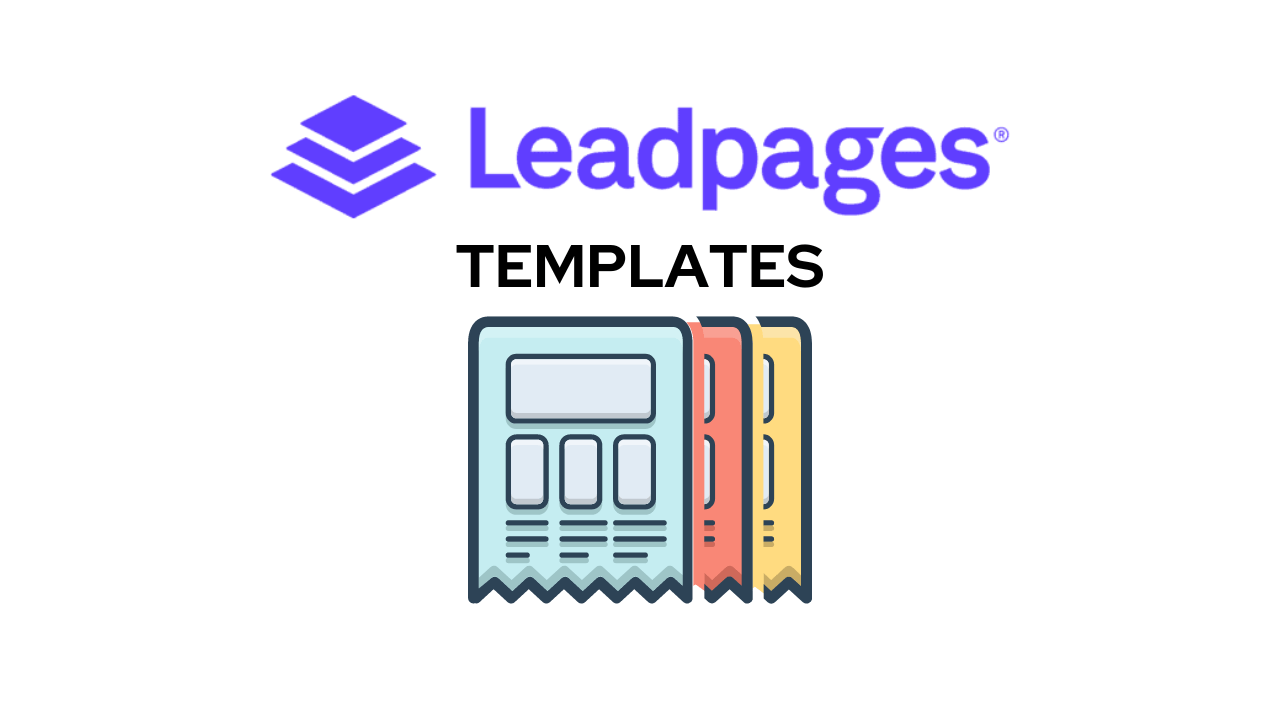Liked? Please share for others whom you love and care!
LeadPages Review: What You Need to Know About Leadpages
What is LeadPages?
LeadPages is a popular platform for creating high-converting landing pages. But is it the right fit for you? This review dives into LeadPages’ strengths, explores alternatives like ClickFunnels (ClickFunnel Vs LeadPages), and helps you decide.
- Effortless Landing Page Creation: LeadPages offers user-friendly LeadPages Templates and a drag-and-drop editor, making landing page creation a breeze, even for beginners.
- A/B Testing: Optimize your landing pages for maximum conversions with LeadPages’ built-in A/B testing feature.
- Focus on Lead Capture: LeadPages excels at capturing leads through opt-in forms, pop-ups, and alert bars.
ClickFunnels vs LeadPages:
While both cater to lead generation, ClickFunnels goes beyond landing pages. It offers sales funnels, membership sites, and email marketing, making it a more comprehensive solution for complex marketing needs.
LeadPages, on the other hand, excels in creating high-performing landing pages.
LeadPages Review:
Alternatives
If you need a more design-focused option, consider Unbounce (LeadPages vs Unbounce). For a comprehensive marketing suite, ClickFunnels might be a better fit.
LeadPages is ideal for creating high-converting landing pages quickly and easily. However, if you need a complete marketing suite or more design flexibility, explore alternatives like ClickFunnels or Unbounce.
How does LeadPages work?
Leadpages is a platform designed to help you build landing pages. Landing pages are focused web pages that aim to convert visitors into leads, typically by offering something valuable in exchange for contact information. Here’s a breakdown of how LeadPages helps with that:
- Drag-and-Drop Builder: Even if you have no coding experience, LeadPages’ builder allows you to create landing pages visually. You can choose from pre-made templates and customize them using a drag-and-drop interface to add elements like text, images, and buttons.
- Lead Capture Forms: The core function of landing pages is to collect leads, and LeadPages offers a variety of lead capture forms you can integrate into your design. These forms allow visitors to submit their email addresses or other contact details in exchange for your offer.
- Integrations: LeadPages integrates with many popular email marketing services, allowing you to seamlessly transfer captured leads to your email list for nurturing.
- Additional Features: LeadPages offers extra tools that can boost your conversions, such as pop-ups and alert bars that can grab visitors’ attention and encourage them to take action on your landing page.
What are the features of LeadPages?
LeadPages is packed with features designed to help you generate leads and grow your business.
Here’s a breakdown of some key functionalities:
Landing Page Builder:
- Drag-and-Drop Editing: Build landing pages visually without coding. Drag and drop elements like text, images, videos, and buttons to create a compelling layout.
- Templates: Choose from a library of professionally designed templates optimized for conversions in various industries.
- Mobile Responsive Design: Ensure your landing pages look great and function flawlessly on all devices, from desktops to smartphones.
Free Landing Page Builder. Yes, LeadPages provides 14 14-day free trial with unlimited lead generation. Use this link to test it out.
Lead Capture and Management:
- Lead Capture Forms: Create different types of forms to collect leads, like opt-in forms, webinar registration forms, and contact forms.
- Lead Routing: Distribute leads captured across different landing pages to the appropriate sales team or marketing campaign.
- Lead Notifications: Get instant alerts whenever a new lead signs up through your landing page.
- Integrations: Connect Leadpages with your favorite email marketing platforms to seamlessly add new leads to your email lists.
Additional Conversion Tools:
- Pop-Ups and Alert Bars: Grab visitors’ attention with targeted pop-ups and alert bars that promote special offers or capture email addresses.
- A/B Testing: Run tests on different variations of your landing pages to see which ones convert better and optimize your campaigns for maximum results.
- Website Builder: Leadpages offers a website builder with conversion-focused templates, allowing you to create basic websites alongside your landing pages.
General Features:
- Free Custom Domain: Connect your domain name to your landing pages for a professional look (available on annual subscriptions).
- SEO Optimization: Built-in SEO tools help improve your landing pages’ search engine ranking and organic traffic.
- Security: All Leadpages come with SSL encryption for secure data transfer.
- Analytics and Tracking: Track your landing page performance with detailed analytics to understand what’s working and identify areas for improvement.
What sets LeadPages apart compared to all its alternatives?
While there are many landing page builder options available, LeadPages boasts some key features that make it stand out from the crowd:
- Unlimited Traffic and Leads: Unlike some competitors that charge extra based on traffic or lead volume, LeadPages offers unlimited traffic and lead capture for all their plans. This can be a significant cost advantage, especially for businesses that expect high traffic or anticipate generating a large number of leads.
- User-Friendly Interface: LeadPages is known for its intuitive drag-and-drop builder, making it easy for users of all technical backgrounds to create professional-looking landing pages.
- Website Builder: Many landing page builders focus solely on landing pages. LeadPages goes a step further by offering a website builder with conversion-oriented templates. This allows you to create basic websites alongside your landing pages, potentially saving you from needing a separate website builder.
- Integrations: Leadpages integrates with a wide range of popular email marketing and marketing automation tools, ensuring a smooth workflow for managing your leads.
Here’s a thing to consider: While LeadPages offers a website builder, it might not be as comprehensive as some dedicated website-building platforms. If you need a complex website with a lot of functionality, you might need to use LeadPages in conjunction with another tool.
LeadPages is a strong option for businesses looking for a user-friendly landing page builder with unlimited traffic and leads, website-building capabilities, and robust integrations. It’s a good fit for those who prioritize ease of use and cost-effectiveness.
How to set up a LeadPages account?
Setting up a LeadPages account is a straightforward process.
Here’s a general guide:
- Visit LeadPages Website: Head over to the LeadPages website at https://www.leadpages.com/.
- Start Your Free Trial: LeadPages offers a free trial, so you can explore the platform before committing to a paid plan. Click on the button that initiates the free trial process.
- Sign Up: You’ll likely be prompted to create an account by entering your email address and password. You might also have the option to sign up using your Google account.
- Fill Out Your Information: Provide some basic details about yourself and your business. This might include your name, company name (optional), and industry.
- Explore and Create: Once your account is set up, you can start exploring the LeadPages platform. They offer tutorials and resources to get you started with building your first landing page.
Here are some additional points to consider:
- Choosing a Plan: While you can start with the free trial, LeadPages offers different paid plans with varying features. Explore the plans and choose the one that best suits your needs before the trial period ends.
- Connecting a Domain (Optional): LeadPages allows you to connect your domain name to your landing pages for a more professional look. This is typically an optional step, and you can use their subdomain during the trial period.
- Integrations: If you use email marketing platforms or other marketing tools, explore LeadPages’ integrations to connect them for a more streamlined workflow.
For a more detailed walkthrough, you can refer to LeadPages’ official guide on getting started: https://lp.leadpages.com/essentials
What are the LeadPages additional features that are worth noting?
LeadPages offers several additional features beyond the core functionalities that make it worth mentioning:
Advanced Conversion Features:
- Lead Magnet Delivery: Automatically deliver downloadable content like ebooks or whitepapers to new leads upon signup, increasing engagement.
- Lightbox Pop-Ups: Create pop-up windows that appear over your landing page content, ideal for capturing leads or promoting special offers.
- Webhook Integrations: Connect LeadPages with other applications using webhooks for more advanced automation possibilities.
For Marketers and Agencies:
- A/B Testing with Heatmaps: Run A/B tests on different landing page variations and use Heatmaps to visualize visitor behavior, helping you optimize for better conversions. This feature is available on higher-tier plans.
- Server-Side A/B Testing: For advanced users, LeadPages offers server-side A/B testing for even more complex optimization strategies.
- Landing Page Cloning: Duplicate successful landing pages quickly to streamline your workflow and create variations for testing.
Additional Integrations:
- Payments Integration: Accept online payments directly through your landing pages using Stripe integration (available on higher-tier plans).
- Webinars Integration: Integrate Leadpages with popular webinar platforms to capture registrations directly on your landing pages.
General Enhancements:
- Mobile-Responsive Editing: Edit your landing pages directly on your mobile device for on-the-go adjustments.
- Version Control: Track changes made to your landing pages and revert to previous versions if needed.
- Customizable Thank You Pages: Create custom thank you pages that display after someone submits a form on your landing page.
- Advanced Security: Leadpages offers additional security features like two-factor authentication and password policies for enhanced account protection.
Accessibility Features:
- WCAG Compliance: LeadPages templates are designed to be WCAG compliant, making your landing pages accessible to a wider audience.
- ARIA Attributes: Landing pages built with LeadPages include ARIA attributes to improve screen reader compatibility.
Point to note: Not all features are available on every plan. Be sure to check LeadPages’ pricing page to see which features are included in your chosen plan: https://www.leadpages.com/pricing/
LeadPages Review – Pros and Cons:
Pros:
- Easy to Use: LeadPages is known for its user-friendly interface and drag-and-drop builder, making it accessible for beginners with no coding experience.
- Unlimited Traffic and Leads: Unlike some competitors, LeadPages offers unlimited traffic and lead capture on all plans, which can be a significant cost saver.
- Conversion-Focused Features: LeadPages offers a range of features specifically designed to boost conversions, such as pop-ups, alert bars, A/B testing, and lead magnet delivery.
- Website Builder: In addition to landing pages, LeadPages offers a website builder with conversion-oriented templates, allowing you to create basic websites.
- Integrations: LeadPages integrates with a wide range of popular marketing tools and email marketing platforms for a streamlined workflow.
- Mobile-Responsive Design: All LeadPages landing pages and websites are mobile-responsive, ensuring they look great and function flawlessly on any device.
Security: LeadPages prioritizes security with features like SSL encryption and advanced security options on higher-tier plans.
Cons:
- Limited Design Flexibility: While LeadPages offers templates, some users find customization options for those templates to be limited compared to some competitors.
- A/B Testing Limitations: A/B testing with heatmaps is only available on higher-tier plans, which might be a drawback for users on the Standard plan.
- Not Ideal for Complex Websites: The website builder component is good for basic sites, but may not be suitable for complex websites with extensive functionality.
- Higher-Tier Features Can Be Costly: Some advanced features like server-side A/B testing and payment integrations are only available on more expensive plans.
LeadPages is a strong option for businesses and individuals who:
- Prioritize ease of use and a user-friendly interface.
- Need a landing page builder with unlimited traffic and leads.
- Want conversion-focused features to boost lead generation?
- Are looking for a solution that includes basic website building alongside landing pages.
However, LeadPages might not be the best fit for those who:
- Need complete design freedom and extensive customization options for landing pages.
- Require advanced A/B testing features on the most affordable plan.
- Need a website builder for complex websites with a lot of functionality.
- Are on a tight budget and don’t need the features offered in higher-tier plans.
Who can use LeadPages?
LeadPages is a versatile tool that can benefit a wide range of users, but here are some of the ideal users:
- Small Businesses and Entrepreneurs: LeadPages is perfect for small businesses and entrepreneurs who need to generate leads and grow their customer base. The user-friendly interface and conversion-focused features make it easy to create high-converting landing pages even without design or coding experience.
- Marketers and Agencies: Marketing agencies and individual marketers can use LeadPages to create landing pages for their clients, manage lead capture across different campaigns, and leverage A/B testing for optimization (on higher-tier plans).
- Consultants and Freelancers: Consultants and freelancers can use LeadPages to capture leads for their services, promote webinars or courses, and generate sales for their offerings.
- E-commerce Businesses: E-commerce businesses can benefit from LeadPages by creating landing pages to promote specific products, capture leads for abandoned carts, and run targeted campaigns.
- Non-Profits and Educational Organizations: Non-profits and educational organizations can use LeadPages to collect donations, promote events, and capture leads for their initiatives.
LeadPages Market Position:
LeadPages holds a strong position in the landing page builder market, known for its ease of use, affordability (with unlimited traffic and leads), and conversion-focused features. Here’s a breakdown of its market position:
- Strengths: User-friendly interface, drag-and-drop builder, unlimited traffic and leads, conversion features, website builder integration, and strong integrations with marketing tools.
- Weaknesses: Limited design flexibility for templates, advanced A/B testing on higher tiers only, website builder not ideal for complex sites, and some advanced features can be expensive.
- Competition: LeadPages faces competition from other landing page builders like Unbounce, Instapage, Wix, and Squarespace. However, LeadPages focuses on ease of use and affordability with unlimited traffic and leads, which can be a differentiator for some users.
LeadPages caters to a broad audience seeking a user-friendly and cost-effective way to build landing pages and capture leads.
Its strong feature set and focus on conversions make it a popular choice for small businesses, marketers, and various organizations.
LeadPages Pricing
LeadPages offers three main pricing plans, all billed annually for the biggest discount:
- Standard Plan: This plan is priced at $37 per month when billed annually, or $49 per month on a month-to-month basis. It includes core features like drag-and-drop builder, mobile-responsive templates, unlimited traffic and leads, A/B testing, lead capture forms, and integrations with various marketing tools.
- Pro Plan: This plan is priced at $74 per month when billed annually, or $99 per month on a month-to-month basis. It includes all features of the Standard Plan, plus additional features like advanced A/B testing with heatmaps, server-side A/B testing (for even more complex optimization), landing page cloning, and payment integrations through Stripe.
- Advanced Plan: This plan is priced at $299 per month when billed annually, or $399 per month on a month-to-month basis. It’s designed for high-volume businesses and agencies and includes all features of the Pro Plan, plus priority phone support and a dedicated account manager.
It’s important to note that prices can change, so it’s always best to visit the LeadPages website for the latest pricing information: https://www.leadpages.com/pricing
Here are some additional things to consider when choosing a LeadPages plan:
- Your Needs: Identify the features that are most important to you. If you need basic landing pages and lead capture, the Standard Plan might suffice. But for advanced features like server-side A/B testing and payment integrations, you’ll need the Pro Plan or higher.
- Your Budget: LeadPages offers a range of plans to fit different budgets. Consider how much you’re willing to spend on a landing page builder.
- Your Traffic Volume: If you expect a high volume of traffic to your landing pages, then the unlimited traffic and leads offered by all LeadPages plans can be a significant advantage.
Clickfunnels Vs LeadPages
Here’s a breakdown of how ClickFunnels and Leadpages compare:
Focus:
- ClickFunnels: All-in-one sales funnel builder. ClickFunnels goes beyond just landing pages and helps you create entire sales funnels with multiple pages designed to convert visitors into paying customers. It offers features for building landing pages, order pages, upsell pages, membership sites, and more.
- Leadpages: Landing page builder with a website builder. Leadpages focuses primarily on creating high-converting landing pages to capture leads. However, it also offers a website builder with conversion-oriented templates, allowing you to create basic websites alongside your landing pages.
Features:
- ClickFunnels: Offers a wider range of features compared to Leadpages, including:
- Drag-and-drop sales funnel builder
- Landing pages, order pages, upsell pages, membership sites
- Email marketing tools
- Shopping cart integration
- Webinar funnels
- Analytics and tracking
- Leadpages: Focuses on landing page creation and lead capture, offering features like:
- Drag-and-drop landing page builder
- Mobile-responsive templates
- A/B testing
- Lead capture forms
- Integrations with marketing tools
Pricing:
- ClickFunnels: ClickFunnels has one main pricing plan at $297 per month. This plan offers access to all features and allows you to create unlimited funnels and landing pages.
- Leadpages: Leadpages offers three pricing plans:
- Standard Plan: $37/month (billed annually)
- Pro Plan: $74/month (billed annually)
- Advanced Plan: $299/month (billed annually)
Choose ClickFunnels if:
- You need a comprehensive sales funnel builder with all the tools to manage the entire customer journey.
- You plan on creating complex sales funnels with multiple pages and upsells.
- You don’t mind a higher price point.
Choose Leadpages if:
- Your primary focus is on creating high-converting landing pages to capture leads.
- You don’t need all the extra features of a sales funnel builder.
- You’re on a budget and looking for a more affordable option.
- You value ease of use and a user-friendly interface.
The best choice depends on your specific needs and budget. Consider what features are most important to you and how much you’re willing to spend before making a decision.
LeadPages Vs Unbounce:
Both LeadPages and Unbounce are popular landing page builders that can help you capture leads and grow your business.
Here’s a close look at how they compare:
Focus:
- Leadpages: LeadPages positions itself as a conversion platform with a focus on lead generation. It offers a website builder alongside landing pages, but its core strength lies in capturing leads through landing pages.
- Unbounce: Unbounce is a dedicated landing page builder designed specifically for creating high-converting landing pages. It doesn’t offer a website builder but focuses on providing advanced features for optimizing landing page conversions.
Features:
- Leadpages:
- Drag-and-drop builder for landing pages and websites (conversion-focused templates)
- Lead capture forms and integrations with email marketing tools
- A/B testing (available on all plans)
- Pop-ups and alert bars
- Unlimited traffic and leads on all plans
- Unbounce:
- Drag-and-drop builder specifically for landing pages (known for user-friendliness)
- Large library of high-converting landing page templates
- Advanced A/B testing with features like Smart Traffic (automates traffic distribution) (on higher plans)
- Sticky bars
- Integrations with marketing tools
Pricing:
- Leadpages: Leadpages offers three pricing plans (billed annually):
- Standard Plan: $37/month
- Pro Plan: $74/month (adds advanced A/B testing, cloning, etc.)
- Advanced Plan: $299/month (adds priority support and account manager)
- Unbounce: Unbounce offers three pricing plans:
- Launch Plan: $90/month (limited conversions and visitors)
- Optimize Plan: $120/month (adds advanced features like sticky bars)
- Accelerate Plan: $349/month (high volume traffic and priority support)
Choose Leadpages if:
- You need a solution with a website builder alongside landing pages.
- You prioritize affordability with unlimited traffic and leads.
- You value ease of use and a user-friendly interface.
- You don’t require the most advanced A/B testing features.
Choose Unbounce if:
- Your primary focus is on creating high-converting landing pages with advanced features.
- You need access to features like Smart Traffic for A/B testing optimization.
- You don’t require a website builder and are happy to focus solely on landing pages.
- You’re willing to pay a bit more for a plan with higher conversion-focused features.
Additional Considerations:
- Ease of Use: Both LeadPages and Unbounce are known for their user-friendly interfaces. However, some users might find Unbounce’s drag-and-drop builder to be slightly more intuitive.
- Integrations: Both platforms integrate with a wide range of marketing tools. However, Unbounce might have a slight edge with a few additional integrations.
- Customer Support: Both LeadPages and Unbounce offer customer support, but LeadPages offers priority phone support on their higher-tier plans.
LeadPages Alternatives
Here are some LeadPages alternatives you can consider:
- Unbounce: Known for its user-friendliness and advanced features like Smart Traffic for A/B testing optimization. Unbounce is a dedicated landing page builder that focuses on creating high-converting landing pages.
- Instapage: Offers a wide range of features specifically designed to boost conversions, including heatmaps, AMP (Accelerated Mobile Pages) support, and dynamic text replacement. Instapage is another dedicated landing page builder with a focus on conversion optimization.
- ClickFunnels: An all-in-one sales funnel builder that goes beyond just landing pages. ClickFunnels helps you create entire sales funnels with multiple pages designed to convert visitors into paying customers. It offers features for building landing pages, order pages, upsell pages, membership sites, and more.
- Getresponse: A marketing platform that offers landing pages, email marketing, webinars, and marketing automation tools in one place.
- Optimize Web Experimentation: A/B testing platform that can be used to optimize landing pages as well as other website elements. Optimizely Web Experimentation is a dedicated tool for A/B testing that can be integrated with LeadPages or other landing page builders.
- ActiveCampaign for Marketing: A marketing automation platform that includes landing page creation tools. ActiveCampaign is similar to GetResponse in that it offers a variety of marketing tools under one roof, including landing pages.
- VWO Testing: Another A/B testing platform that can be used to optimize landing pages. VWO Testing is another option for dedicated A/B testing that you can use with LeadPages or other landing page builders.
- Duda: A website builder that also offers landing page creation features. Duda is a website builder that includes landing page functionalities but may not be as feature-rich as some dedicated landing page builders.
- HubSpot Marketing Hub: A marketing platform that includes landing page creation tools, along with email marketing, CRM, and analytics. HubSpot Marketing Hub is similar to GetResponse and ActiveCampaign in that it offers a variety of marketing tools under one roof, including landing pages.
The best LeadPages alternative for you will depend on your specific needs and budget. Consider the features that are most important to you, such as ease of use, pricing, and available integrations, before making a decision.
LeadPages Templates
LeadPages offers a collection of pre-designed templates to jumpstart your landing page creation process.
Here’s a breakdown of what you can expect with LeadPages templates:
Variety and Focus:
- Conversion-Optimized Designs: LeadPages templates are designed with conversions in mind. They typically include elements like clear calls to action, lead capture forms, and persuasive copy.
- Range of Industries: LeadPages offers templates for a variety of industries, including technology, healthcare, education, marketing, and more. You can browse templates by category to find a design that aligns with your business.
- Mobile-Responsive: All LeadPages templates are mobile-responsive, ensuring they look great and function flawlessly on all devices, from desktops to smartphones.
Template Access and Customization:
- Free and Paid Templates: LeadPages offers a library of free templates that you can use to create your landing pages. Additionally, some features and advanced templates might be available only on paid plans.
- Customization Options: While templates provide a starting point, LeadPages allows you to customize them heavily. You can change the text, images, colors, fonts, and layout to match your brand identity and campaign goals.
- Drag-and-Drop Editing: LeadPages uses a drag-and-drop builder, so you can easily add, remove, and rearrange elements on your template without needing any coding knowledge.
Here are some additional things to consider about LeadPages templates:
- Starting Point, Not a Finish Line: Templates are a great way to get started quickly, but don’t feel limited by them. The beauty of LeadPages is the ability to customize them and make them your own.
- Explore Different Options: With a variety of templates available, take time to browse the library and see what resonates with your brand and target audience.
- Look for High-Converting Elements: Pay attention to templates that include elements known to boost conversions, such as strong headlines, clear calls to action, and social proof.
Here are some resources to help you explore LeadPages templates:
- LeadPages Template Gallery: https://www.leadpages.com/templates
- LeadPages Blog on Landing Page Design: https://www.leadpages.com/blog/category/landing-pages
While templates are a valuable asset, successful landing pages often involve customization and tailoring them to your specific goals and target audience.
Above mentioned LeadPages Review is more from our experience of working with different landing page builders, funnel builders, and websites. This may vary from person to person opinion and we are open to learning more about LeadPages and inculcating it in this article.
Thanks for your time here. You can go through our other articles here.
FAQ's
LeadPages is a web-based platform that enables businesses to create high-converting landing pages, pop-ups, alert bars, and more, without requiring any coding or design skills.
You can create various types of marketing assets such as landing pages, sales pages, thank you pages, webinar registration pages, opt-in forms, pop-ups, alert bars, and more.
No, LeadPages is designed to be user-friendly and intuitive, allowing users to create professional-looking pages and forms using its drag-and-drop builder, without any coding or design knowledge.
Yes, LeadPages provides integration options with various email marketing platforms, CRM systems, and other tools commonly used in digital marketing. You can also embed LeadPages directly into your website.
Yes, all pages created with LeadPages are automatically optimized for mobile devices, ensuring a seamless experience for users on smartphones and tablets.
LeadPages offers detailed analytics on page performance, including metrics such as conversion rates, traffic sources, and visitor behavior. This data helps you track the effectiveness of your marketing campaigns and optimize your pages for better results.
While LeadPages is primarily focused on lead generation and marketing, you can create product pages and integrate with payment processors like Stripe and PayPal to sell products directly through LeadPages.
Yes, LeadPages is used by businesses of all sizes, including small businesses and solopreneurs. Its ease of use, affordability, and powerful features make it a valuable tool for any business looking to increase conversions and grow their customer base.
Yes, LeadPages provides A/B testing functionality, allowing you to create multiple versions of your pages and test different elements such as headlines, images, and calls-to-action to see which performs better and drives more conversions.
Yes, LeadPages offers a free 14-day trial period, during which you can explore all the features and functionalities of the platform before deciding whether to subscribe to a paid plan.