Liked? Please share for others whom you love and care!
Why MakeForms is the Best Form Builder for Your Needs : Meet MakeForms
What is MakeForms?
MakeForms is a powerful online form builder that allows you to create custom forms for various purposes, such as lead generation, feedback collection, and surveys.
It offers a user-friendly interface, advanced features, and seamless integration with other tools.
Benefits of Using MakeForms:
- Save time and effort: Create forms quickly and easily without needing coding skills.
- Improve lead generation: Collect valuable information from potential customers and convert them into leads.
- Gather feedback and insights: Use forms to gather feedback from customers, employees, or other stakeholders.
- Streamline processes: Automate workflows and reduce manual data entry.
- Enhance user experience: Create forms that are visually appealing and easy to use.
Whether you’re a small business owner, a marketer, or a researcher, MakeForms ltd can help you achieve your goals by providing a powerful and versatile form creation tool.
With its intuitive interface and comprehensive features, MakeForms simplifies the process of gathering data and streamlining workflows.
Key Features of MakeForms:

- Drag-and-Drop Interface: MakeForms offers a user-friendly interface that allows you to create forms by simply dragging and dropping elements onto the canvas. This eliminates the need for coding, making form creation accessible to users of all technical backgrounds.
- Extensive Field Types: MakeForms provides a wide range of field types to suit your specific needs, including text fields, checkboxes, radio buttons, drop-down menus, and more. This flexibility ensures that you can capture the exact information you require.
- Conditional Logic: With conditional logic, you can create dynamic forms that adapt based on user responses. This enables you to ask relevant questions and provide a personalized experience for your users.
- Customization Options: MakeForms offers extensive customization options to match your brand and design preferences. You can customize the appearance of your forms, including colors, fonts, and layouts.
- Integration Capabilities: MakeForms seamlessly integrates with popular tools and platforms, such as email marketing software, CRM systems, and payment gateways. This allows you to automate workflows and streamline your data collection process.
- Analytics and Reporting: MakeForms provides robust analytics and reporting features that help you track form submissions, analyze data, and gain valuable insights into your audience. This data can be used to optimize your forms and improve your overall results.
- Mobile Responsiveness: MakeForms ensures that your forms are fully responsive, ensuring a seamless user experience across all devices, including smartphones and tablets. This is crucial in today’s mobile-first world.
MakeForms empowers users to create professional-looking forms that are tailored to their specific needs. Whether you’re collecting leads, conducting surveys, or gathering feedback, MakeForms provides the tools and flexibility to achieve your goals.
How does MakeForms work :Your Guide to Effortless Form Creation
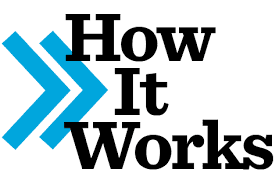
With its intuitive interface and comprehensive features, MakeForms empowers users to design professional-looking forms without the need for coding:
- Create an Account: To get started with MakeForms, you’ll need to create a free account on their platform. This will give you access to the form builder and all its features.
- Choose a Template: MakeForms offers a variety of pre-designed templates to help you get started. You can choose a template that best suits your needs and customize it further.
- Add Fields: Drag and drop different field types, such as text fields, checkboxes, radio buttons, and drop-down menus, onto your form. Customize the appearance and behavior of these fields to match your requirements.
- Set Up Conditional Logic: If necessary, implement conditional logic to create dynamic forms that adapt based on user responses. This can help you provide a more personalized and efficient experience.
- Customize the Design: Customize the overall look and feel of your form, including colors, fonts, and layout. MakeForms offers a variety of design options to help you create a visually appealing form.
- Integrate with Other Tools: MakeForms seamlessly integrates with popular tools and platforms, such as email marketing software, CRM systems, and payment gateways. This allows you to automate workflows and streamline your data collection process.
- Publish and Share: Once you’re satisfied with your form, publish it and share it with your audience. You can embed the form on your website, share it via email, or use it in other applications.
By following these simple steps, you can create professional-looking forms in just a few minutes.
MakeForms takes the complexity out of form creation, allowing you to focus on collecting the data you need.
What sets MakeForms apart from others?
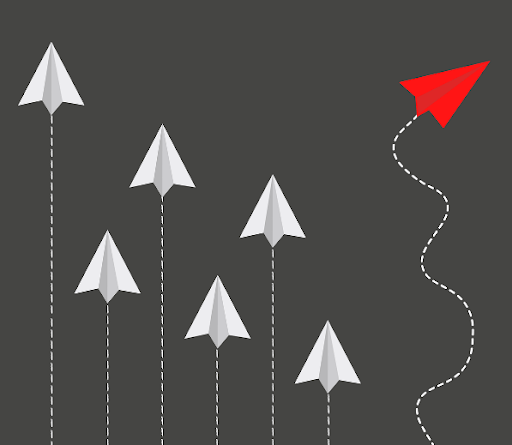
- AI-Driven Automation: MakeForms AI simplifies form creation with intelligent automation, allowing users to build dynamic, personalized forms quickly without any coding.
- Advanced Conditional Logic: The platform’s robust conditional logic makes forms more interactive by adjusting in real-time based on user responses, creating a tailored experience.
- Seamless Integrations and Analytics: MakeForms AI offers integration with CRMs, email tools, and payment gateways, plus real-time analytics, giving businesses deep insights and automating data workflows efficiently.
MakeForms offers a comprehensive and efficient solution for creating custom forms. Whether you’re a small business owner, a marketer, or a researcher, MakeForms can help you achieve your goals and streamline your processes.
Setting Up Your MakeForms Login: A Step-by-Step Guide
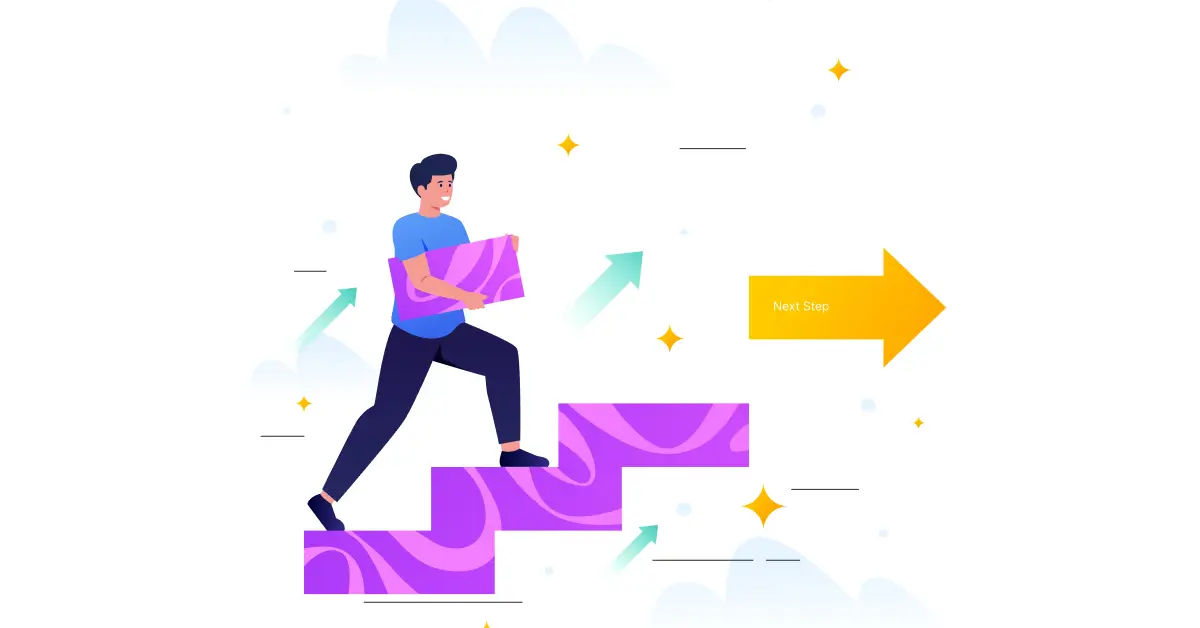
- Visit the MakeForms Website: Go to the official MakeForms website. You can usually find the website address by searching for “MakeForms” in your preferred search engine.
- Create an Account: Look for a “Sign Up” or “Create Account” button on the website. Click on it and follow the on-screen instructions to create your MakeForms account. You’ll typically be asked to provide your email address, password, and other relevant information.
- Verify Your Email: After creating your account, you might need to verify your email address. MakeForms will send a verification email to the address you provided. Click on the verification link in the email to activate your account.
- Login to Your Account: Once your account is verified, return to the MakeForms website and locate the “Login” button. Enter your email address and password in the provided fields and click on the “Login” button.
- Start Creating Forms: After successfully logging in, you’ll be redirected to your MakeForms dashboard. From there, you can start creating and customizing your forms.
Keep your MakeForms login credentials secure to protect your account and prevent unauthorized access.
Avoid sharing your password with others and consider using a strong, unique password for your MakeForms account.
By following these simple steps, you can set up your MakeForms login and start exploring the platform’s powerful features.
With MakeForms, you’ll be able to create professional-looking forms that help you achieve your goals.
MakeForms Use Cases: Unlock Endless Possibilities for Your Business

Common Use Cases:
- Get Feedback
- Conduct Research
- Lead Generation
- Event Registration
- Application and Appointment Forms
- Calculators and Quote Builders
No matter your business type or industry, MakeForms is as essential as your email provider—it’s a tool you can’t do without.
- For Advertising Agencies & Service Providers: Easily generate more leads, collect survey data, and gain insights into your target market. MakeForms simplifies data collection for client satisfaction surveys and feedback forms.
- For Startups, SaaS, & Web Design Agencies: Eliminate the frustration of building forms from scratch. Create contact forms, bug report submission forms, or NPS surveys without needing to write any code. Leverage analytics and reporting tools to gain insights into your data.
- For Banking, Finance, & Insurance: Securely gather client data with MakeForms’ built-in encryption, ensuring safety both in-transit and at rest. Create forms for investor feedback, client applications, or event registration with features like hCaptcha and password protection.
- For Healthcare: Streamline patient registration, appointment scheduling, and prescription requests while maintaining compliance with industry regulations and safeguarding sensitive information.
- For HR & Recruiters: Simplify HR tasks by collecting job applications, employee data, or event registrations with user-friendly online forms, optimizing your hiring and HR processes.
- For Sales & Marketing Teams: Create lead generation forms, feedback surveys, and quote calculators tailored to your specific needs. Gain valuable insights with MakeForms’ built-in reporting and analytics.
- For Service-Based Businesses: Gather client and vendor information effortlessly. Automate workflows and embed your forms across all digital channels for efficient follow-up.
- For Attorneys & Compliance Teams: Collect client details securely, streamline document submissions, and enable legal agreements with signature fields—all while ensuring your data is properly organized.
- For Non-Profits: Easily collect information from donors and volunteers, organize the data, and optimize operations to make the most of every dollar.
- For Education: Create interactive quizzes and assessments for students. Collect feedback from parents and students directly through targeted campaigns sent via MakeForms.
- For Government & Law Enforcement: Leverage MakeForms’ advanced security features to collect citizen feedback, ensuring data privacy and compliance with industry regulations.
MakeForms pricing

MakeForms offers a variety of pricing plans to suit different needs. While the exact pricing may vary over time, here’s a general breakdown of the typical pricing structure:
MakeForms provides a variety of pricing plans, with options for users of all scales, and the potential of a MakeForms lifetime deal can make it an even more attractive choice.
- MakeForms Free Plan: The Freemium Plan is perfect for users looking to explore MakeForms without any initial cost.
It offers 3 forms, 25 form submissions per month, and 50MB of storage. Although it’s limited in features, it provides key functionalities like a drag-and-drop editor, basic form templates, and the ability to share forms through short links or embedded codes.
Users can create mobile-friendly forms with no additional charges. This plan is ideal for those testing the platform or running small projects that don’t require advanced features.
- Essentials Plan: The Essentials Plan is priced at $29 per month (or $25 with an annual subscription) and offers a more robust feature set.
It allows up to 15 forms with 5,000 submissions and 10GB of storage. This plan includes advanced options like step forms, calculated fields, and form reports, making it ideal for businesses with moderate form creation needs.
Other features include unlimited monthly form views, mobile-friendly forms, and email verification. For businesses looking to remove MakeForms branding from their forms, this plan provides that capability.
- Pro Plan: For $69 per month (or $59 with annual billing), the Pro Plan is designed for growing teams or businesses.
It allows up to 30 forms and 15,000 submissions, with 20GB of storage. This plan includes advanced customization options like step forms, calculated fields, and the ability to export form data to CSV.
It also supports 3 team members and offers robust field logic, mobile verification as an add-on, and the removal of MakeForms branding. This plan is great for companies that need more control, enhanced reporting, and collaboration features.
- Agency Plan:At $149 per month (or $129 annually), the Agency Plan is perfect for large-scale businesses and agencies handling numerous forms.
It supports unlimited forms, 150,000 submissions, 50GB of storage, and up to 10 members. Users benefit from premium features such as live chat support, email notifications, detailed reporting, and custom branding removal.
It’s ideal for organizations managing high volumes of data, requiring multiple team members, and looking for deeper control over form performance and analytics. The Agency Plan also includes all Pro Plan features with additional flexibility.
- Enterprise Plan: The Enterprise Plan is tailored to the unique needs of large organizations and is priced on a custom basis.
It provides limitless options for forms, submissions, member accounts, and storage, ensuring that businesses can scale without any restrictions.
Custom solutions, including premium support, advanced security, and compliance features, make this plan ideal for businesses in sectors like healthcare, law, and finance that need to manage sensitive data.
The Enterprise Plan offers highly customizable tools and features based on the specific requirements of the organization
These plans ensure flexibility for individuals, small businesses, and large organizations alike, all with MakeForms’ high-security standards like HIPAA and GDPR compliance. For more details, visit their official pricing page(AllThingsAI) (SaaS Reviews).
Support Solutions for MakeForms

MakeForms offers comprehensive support options to enhance user experience, catering to everyone from those using the MakeForms Free plan to premium subscribers.
Here are the primary support features:
- Email Support: Users can submit their inquiries or issues via email to the MakeForms support team. This is an effective way to receive detailed assistance for specific questions or technical problems.
- Live Chat Support: Available for users on the Agency and Enterprise plans, the live chat feature connects customers directly with support representatives for immediate assistance, helping to resolve issues swiftly.
- Knowledge Base: MakeForms has a well-organized online resource center containing articles, tutorials, and FAQs. This self-service option allows users to find answers independently, reducing the need for direct support.
- Community Forum: The platform fosters a community where users can share tips, ask questions, and learn from each other’s experiences. This peer-to-peer interaction can often provide quick solutions.
- Feedback Mechanism: MakeForms actively encourages feedback from users. This input helps the team understand customer needs and implement improvements in service and functionality.
MakeForms vs Competitors: Your Best Choice
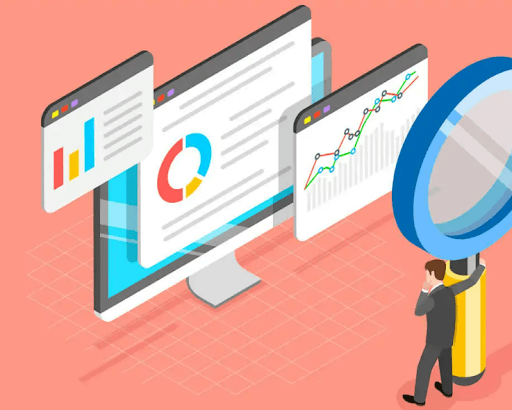
When comparing MakeForms to other form-building tools, there are several notable differences across features, pricing, and usability that make each option unique.
Here’s how MakeForms stacks up against some popular alternatives:
- Google Forms vs. MakeForms
Google Forms is a free and easy-to-use option for basic form creation, widely used for surveys, quizzes, and feedback forms. It integrates seamlessly with Google Workspace and offers basic features such as data collection and basic analytics.However, MakeForms outshines Google Forms with its advanced customization options, security features (like HIPAA compliance), and complex data handling capabilities. For users seeking encryption, form logic, and multi-step forms, MakeForms offers greater flexibility for more secure and detailed data collection.
- Typeform vs. MakeForms
Typeform is known for its interactive and user-friendly form experience, creating more engaging forms with conversational formats. While Typeform is excellent for user engagement, it can be limiting for businesses that need advanced features like conditional logic, data encryption, and custom reporting.MakeForms, in contrast, focuses on providing advanced form functionalities, such as mobile verification, secure data storage, and powerful integration for reporting and analytics, making it more suitable for businesses in sectors like healthcare, finance, and legal services where security is paramount.
- JotForm vs. MakeForms
JotForm is a versatile form builder offering thousands of templates and integrations with various apps. It’s highly customizable, but MakeForms stands out by providing more security-oriented features, like data encryption at rest and in transit, built-in hCaptcha, and password protection.MakeForms is especially advantageous for industries requiring stricter data compliance. Its pricing is also competitive, offering more advanced features at a lower cost compared to JotForm, making it an excellent alternative for businesses that need tailored forms and security without breaking the bank.
MakeForms positions itself as a powerful alternative for users who prioritize security, customization, and detailed reporting.
Harnessing the Power of MakeForms for Fundraising Campaigns

Are you looking to launch a successful fundraising campaign on RocketHub? A well-designed form can significantly enhance your campaign’s effectiveness.
MakeForms, a leading online form builder, can be a valuable tool in this regard. Custom forms can be created to collect essential information from potential backers, such as their contact details, donation amounts, and areas of interest.
These forms can be seamlessly integrated into your RocketHub campaign page, providing a streamlined experience for backers.
With MakeForms, you can customize your forms to match your brand and collect specific data that is relevant to your campaign.
This helps you gather valuable insights into your backers’ preferences and tailor your fundraising efforts accordingly. MakeForms offers advanced features like conditional logic and payment gateways, which can be particularly useful for fundraising campaigns.
Conditional logic allows you to create dynamic forms that adapt based on user responses, while payment gateways enable you to accept donations directly through your forms.
Is there a Makeform app on Mobile?
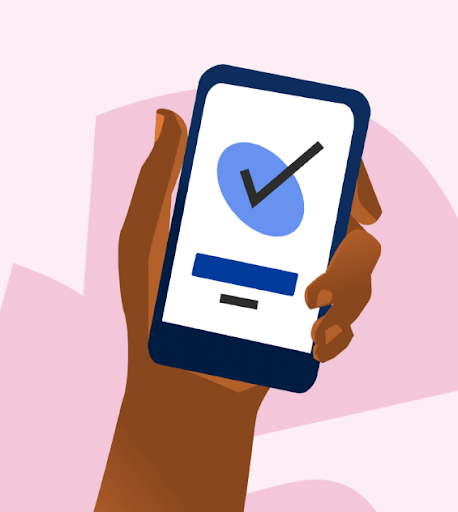
As of now, there is no dedicated MakeForms mobile app available for download on app stores such as Google Play or the Apple App Store. However, MakeForms is fully optimized for mobile use through web browsers, allowing users to access its features on smartphones and tablets without needing a specific app.
Users can log in to their account via any mobile web browser and manage form creation, submissions, and reports seamlessly.
The platform’s mobile-friendly design ensures a smooth experience, whether you’re creating multi-step forms, handling form logic, or reviewing responses.
This flexibility makes it easy for users to work on-the-go, enabling business owners, teams, and clients to handle their form needs without being tied to a desktop computer.
Forms created on MakeForms are designed to be mobile-responsive, meaning the forms adapt to different screen sizes, ensuring that respondents can easily fill out forms from any device, including mobile phones and tablets.
While a dedicated mobile app may offer convenience in the future, the current web-based experience offers all the functionality users need in a mobile setting.
How to Embed Your Form on a Website
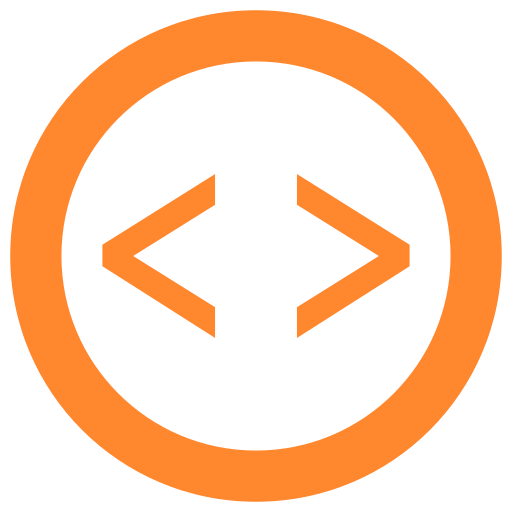
To embed a MakeForms form on your website, follow these steps:
- Create Your Form: After designing your form in MakeForms, navigate to the form dashboard and ensure everything is set up as you need.
- Get the Embed Code: Once the form is ready, go to the “Share” or “Embed” option within MakeForms. You’ll find the HTML embed code for the form here.
- Embed on Website: Copy the embed code and paste it into your website’s HTML where you want the form to appear. For MakeForms WordPress users, paste the code in the HTML block of your post/page.
- Publish: Save or publish your changes to make the form live on your website.
For MakeForms WordPress integration, plugins can also streamline the process by handling the embed code automatically, offering a more user-friendly experience.
MakeForms Reviews
Positive aspects:
- Advanced Customization: Users frequently praise MakeForms for its flexibility and advanced customization options. It allows businesses to create highly tailored forms with features such as conditional logic, multi-step forms, and calculated fields. This is especially useful for industries like healthcare, legal services, and finance where data complexity is high.
- Security and Compliance: MakeForms offers built-in features like HIPAA compliance, data encryption, and secure form submissions, which are often highlighted as key advantages. This makes it a reliable choice for businesses dealing with sensitive information, ensuring both in-transit and at-rest data protection.
- Ease of Use: Users appreciate the platform’s drag-and-drop interface, which simplifies form creation, even for those without technical expertise. With no coding required, MakeForms appeals to both developers and non-developers alike, allowing businesses to quickly deploy forms for lead generation, surveys, and more.
Negative aspects:
- Pricing: Some reviews suggest that the higher-tier pricing plans might not be ideal for smaller businesses or individuals who only need basic features. Although MakeForms provides a freemium plan, users looking for advanced reporting, mobile verification, and team collaboration options may find the costs too steep.
- Lack of Integrations: While MakeForms does offer several integration options, it doesn’t yet support as many third-party applications as some of its competitors. This can limit its appeal for users who rely heavily on specific tools for CRM, email marketing, or project management.
- Learning Curve for Complex Features: Some users report a slight learning curve when using more advanced features like form logic or encryption settings. While the platform is easy to use for basic forms, mastering all its capabilities may require time and effort.
Overall, MakeForms stands out for its security, customization, and ease of use, but might require improvements in integrations and more affordable pricing options for smaller users.
Do check out our other articles here.
FAQ's
MakeForms is an online form builder that allows users to create customized forms for various purposes, such as surveys, registrations, and feedback collection, without needing coding skills.
To get started, simply sign up for an account on the MakeForms website. Once registered, you can start creating forms using the intuitive drag-and-drop interface.
Yes, MakeForms offers extensive customization options, including themes, colors, and layout adjustments, so you can tailor your forms to fit your branding.
Absolutely! MakeForms supports integrations with various applications like Google Sheets, Mailchimp, and more, allowing for seamless data management and automation.
Yes, MakeForms provides a variety of pre-designed templates for different use cases, making it easy to get started quickly.
Once your form is created, you can share it via a direct link, embed it on your website, or share it through social media platforms.
Yes, MakeForms prioritizes data security and employs encryption and secure protocols to protect your information and that of your respondents.
Yes, MakeForms offers built-in analytics and reporting features that allow you to view and analyze responses in real time.
MakeForms offers various pricing plans, including a free version with limited features and several paid options with additional functionalities. Check the website for the latest pricing details.
If you need assistance, you can access the MakeForms help center, contact support via email, or check out community forums for user-generated tips and solutions.





