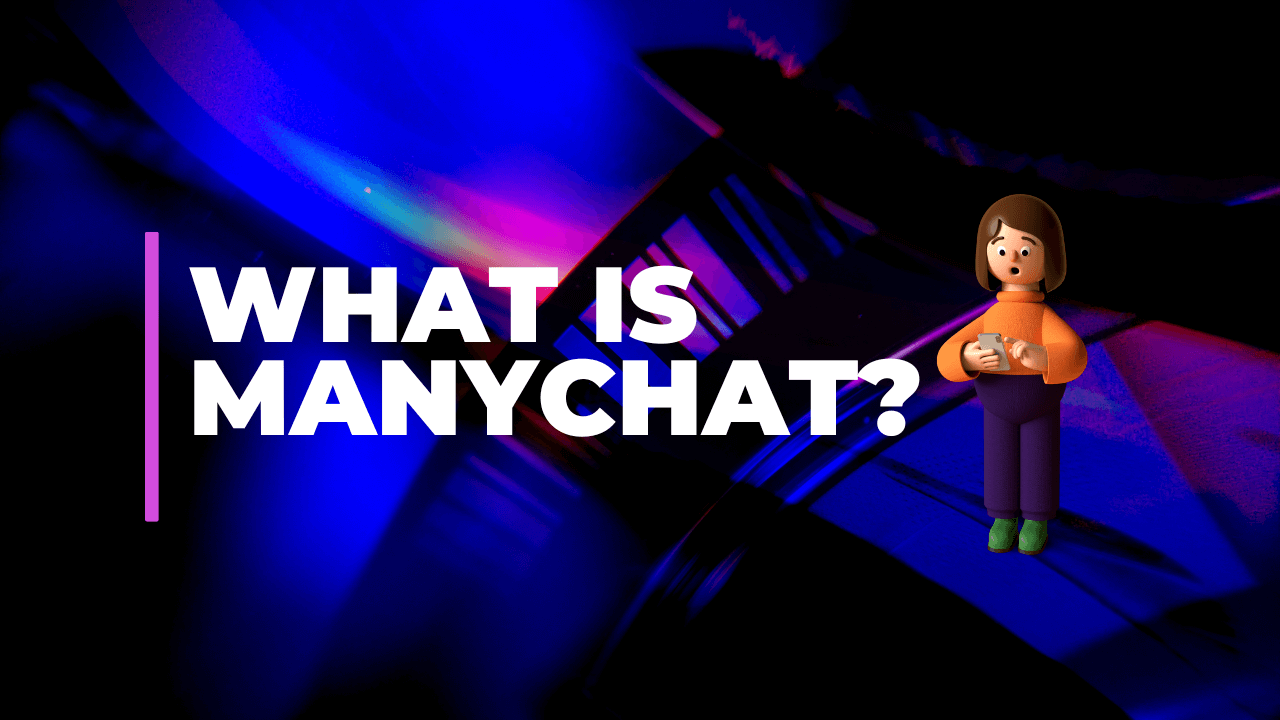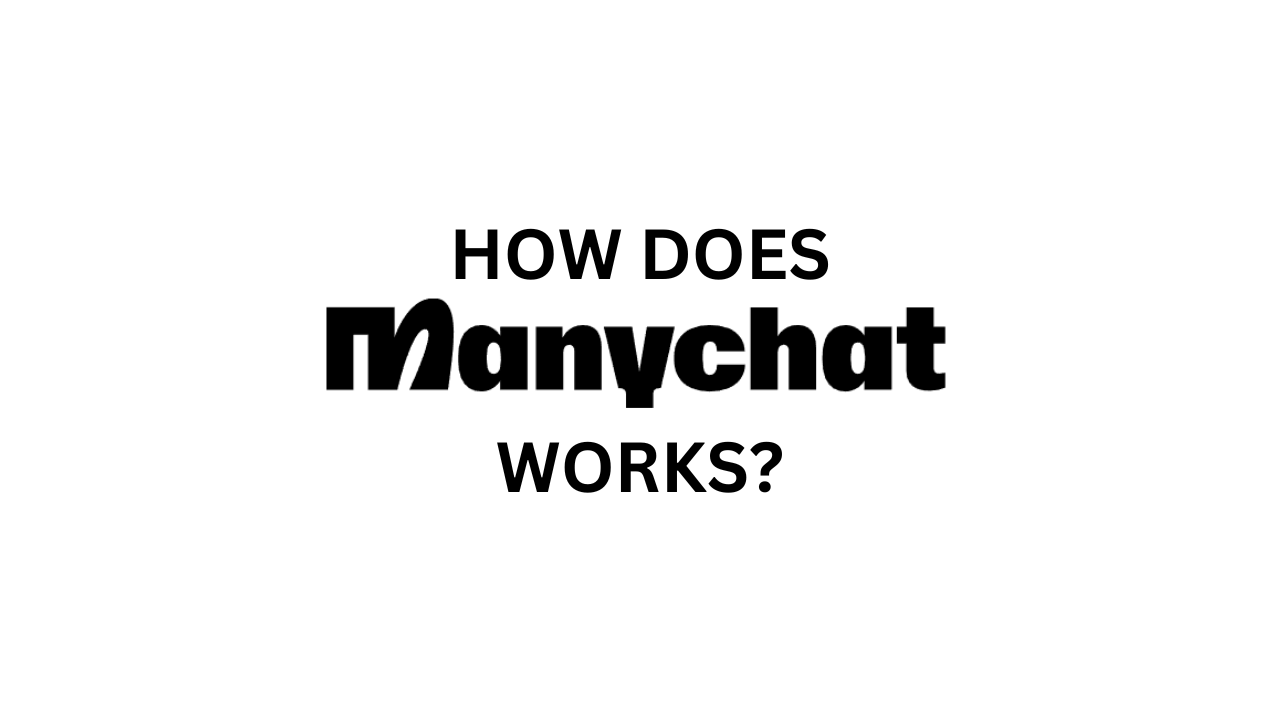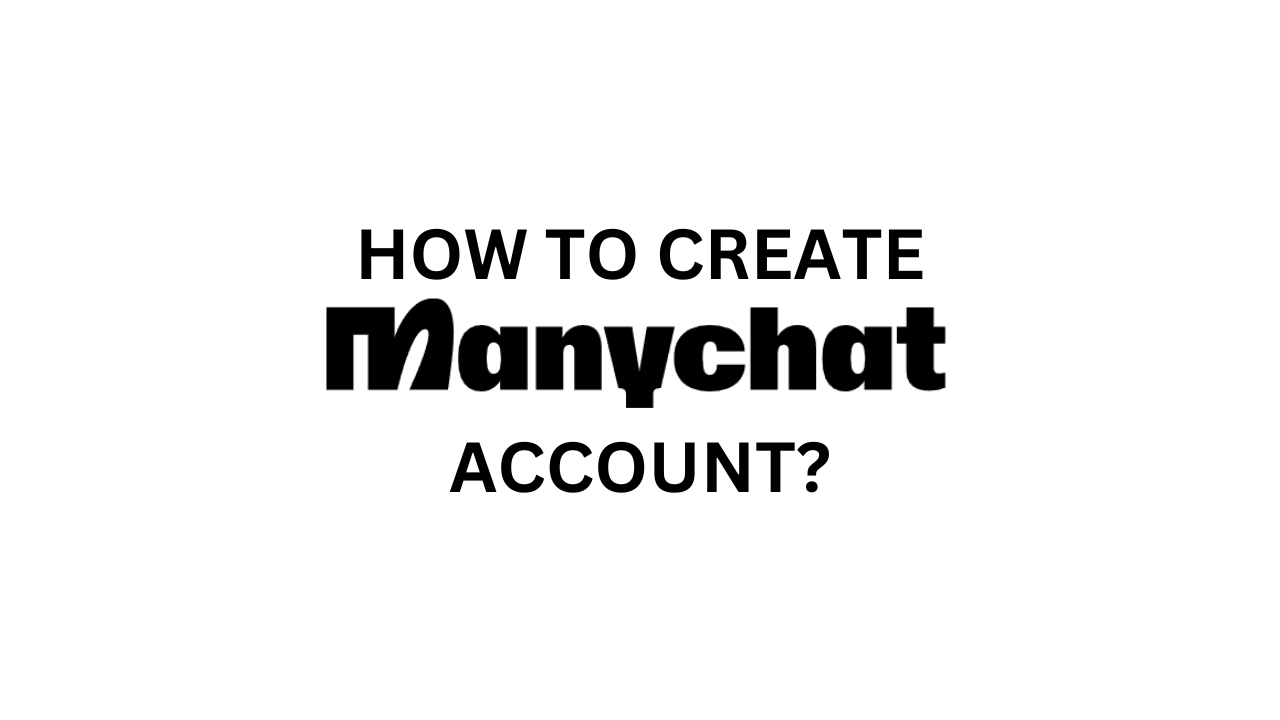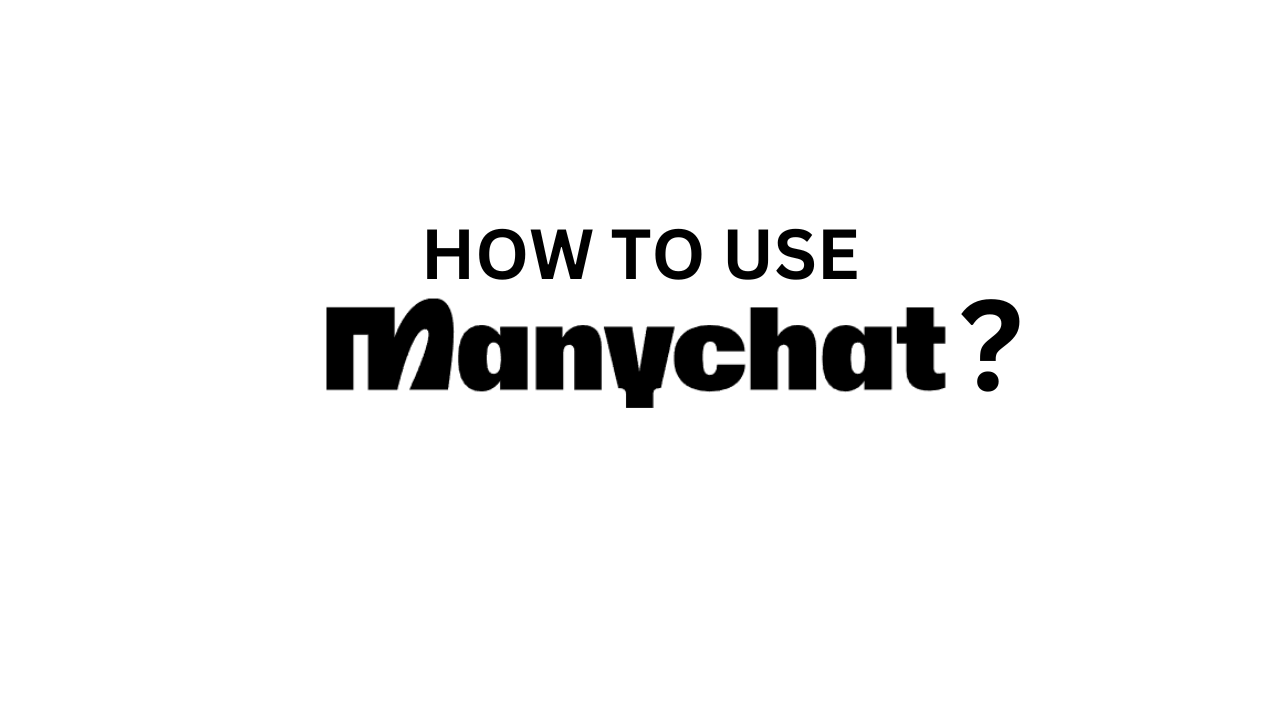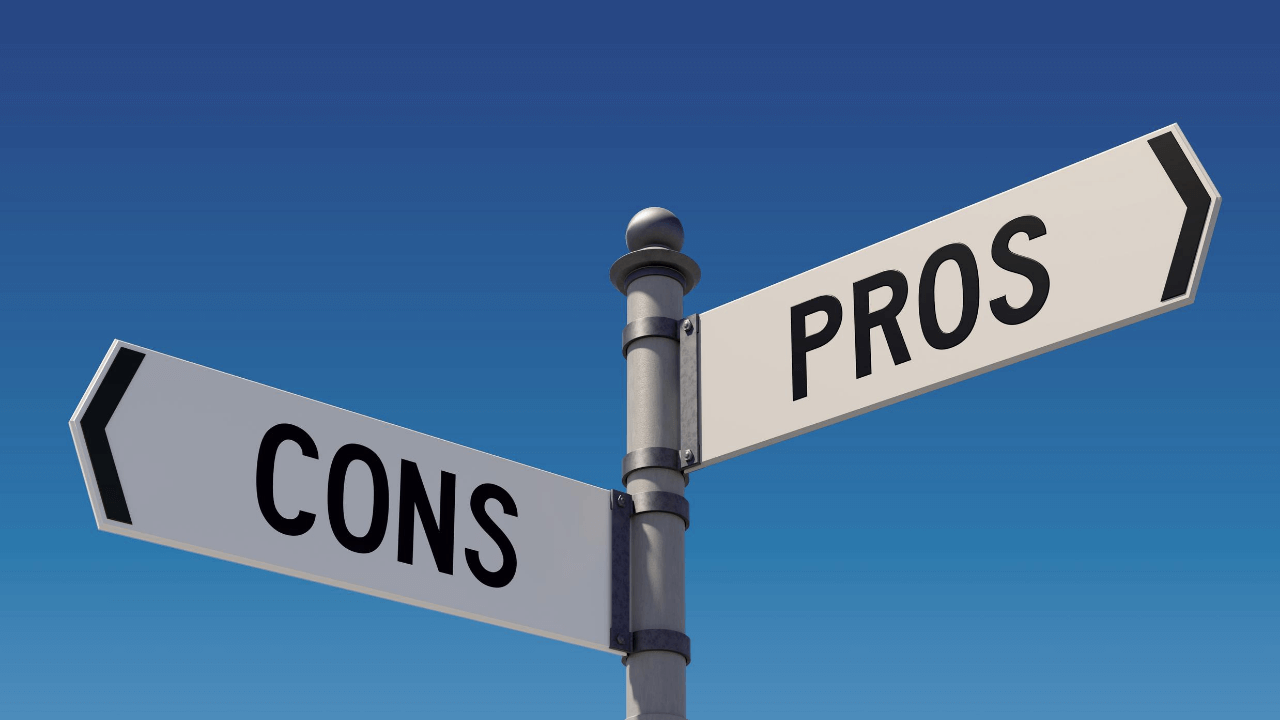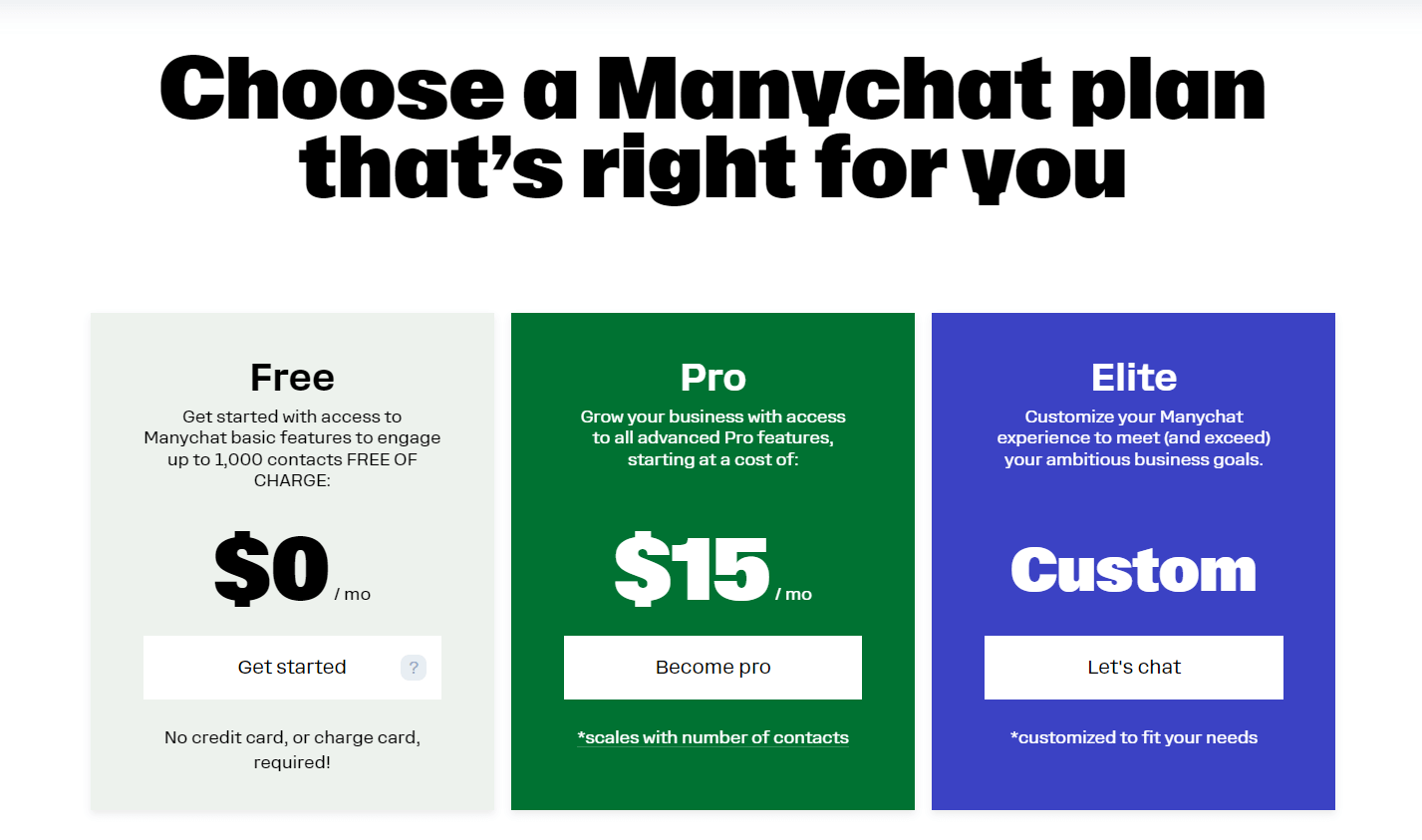Liked? Please share for others whom you love and care!
A Comprehensive Guide to ManyChat Login: October 2024
What is ManyChat?
ManyChat is a popular chatbot platform that enables businesses to interact with their customers on messaging apps, primarily Facebook Messenger.
It offers a user-friendly interface for creating automated chat flows, allowing companies to provide instant responses and personalized experiences to their audience.
Key features and capabilities of ManyChat include:
- Chatbot Creation: Easily build custom chatbots using a drag-and-drop interface to guide customers through various interactions after successful completion of ManyChat login.
- Automation: Automate repetitive tasks, such as answering FAQs, providing product recommendations, and scheduling appointments.
- Personalized Messaging: Send targeted messages based on customer data, preferences, and behavior.
- Lead Generation: Capture leads through automated forms and collect valuable customer information.
- Customer Support: Provide efficient customer support by offering instant responses and troubleshooting assistance.
- Marketing Campaigns:Once ManyChat Login is completed, You can run effective marketing campaigns by sending promotional messages, announcing new products, and collecting feedback.
- Analytics and Reporting: Track key metrics, analyze customer behavior, and measure the success of your chatbot campaigns.
- Integration with Other Tools: Connect ManyChat with other marketing tools and platforms, such as email marketing services and CRM systems.
How does ManyChat.com work?
ManyChat.com works by allowing businesses to create chatbots that interact with customers on various messaging platforms, primarily Facebook Messenger.
For those still wondering what is the use of ManyChat,
Here’s a breakdown of how it functions:
- Building Your Chatbot:
You create a account by completing ManyChat login and access a user-friendly drag-and-drop interface.
This interface allows you to build “flows” which are essentially decision trees for your chatbot.You can define what messages appear based on user actions (clicks, keywords, etc.) and personalize the experience.
- User Interaction:
Customers initiate a conversation with your chatbot through Facebook Messenger or other supported platforms.The chatbot responds based on pre-defined flows, sending welcome messages, answering FAQs, or collecting information.
Users can choose options, type messages, and interact with the chatbot as guided by the flow. - Automation and Personalization:
ManyChat excels in automated responses, saving businesses time and resources.You can build conditional branches within flows, allowing the chatbot to adapt responses based on user input.
For example, the chatbot might ask a qualifying question and then offer different product recommendations based on the answer. - Data Collection and Insights:
ManyChat gathers data from user interactions, including preferences, choices, and contact details.Businesses can analyze this data to gain insights into customer behavior and preferences.
This information can be used to refine chatbot flows, personalize future interactions, and improve marketing campaigns. - Marketing and Sales:
Businesses can leverage ManyChat to run targeted marketing campaigns within the chat interface.They can send promotional messages, announce new products, offer special discounts, and even collect feedback from customers.
The personalized nature of the chatbot interaction can lead to improved conversion rates and sales. - Integration with Other Tools:
Once ManyChat login is completed, it integrates with various marketing tools and platforms, such as email marketing services and CRM systems.This allows businesses to manage their customer data more efficiently and connect chatbot interactions with broader marketing efforts.
How to create a ManyChat Account?
Creating a ManyChat account is a simple process:
- Visit the ManyChat website: Go to https://manychat.com/.
- Sign up: Click on the “ManyChat Sign Up” or “Get Started” button.
- Manychat login with email: You’ll be asked to enter your email address, create a password, and provide your name.
- Connect your Facebook page: Once you’ve created an account and are done with the ManyChats login process, you’ll need to connect your Facebook business page.This is where your chatbot will interact with your audience.
- Start building your chatbot: After connecting your Facebook page, you can begin creating your chatbot using ManyChat’s intuitive builder.
That’s it! You’ve successfully created a ManyChat account and are ready to start building your chatbot.
How to use ManyChat?
A Step-by-Step Guide to Using ManyChat
ManyChat is a powerful platform that allows businesses to create and manage chatbots on platforms like Facebook Messenger.
Here’s a basic guide on how to use it:
- Connect Your Facebook Page:
Link your ManyChat account to your Facebook business page. This will allow you to create chatbots that interact with your page’s followers. - Create a Chatbot:
Use ManyChat’s intuitive builder to create a chatbot. You can customize the chatbot’s appearance, messages, and interactions. - Design Your Chatbot’s Flow:
Determine how your chatbot will interact with users. Create different branches and conditions based on user input or actions. - Add Content:
Populate your chatbot with messages, images, buttons, and other elements to guide users through the conversation. - Test Your Chatbot:
Test your chatbot to ensure it functions as expected. Try different scenarios and interactions to identify any issues. - Publish Your Chatbot:
Once you’re satisfied with your chatbot, publish it to your Facebook page. Your followers can now interact with it through Messenger. - Monitor and Analyze:
Use ManyChat’s analytics tools to track your chatbot’s performance. Analyze user interactions, response rates, and other metrics to improve your chatbot’s effectiveness.
Additional Tips:
- Keep it simple: Start with a basic chatbot and gradually add more features as needed.
- Use automation: Leverage ManyChat automation features to handle repetitive tasks and provide 24/7 support.
- Personalize interactions: Use variables and conditional logic to create personalized experiences for your users.
- Integrate with other tools: ManyChat integrates with various platforms, allowing you to connect your chatbot with other marketing tools.
By following these steps, you can create a powerful chatbot that enhances customer engagement and drives results for your business.
What are the disadvantages of ManyChat?
ManyChat, just like any other service has its own advantages and disadvantages:
Advantages of Manychat:
- Enhanced Customer Engagement: Manychat helps businesses provide instant responses to customer inquiries, improving overall satisfaction.
- Increased Lead Generation: Automated conversations can capture leads and qualify potential customers efficiently.
- Improved Sales: Manychat can guide customers through the sales process, increasing conversions.
- Cost-Effective: By automating tasks, businesses can reduce the need for human agents, saving costs.
Disadvantages of Manychat:
- Steep Learning Curve: Setting up and customizing complex chatbots can be time-consuming for beginners.
- Limited Customization: While Manychat offers customization options, there may be limitations compared to custom-built solutions.
- Potential for Technical Issues: Users may encounter issues like Manychat login issues or difficulties with the Manychat app, which can disrupt operations.
What platforms can you use ManyChat on?
Using Manychat Across Platforms: Instagram, WhatsApp, and Facebook
Manychat is a powerful platform that enables businesses to automate conversations and engage with customers across various messaging platforms.
Here’s a breakdown of how to use Manychat on Instagram, WhatsApp, and Facebook:
- ManyChat Instagram Login:
- Connect Instagram Account: Link your Instagram business profile to your Manychat account.
- Create Chatbots: Design chatbots tailored for Instagram interactions, considering platform-specific features like Instagram Stories and Direct Messages.
- Utilize Instagram Features: Leverage Instagram’s unique features to create engaging chatbot experiences, such as sending image or video responses.
- ManyChat WhatsApp:
- Connect WhatsApp Business Account: Link your WhatsApp Business account to your Manychat account.
- Build WhatsApp-Specific Chatbots: Design chatbots that align with WhatsApp’s features, like group chats and media sharing.
- Consider WhatsApp’s Limitations: Be aware of WhatsApp’s limitations, such as character limits and media file sizes.
- ManyChat Facebook:
- Manychat login Facebook: Link your Facebook business page to your Manychat account.
- Create Facebook Messenger Chatbots: Design chatbots that can interact with your Facebook followers through Messenger.
- Utilize Facebook Messenger Features: Leverage features like rich media messages, buttons, and quick replies for a better user experience.
ManyChat Pricing: What You Need to Know
When considering ManyChat com for your business, some of the questions that arise is: “Is ManyChat for free?” or “How much does ManyChat cost?”,
ManyChat offers various pricing tiers tailored to different needs, making it accessible for businesses of all sizes:
- Free Plan:
One of the most appealing aspects of ManyChat app is that it offers a free plan that allows users to explore its core features. This plan is suitable for small businesses or individuals looking to get started with chatbot marketing. However, it comes with limitations, such as the number of subscribers and features available. - Pro Plan:
For those needing more advanced capabilities, ManyChat provides a Pro plan. Pricing for this plan is based on the number of subscribers you have, starting at $10 per month for up to 500 subscribers. As your subscriber count grows, the cost increases, making it essential to consider your audience size when determining your budget.
The Pro plan includes features like ManyChat automation, advanced targeting, and the ability to run Facebook ads directly through the platform.
Many businesses find that the investment in the Pro plan quickly pays off in improved customer engagement and conversion rates.
What is better than ManyChat?
Manychat vs. Competitors: A Comparison
Manychat vs. Botsify
- Features: Botsify offers a similar range of features to Manychat, including automated responses, custom fields, and integrations. However, Botsify may have a slightly steeper learning curve for beginners.
- Pricing: Botsify generally has comparable pricing to Manychat, with both offering free and paid plans.
- Ease of Use: Manychat is often praised for its user-friendly interface, while Botsify may require a bit more technical knowledge for advanced customization.
Manychat vs. Chatfuel
- Features: Chatfuel is known for its intuitive drag-and-drop interface, making it easier for non-technical users to create chatbots. It offers a wide range of features, including A/B testing and custom triggers.
- Pricing: Chatfuel’s pricing plans are similar to Manychat, with both offering free and paid options.
- Integrations: Chatfuel may have a slightly broader range of integrations compared to Manychat, especially for e-commerce platforms.
Manychat vs. MobileMonkey
- Features: MobileMonkey is another popular chatbot platform that offers a variety of features, including SMS marketing and live chat. It also focuses on providing tools for lead generation and sales.
- Pricing: MobileMonkey’s pricing plans are generally competitive with Manychat, with a focus on value for money.
- Customer Support: MobileMonkey often receives positive feedback for its customer support and responsiveness.
Using ManyChat Login
Despite the competition, ManyChat remains a strong contender due to its user-friendly interface and robust feature set. Many users appreciate the simplicity of the ManyChat login, allowing easy access to their dashboards.
Is Manychat Safe?
Is ManyChat legit and safe is a question that pops up naturally in your head. And the answer is Yes! Manychat is a legitimate platform. It has been operating for several years and has a large user base.
The company is transparent about its operations, and its website features the Manychat logo prominently.
Security Measures:
- Data Privacy: Manychat adheres to industry-standard data privacy practices to protect user information. They have implemented measures to prevent unauthorized access, data breaches, and other security threats.
- Third-Party Integrations: Manychat allows for integration with various third-party platforms. When using such integrations, it’s crucial to ensure that the third-party services are reputable and have strong security measures in place.
- Regular Updates: Manychat regularly releases updates to address security vulnerabilities and improve its platform. It’s essential to keep your Manychat account updated with the latest version.
Manychat Affiliate Program
Manychat offers an affiliate program that allows individuals to earn commissions by referring new customers to the platform.
While the affiliate program itself is legitimate, it’s important to exercise caution when participating in affiliate marketing activities.
Avoid promoting Manychat affiliate login in a misleading or deceptive manner, and ensure that your affiliate marketing practices comply with relevant regulations.
Conclusion
Our step-by-step guide on ManyChat login and usage provides you with the essential tools to effectively utilize this powerful platform.
By following the outlined steps, you can easily create engaging chatbots that enhance customer interaction.
- Easy Access: Starting with the ManyChat login, you’ll find a user-friendly interface that simplifies the bot creation process.
- Comprehensive Features: Explore various functionalities designed to automate your marketing efforts and improve user engagement.
- Increased Efficiency: As you become familiar with the ManyChat login process and its functionalities, you can implement strategies that drive conversions and strengthen customer relationships.
This guide empowers you to make the most of ManyChat, ensuring your marketing strategies are both effective and efficient. Each time you log in to ManyChat, new opportunities await to elevate your business.
Embrace these possibilities, and enjoy the journey of enhancing your chatbot marketing!
Check out our recent articles here..
FAQ's
Yes. By leveraging natural language processing (NLP), ManyChat can understand and respond to user inquiries more effectively, providing a more personalized experience. For more information on how to integrate AI into your marketing strategy, visit manychat.com.
ManyChat was co-founded by Dmytro Wainar and Misha Kasyanov in 2015. With its distinctive ManyChat logo, the brand represents a commitment to helping businesses engage effectively with their customers through automation and interactive communication.
To log in to ManyChat, simply visit the ManyChat website and click on the ManyChat login button. You can choose to sign in using your Facebook account, as ManyChat primarily integrates with Facebook Messenger. Once you’ve entered your credentials and granted the necessary permissions, you’ll gain access to your ManyChat dashboard, where you can start creating and managing your chatbots.
First, you need to connect your WhatsApp Business Account to ManyChat. After ManyChat Login is done, navigate to the “Settings” section and select “Channels,” where you can find the WhatsApp option. Once you enter your ManyChat phone number linked to your WhatsApp account, follow the prompts to complete the setup.
To use ManyChat on your website, start by logging into your ManyChat account through the ManyChat login page. Once logged in, navigate to the “Growth Tools” section and select “Customer Chat.” From there, you can customize the chat widget to fit your branding and preferences.
To connect your page to Manychat, navigate to the Manychat platform and use your Manychat login credentials. From there, locate the integration options and select the social media platform you want to connect (e.g., Facebook, Instagram). Follow the prompts to authorize the connection and grant Manychat access to your page.
For Instagram specifically, you’ll need to complete the manychat instagram login process to establish the connection.
For WhatsApp specifically, you’ll need to complete the manychat whatsapp integration process to establish the connection.
To grant access to your Manychat account, navigate to the Manychat login page and enter your login credentials. Once logged in, look for the settings or account management section. There, you should find options to invite team members or collaborators. Follow the prompts to add their email addresses and assign appropriate permissions based on their roles.
To access your chatbot in Manychat, log in to your Manychat account. After ManyChat login is done, go to your chatbot dashboard and select the specific chatbot you want to manage. From there, you can view its interactions, analytics, and make necessary changes.
Yes, ManyChat allows you to log in using your Facebook account. Simply click on the “Login with Facebook” option and follow the prompts.
If you’re having trouble accessing your account, check your internet connection, ensure your email and password are correct, or try clearing your browser’s cache. If the issue persists, consider reaching out to ManyChat support.
If your account has been disabled, you should receive an email notification from ManyChat explaining the reason. Follow the instructions in the email to appeal or resolve the issue.
Yes, ManyChat takes security seriously and uses encryption to protect your login information. It’s also recommended to enable two-factor authentication for added security.