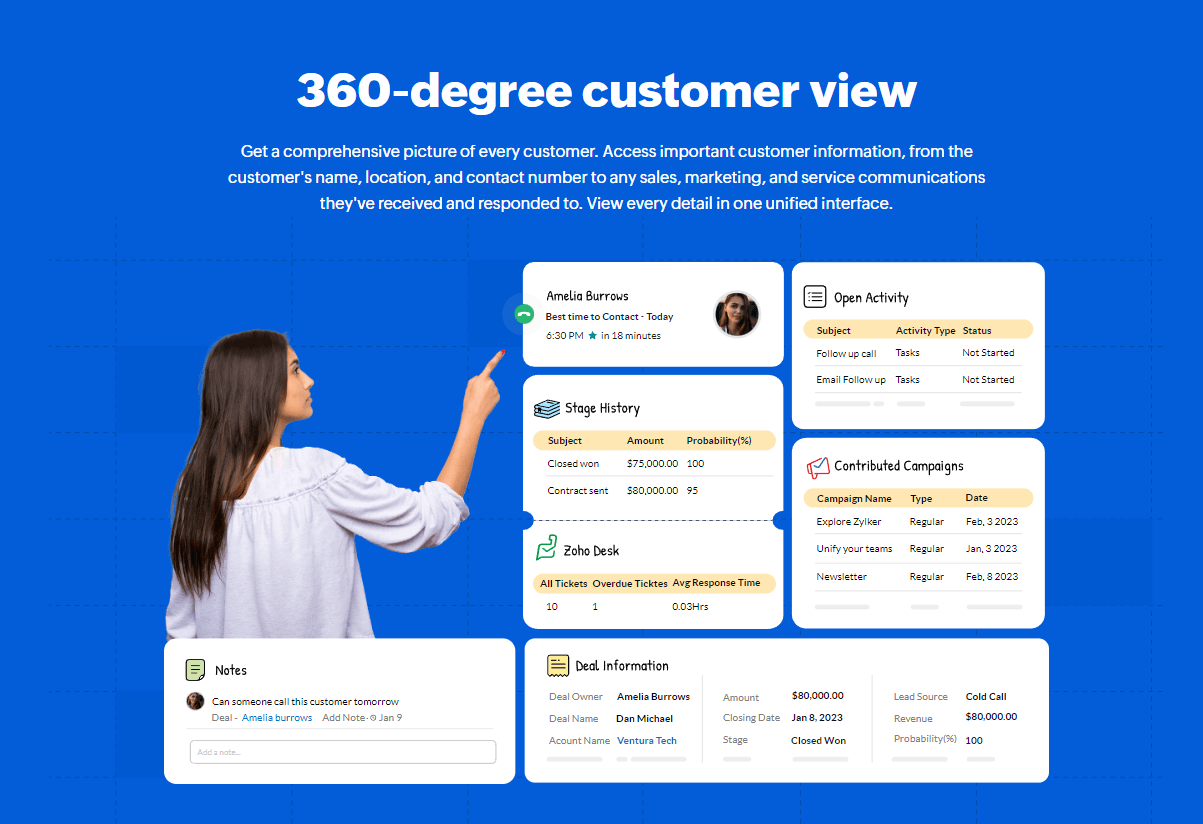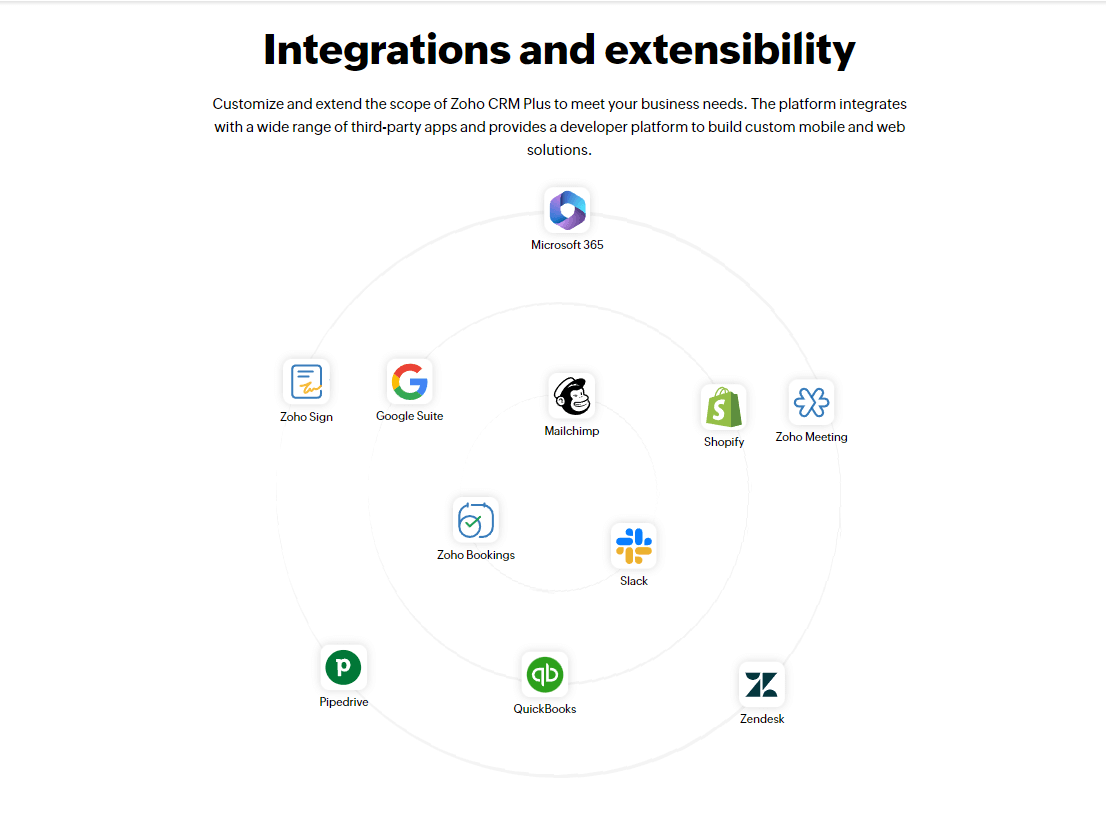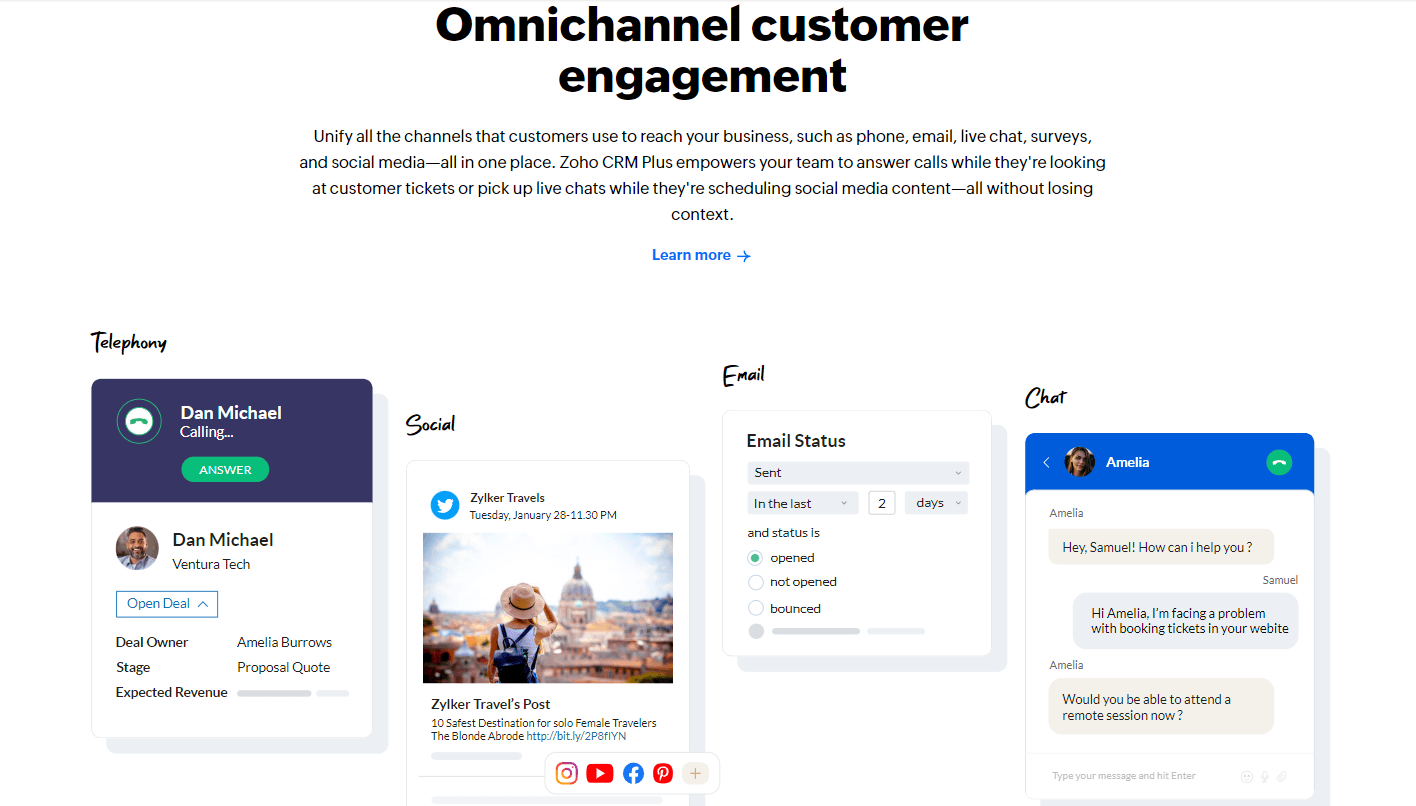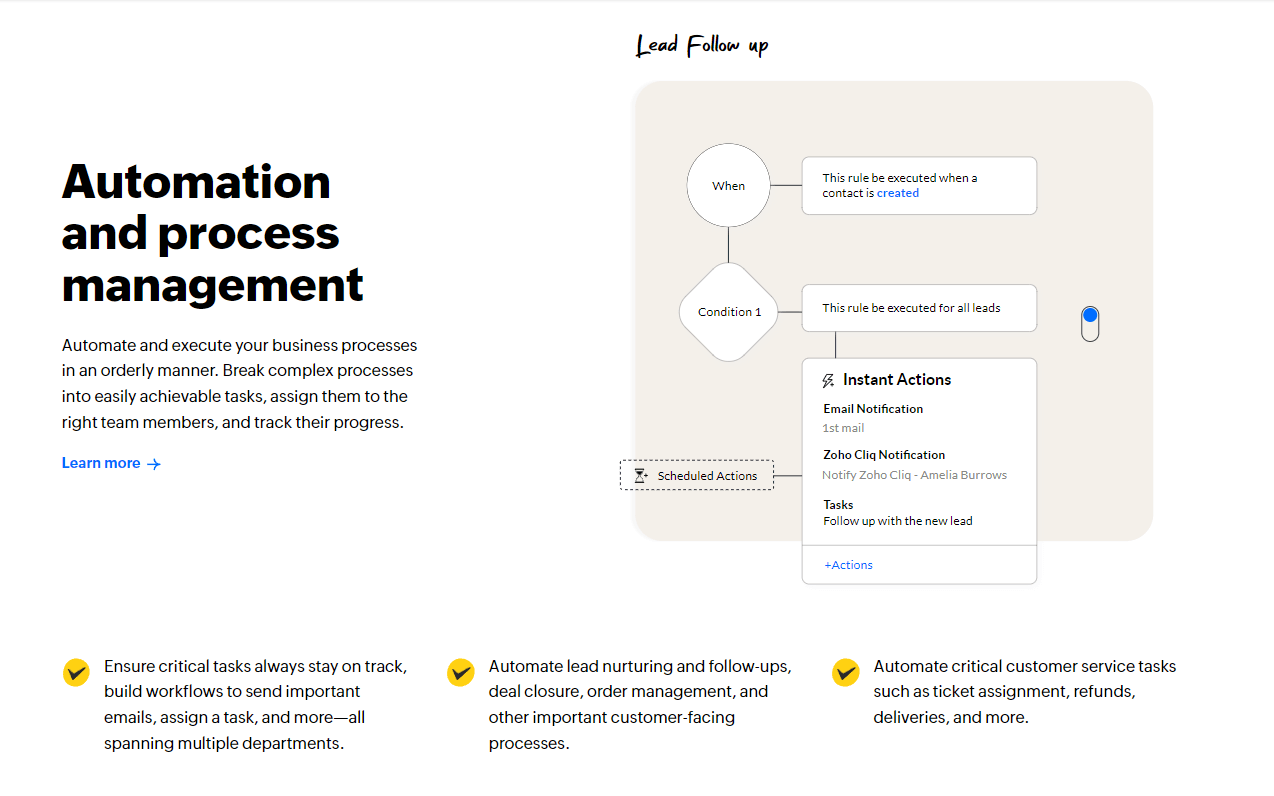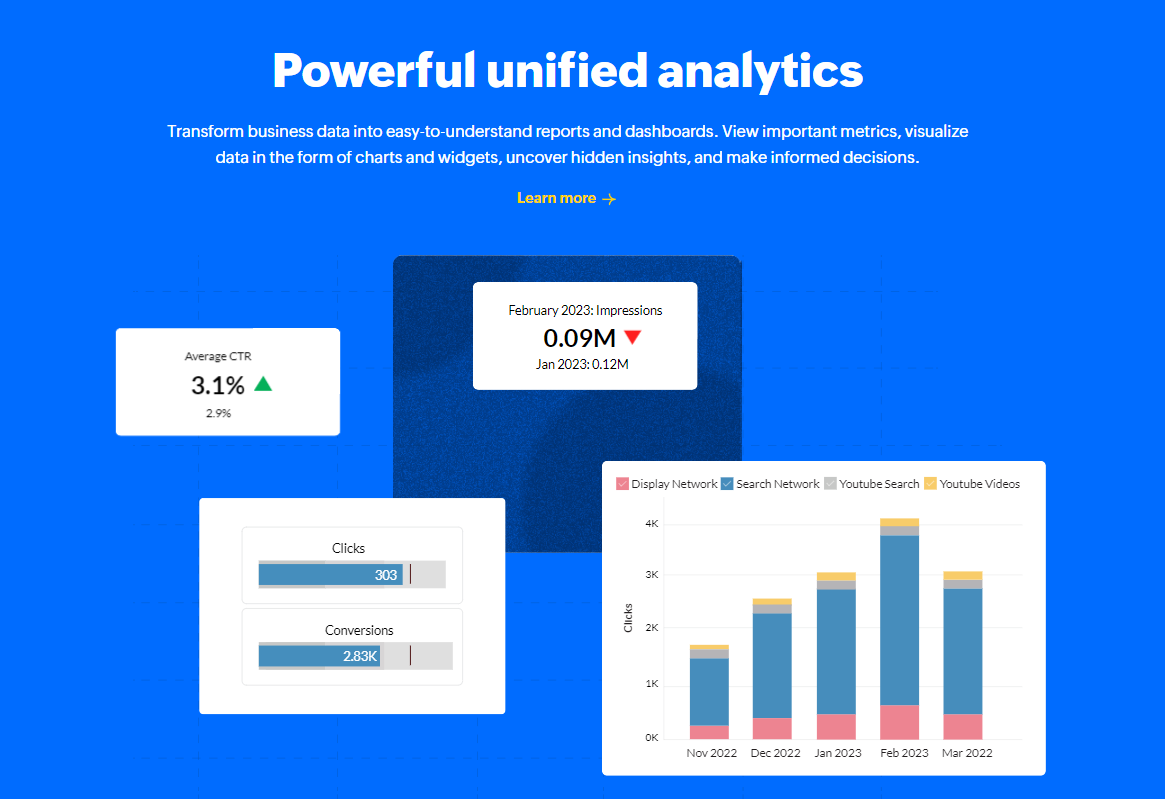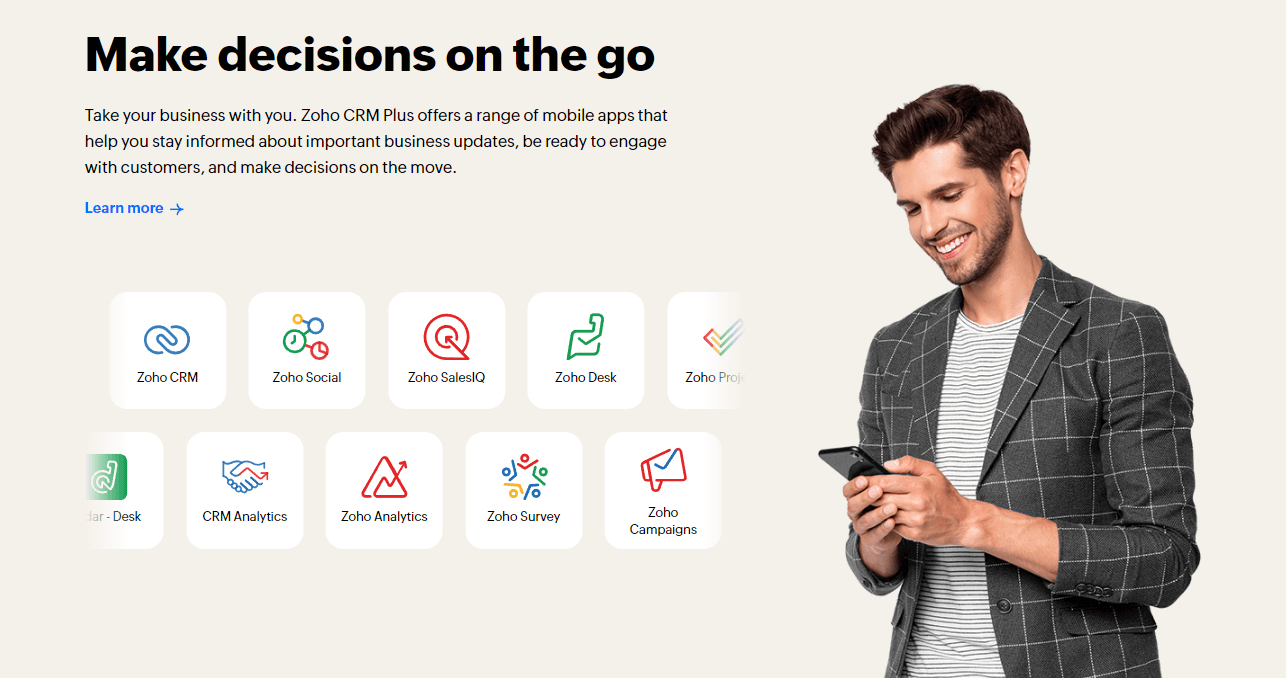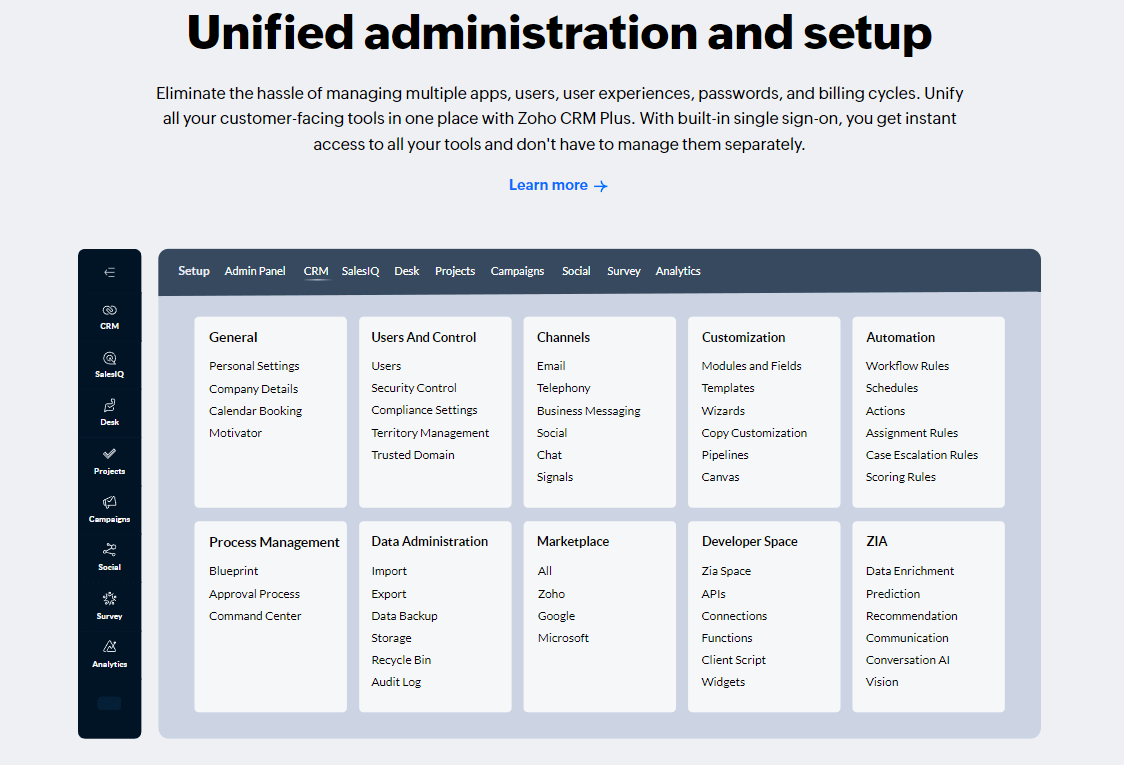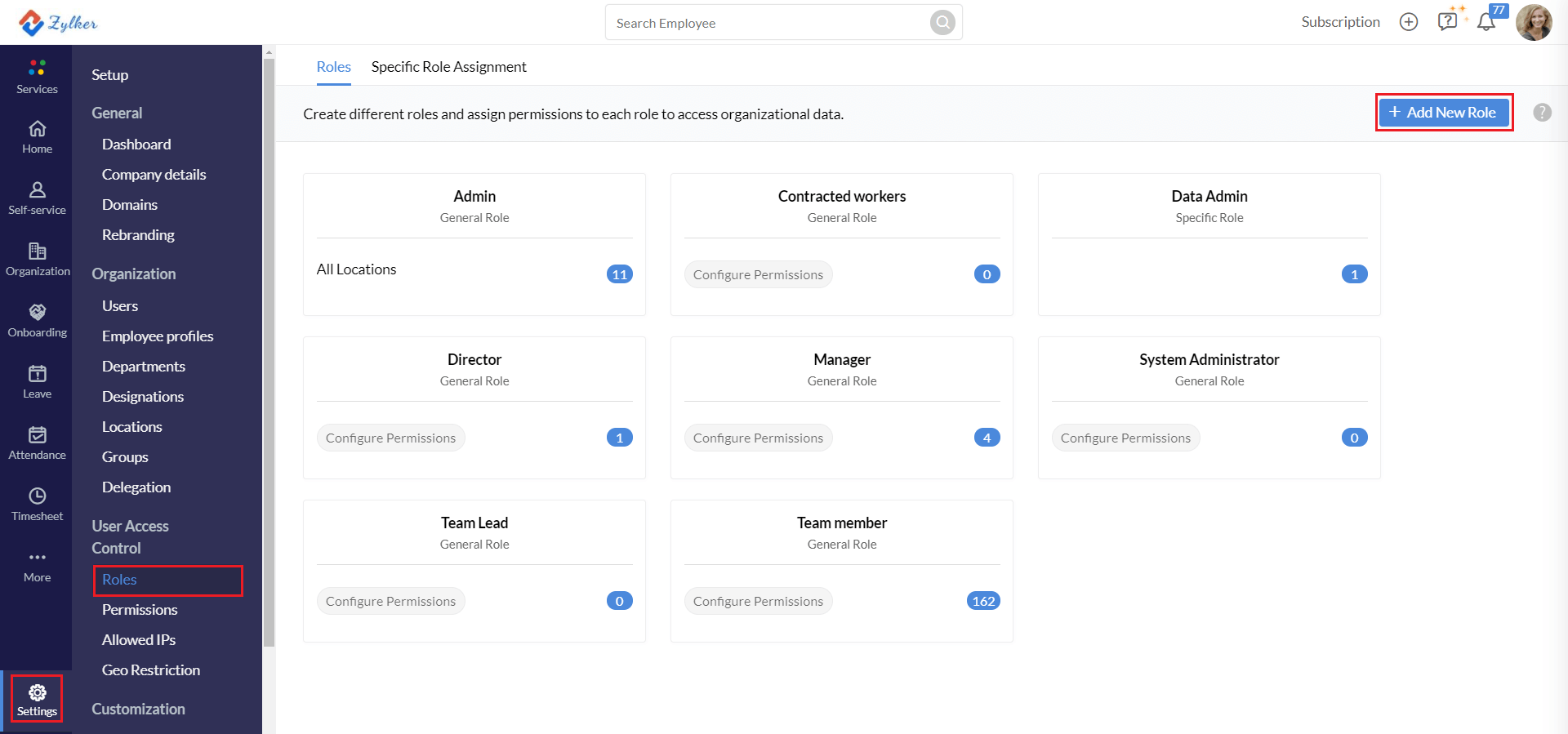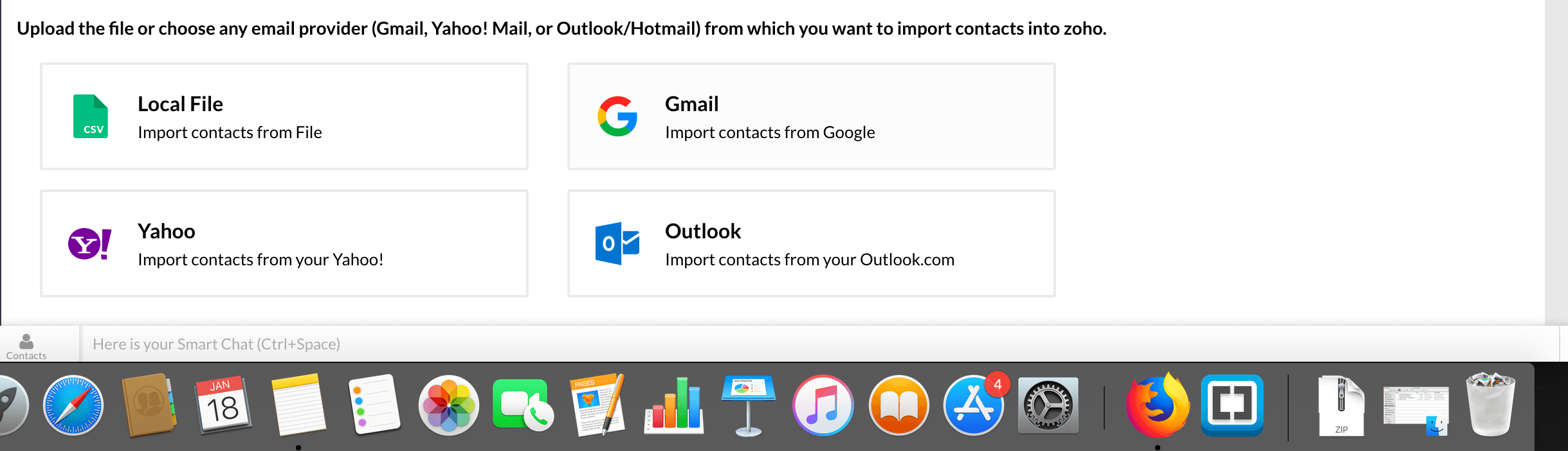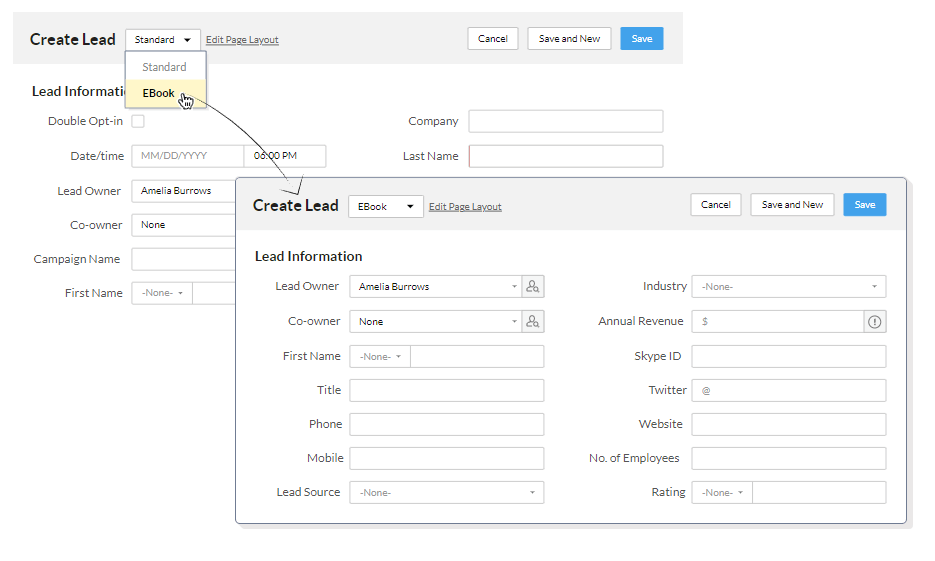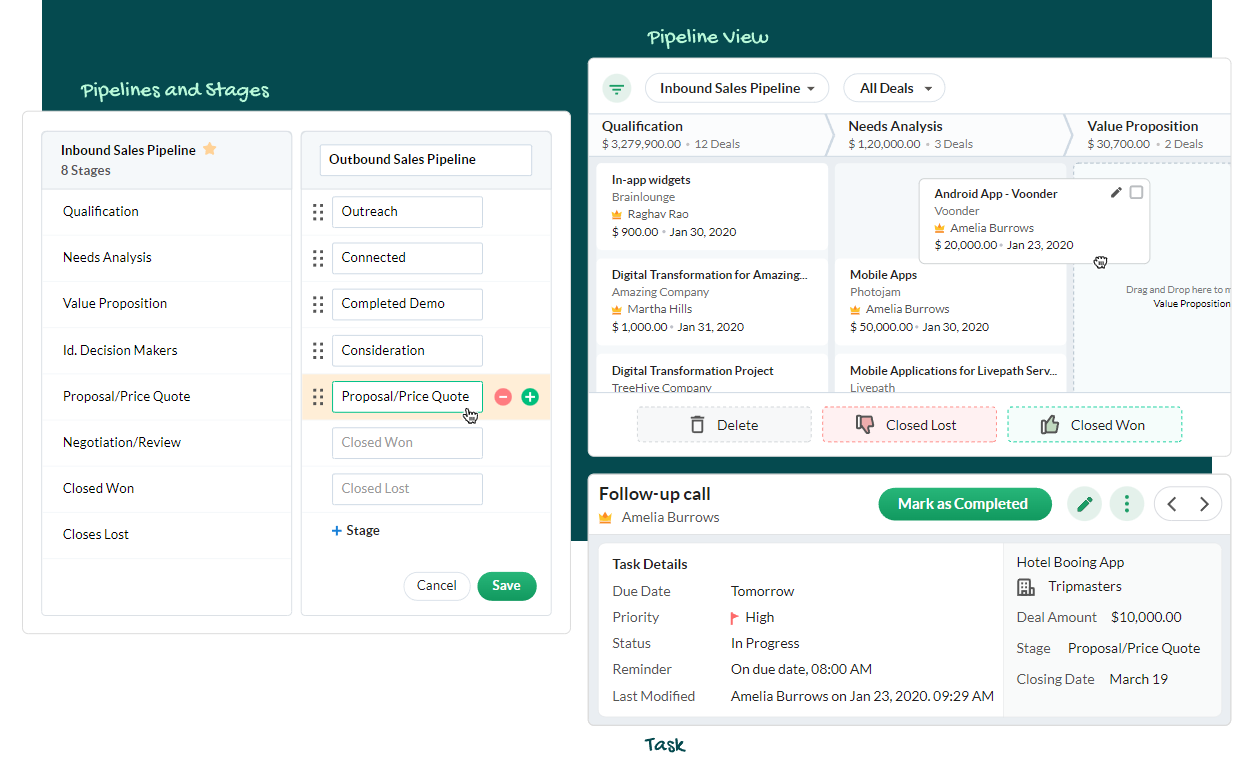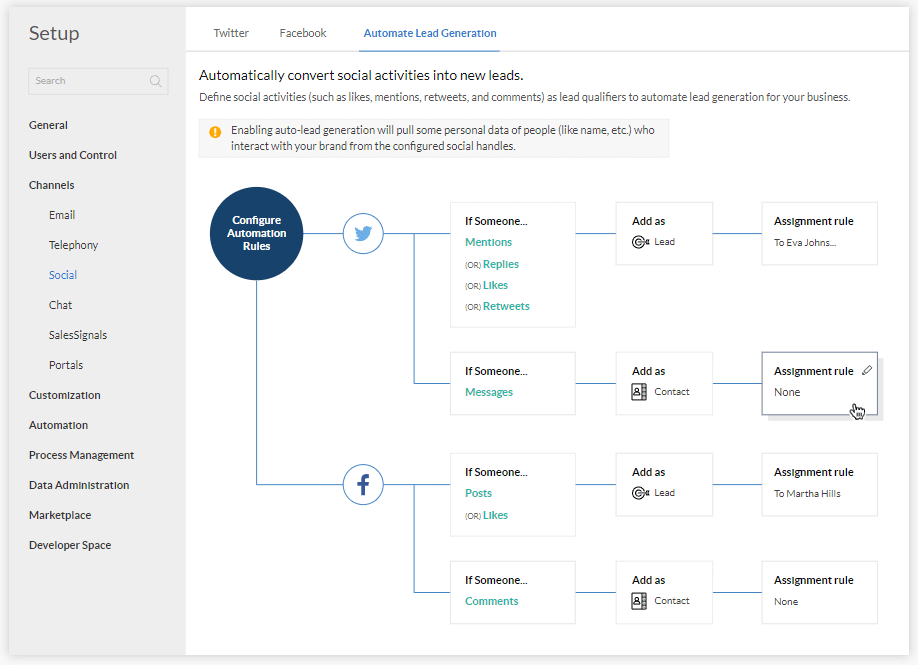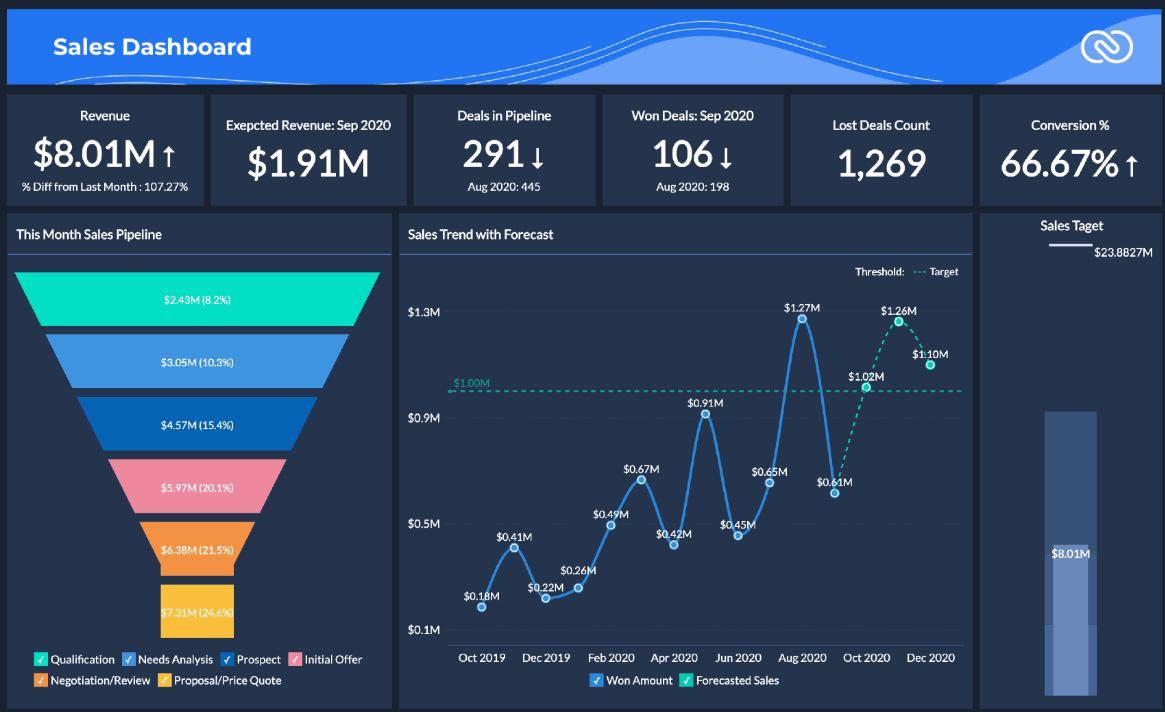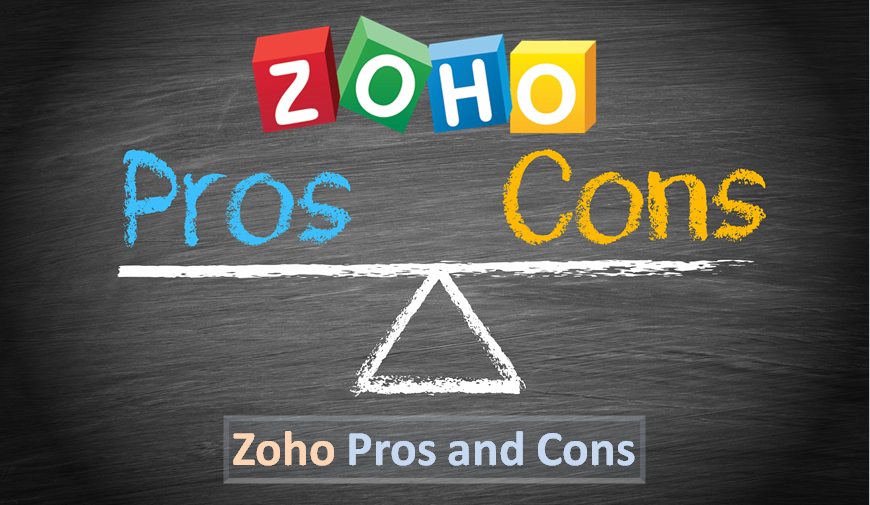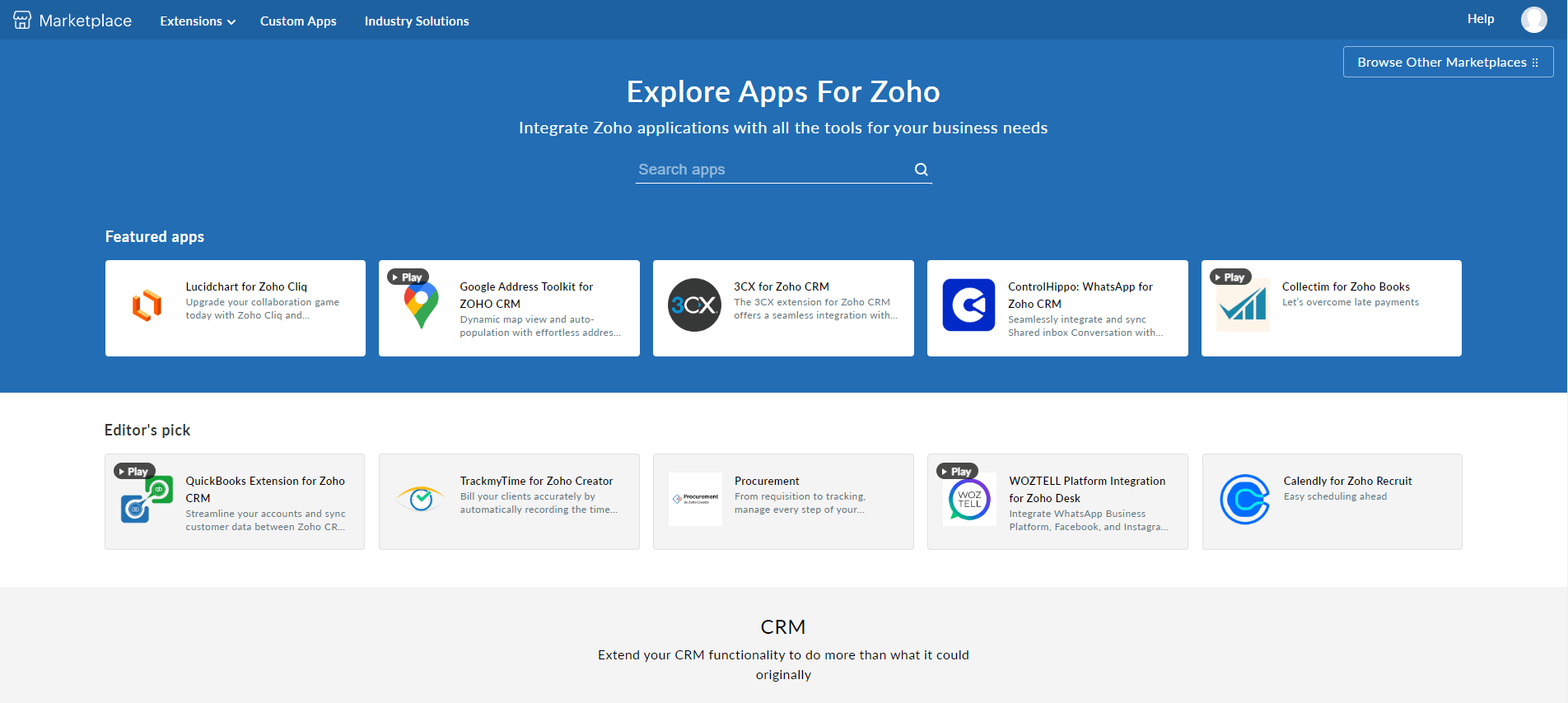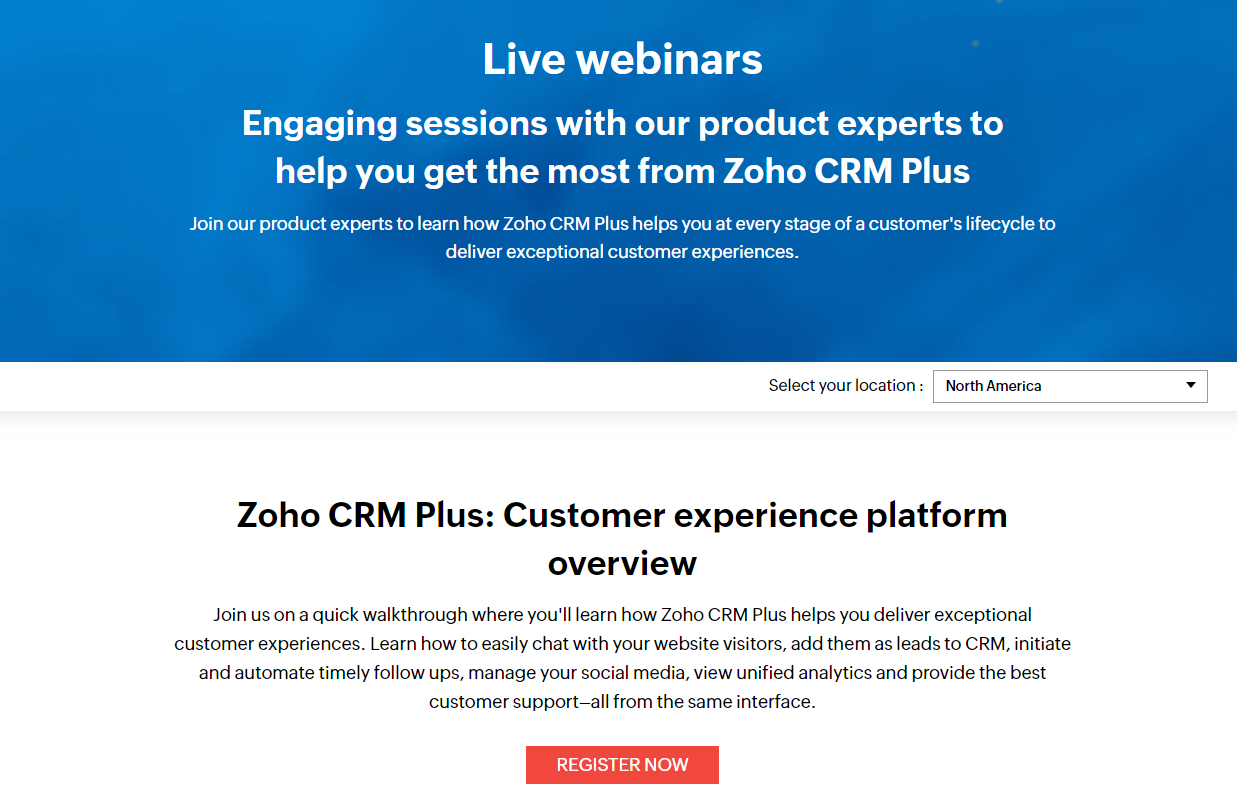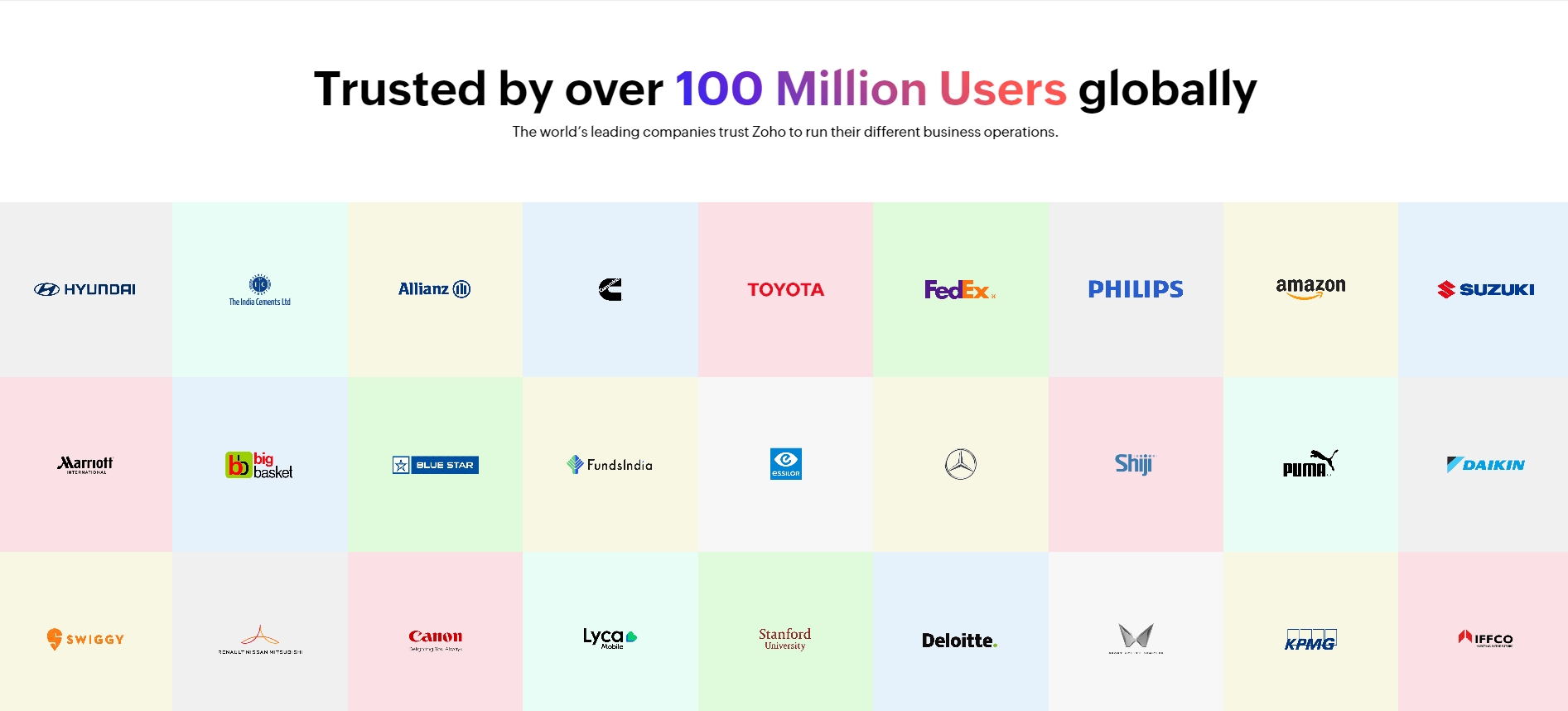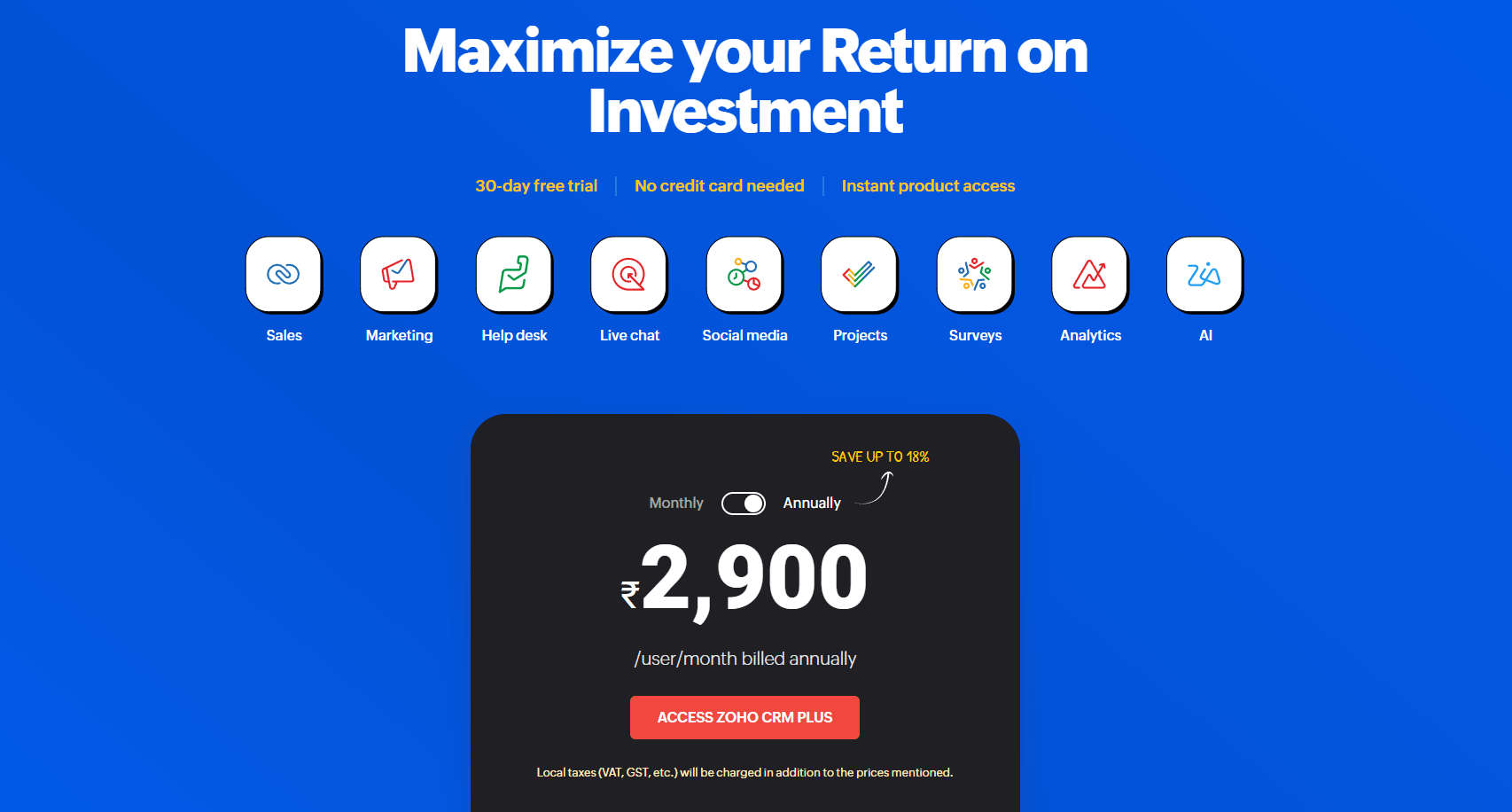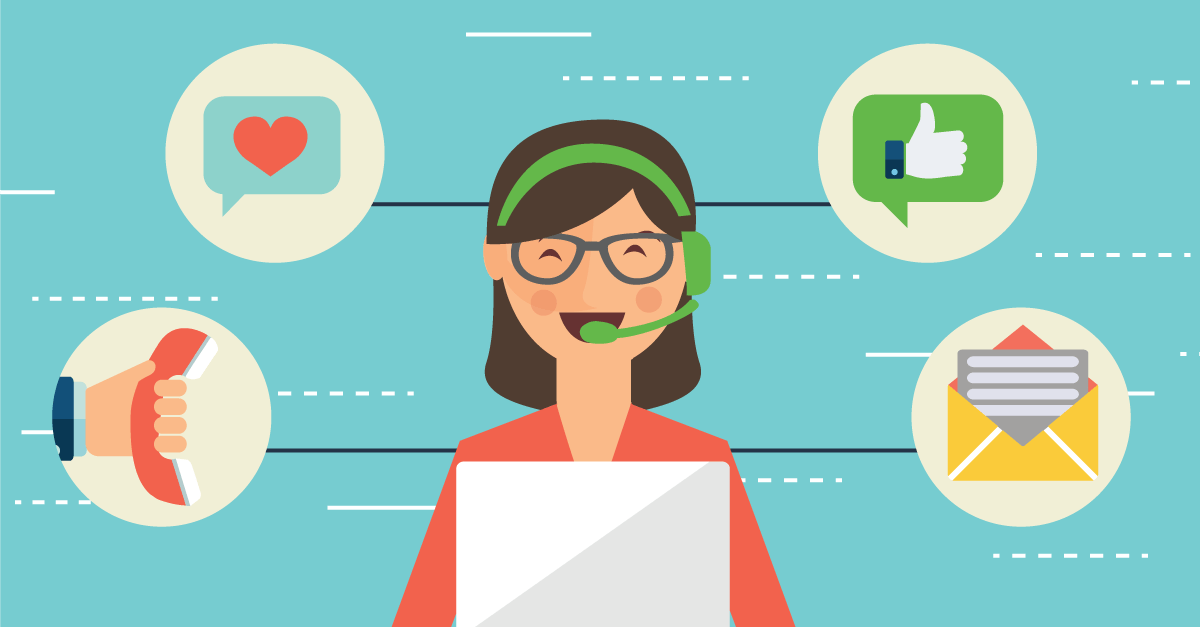Liked? Please share for others whom you love and care!
Blast off Your Sales & Marketing with Zoho CRM Plus (97% User Satisfaction Rating)
What is Zoho CRM Plus?
Zoho CRM Plus is a unified customer experience platform that aims to help businesses improve their interactions with customers throughout the entire lifecycle.
It does this by combining a variety of tools and features under one roof, breaking down traditional departmental silos, and creating a more streamlined approach to customer management.
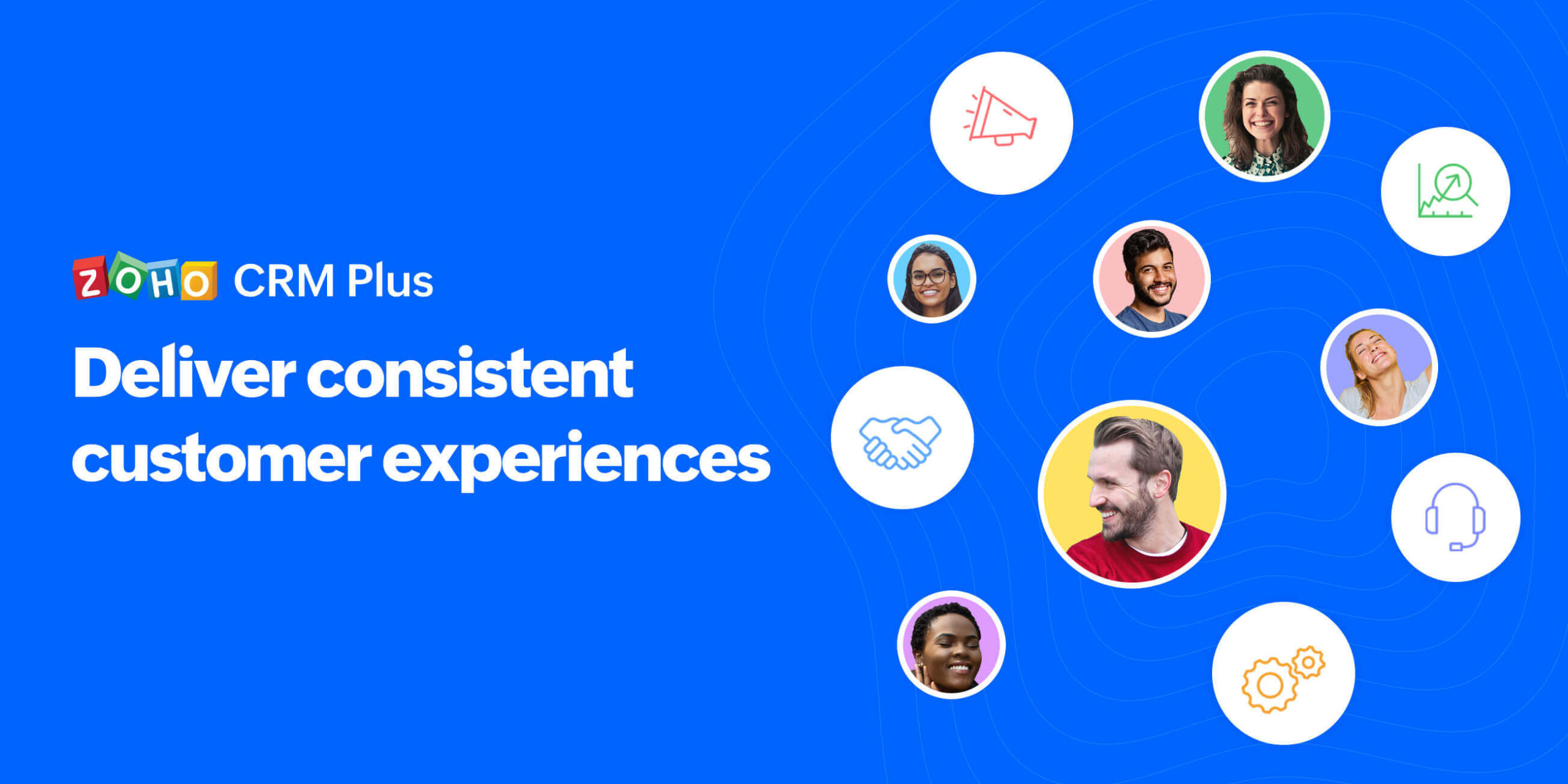
Here are some key things to know about Zoho CRM Plus:
Features:
- 360-degree customer view:Get a comprehensive picture of every customer. Access important customer information, from the customer’s name, location, and contact number to any sales, marketing, and service communications they’ve received and responded to. View every detail in one unified interface.
- Combines multiple apps: Zoho CRM Plus integrates nine different services into one platform, including CRM, sales automation, helpdesk, project management, email marketing, social media management, customer surveys, and more.
This gives your customer-facing teams all the tools they need in one place, promoting collaboration and data visibility.
- Omnichannel engagement: Zoho CRM Plus unifies all the channels your customers use to interact with your business, such as phone, email, live chat, surveys, and social media.
This allows your team to seamlessly switch between channels while maintaining context and providing a consistent experience for the customer.
- Automated workflows: The platform offers advanced automation features to streamline tasks and processes.
You can build custom workflows for lead scoring, lead assignments, email notifications, and more, saving your team time and effort.
- Reporting and analytics: Zoho CRM Plus provides comprehensive reporting and analytics tools, allowing you to track key metrics like sales performance, customer satisfaction, and marketing campaign effectiveness.
This data can be used to make informed decisions and improve your overall customer experience.
Decisions on the go
Take it with you wherever you go. Zoho CRM Plus offers a full suite of mobile apps that make it easy not only to access basic contact information, but also to convert leads and view marketing insights, sales collaterals, and organizational updates on the fly.
Single Window Administration
Eliminate the hassle of managing multiple apps, users, user experiences, passwords, and billing cycles. Unify all your customer-facing tools in one place with Zoho CRM Plus.
With built-in single sign-on, you get instant access to all your tools and don’t have to manage them separately.
Zoho CRM Plus Benefits:
- Improved customer experience: By providing a unified view of the customer across all touchpoints, Zoho CRM Plus helps you deliver a more consistent and personalized experience. This can lead to increased customer satisfaction, loyalty, and retention.
- Increased efficiency: Automating tasks and workflows can save your team time and effort, allowing them to focus on more strategic initiatives.
- Enhanced collaboration: Breaking down departmental silos can improve communication and collaboration between your sales, marketing, and customer service teams. This can lead to better decision-making and results.
- More insights: The platform’s robust reporting and analytics tools give you valuable insights into your customer data, which you can use to improve your business operations.
Getting Started with Zoho CRM Plus: A Step-by-Step Guide
Zoho CRM Plus offers a plethora of tools and features, but navigating them can feel overwhelming at first. Worry not! This step-by-step guide will equip you with the essentials to start harnessing the power of this platform and transform your customer experiences.
Sign Up and Set Up Your Account:
- Head over to Zoho CRM Plus’s website and click “Free Trial.”
- Enter your email address and password to create your account.
- Follow the on-screen instructions to set up your company details and preferred language.
Invite Users and Assign Roles:
- Click on “Users” in the main menu.
- Select “Invite Users” and add the email addresses of your team members.
- Choose appropriate roles for each user (e.g., Administrator, Sales Rep, Support Agent).
Import Your Contacts and Data:
- Click on “Leads” or “Contacts” in the menu.
- Choose “Import” and select your preferred method (e.g., CSV file, CRM migration tool).
- Map your existing data fields to the corresponding fields in Zoho CRM Plus.
- Review and import your data.
Import contacts from Social Network
- You can import contacts from your Google/Yahoo/Outlook accounts.
- Log in to Zoho Contacts.
Click the icon and then Import.
Click Google, Yahoo, and Outlook and allow access to import contacts to Zoho. - Contacts from the account will be imported to your Zoho Contacts account.
Customize Your CRM Layout:
- Click on “Setup” in the menu.
- Select “Customization” and then “Modules.”
- Choose the modules you want to use (e.g., Leads, Deals, Projects).
- Customize field layouts, layouts, and picklists to suit your workflow.
Manage Your Sales Pipeline:
- Go to “Leads” and add new leads or import existing ones.
- Convert promising leads to “Deals” to track their progress through the sales pipeline.
- Create custom stages in your pipeline to reflect your unique sales process.
- Assign deals to specific team members and set deadlines.
- Utilize features like email tracking and task management to stay organized.
Enhance Customer Engagement:
- Use “Campaigns” to send targeted email marketing campaigns.
- Integrate social media platforms to manage customer interactions directly from Zoho CRM Plus.
- Set up automated workflows to nurture leads, qualify prospects, and follow up with customers.
- Use “Desk” to provide efficient customer support via email, phone, and live chat.
- Track customer feedback and satisfaction with surveys and sentiment analysis.
Analyze and Optimize:
- Utilize built-in reports and dashboards to track key metrics (e.g., sales performance, customer satisfaction).
- Generate custom reports to gain deeper insights into your data.
- Identify areas for improvement and adjust your strategies accordingly.
- Continuously learn and adapt to optimize your customer experience.
Remember: This is just a starting point. Zoho CRM Plus offers a vast array of features and customization options.
Explore and experiment to discover what works best for your specific needs and unlock the platform’s full potential.
Zoho CRM Plus Pros and Cons
Zoho CRM Plus has become a popular all-in-one customer experience (CX) platform, attracting businesses of all sizes with its comprehensive features and competitive pricing.
But what do actual users say about their experience? Let’s delve into some Zoho CRM Plus customer reviews to get a well-rounded perspective:
Pros:
- All-in-one solution: Users rave about the convenience of having sales, marketing, and support tools under one roof. This eliminates the need for juggling multiple software subscriptions and simplifies data management.
- Customization: Zoho CRM Plus offers extensive customization options, allowing businesses to tailor the platform to their specific workflows and needs. This flexibility ensures a perfect fit for every unique operation.
- Automation: Built-in automation features take repetitive tasks off your plate, freeing up valuable time for employees to focus on strategic initiatives and building relationships.
- Affordability: Compared to other CX platforms, Zoho CRM Plus boasts a competitive price point, making it a budget-friendly option for businesses of all sizes.
- Integrations: The platform seamlessly integrates with a wide range of third-party apps and services, extending its functionality and catering to diverse needs.
Cons:
- Learning curve: Zoho CRM Plus, with its vast array of features, can have a learning curve for users new to CRM software. However, Zoho offers extensive training resources and support to help users get up to speed quickly.
- Reporting: Some users find the reporting features to be a bit complex, especially for in-depth data analysis. However, Zoho has been actively improving its reporting capabilities in recent updates.
- Limited free trial: The 15-day free trial might not be enough time for some businesses to fully evaluate the platform’s potential. Consider requesting an extension if needed.
Overall:
Zoho CRM Plus earns positive reviews from many users, often praising its comprehensive features, customization options, and affordability.
While a learning curve exists, it’s manageable with Zoho’s support resources. If you’re looking for an all-in-one CX platform that simplifies your operations, boosts efficiency, and elevates customer relationships, Zoho CRM Plus is worth considering.
Zoho CRM’s API
Zoho CRM’s API (Application Programming Interface) offers a powerful way to interact with your CRM data and functionality programmatically.
It allows you to automate tasks, integrate with other systems, and build custom applications to extend the platform’s capabilities.
Here’s a breakdown of key aspects of Zoho CRM’s API:
API Types:
- REST API: This is the primary API, based on RESTful architecture. It uses standard HTTP methods (GET, POST, PUT, DELETE) to access and manipulate data in a structured way.
- Bulk API: Designed for efficient handling of large data sets, enabling you to retrieve or update bulk records in a single API call.
- Notification API: Allows your application to receive real-time notifications about events happening in your CRM (e.g., new leads, deal updates).
- Query API: Executes custom SQL-like queries on your CRM data, providing flexibility in data retrieval and filtering.
- Composite API: Combines up to five API calls into a single request for better performance and reduced network overhead.
Capabilities:
- CRUD Operations: Create, read, update, and delete records (leads, contacts, accounts, deals, etc.).
- Workflow Automation: Trigger workflows based on events or conditions.
- Data Import/Export: Move data in and out of Zoho CRM in various formats (CSV, XML, JSON).
- Custom Modules: Create and manage custom fields and modules to tailor the CRM to your specific needs.
- Integrations: Connect with third-party apps and services (e.g., email marketing tools, payment gateways).
Key Features:
- Authentication: Secure authentication using OAuth 2.0 for API access.
- Rate Limits: Limits on API calls per hour to ensure optimal performance for all users.
- Versioning: Clear versioning system to handle API updates and maintain compatibility.
- Documentation: Comprehensive API documentation with code examples and tutorials.
Getting Started:
- Create a Zoho Developer Account: Sign up for a free Zoho developer account to access API keys and resources.
- Generate API Keys: Obtain API keys to authenticate your application for API access.
- Choose a Programming Language: Select your preferred language and SDK (Zoho offers SDKs for various languages).
- Refer to Documentation: Explore Zoho’s extensive API documentation for detailed guidance and code examples.
- Test and Integrate: Test your API calls and integrate them into your application or system.
Zoho CRM Plus offers a plethora of integrations, both built-in and API-based, allowing you to connect with a wide range of software tools for various purposes.
Here’s a diverse list categorized by function:
Marketing and Sales:
- Email Marketing: Mailchimp, Constant Contact, ActiveCampaign, SendGrid
- Social Media Management: Hootsuite, Buffer, Sprout Social
- Landing Page Builders: Unbounce, Leadpages, Instapage
- Web Analytics: Google Analytics, Adobe Analytics, Kissmetrics
- Project Management: Asana, Trello, Jira
Customer Support:
- Helpdesk Solutions: Zendesk, Freshdesk, HappyFox
Live Chat: Drift, Olark, Intercom - Survey Tools: Typeform, SurveyMonkey, Hotjar
- Feedback Management: Delighted, UserVoice, GetFeedback
Productivity and Collaboration:
- Calendar Applications: Google Calendar, Microsoft Outlook, Zoom
- File Sharing: Dropbox, Google Drive, OneDrive
- Communication Tools: Slack, Microsoft Teams, Skype
- Document Management: Google Docs, Dropbox Paper, Zoho Docs
Finance and Accounting:
- Payment Gateways: Stripe, PayPal, Square
- Accounting Software: Zoho Books, Xero, QuickBooks
- Invoice Management: FreshBooks, Bill.com, Zoho Invoice
E-commerce:
- Shopping Cart Platforms: Shopify, WooCommerce, Magento
- Shipping Carriers: FedEx, UPS, DHL
- Payment Processors: Stripe, PayPal, Amazon Pay
Industry-Specific:
- Real Estate: CRM for Real Estate, Buildium, Zillow Premier Agent
- Healthcare: Kareo, Athenahealth, EZDent
- Education: School Management System, ClassDojo, Google Classroom
This is just a small sample. Zoho Marketplace:
https://marketplace.zoho.com/ boasts over 800 integrations, and Zoho’s API allows you to connect with virtually any tool through custom development.
Zoho CRM Training
Whether you’re a complete novice or a seasoned CRM user looking to unlock the full potential of Zoho CRM Plus, there are plenty of training options available to help you master this comprehensive platform.
Here’s a breakdown of your choices:
Official Zoho Resources:
- Zoho University: Zoho offers a wealth of free online tutorials, webinars, and ebooks covering all aspects of Zoho CRM Plus. They’re categorized by skill level and module, making it easy to find what you need.
- Zoho Support Portal: This comprehensive portal includes detailed documentation, FAQs, and troubleshooting guides. It’s a great resource for quick answers and deeper understanding of specific features.
- Zoho CRM Online Training Course: If you prefer instructor-led training, Zoho offers a paid online course that covers the essentials of Zoho CRM Plus for sales representatives.
Third-Party Training:
- Online Courses: Udemy, Coursera, and other online platforms offer various Zoho CRM Plus training courses by independent instructors. These courses range in price and depth, offering flexibility to suit your needs and budget.
- Consultants and Agencies: Many Zoho-certified consultants and agencies offer paid training programs tailored to your specific business needs and goals. They can provide personalized guidance and hands-on support.
Choosing the Right Training:
- Skill Level: Consider your current knowledge of CRM systems and Zoho platforms in general. Choose a training option that caters to your learning level.
- Learning Style: Do you prefer self-paced learning, interactive videos, or in-person instruction? Choose a format that aligns with your learning preferences.
- Budget: Training options range from free resources to paid courses and professional services. Determine your budget and find the best value for your money.
- Specific Needs: Think about your specific role and goals within Zoho CRM Plus. Look for training that focuses on the modules and features you’ll use the most.
Additional Tips:
- Join the Zoho Community: Participate in online forums and communities to connect with other Zoho users, ask questions, and share best practices.
- Practice and Experiment: Don’t be afraid to dive into the platform and explore its features. The more you practice, the more comfortable and confident you’ll become.
- Continual Learning: As Zoho constantly updates and adds new features, stay committed to ongoing learning to keep up with the latest advancements.
Zoho CRM Plus vs Competitors
Choosing the right customer experience (CX) platform can be daunting, especially with Zoho CRM Plus facing stiff competition from established players like Salesforce, HubSpot, and Microsoft Dynamics 365.
To help you navigate this decision, let’s compare these platforms across key factors:
Features:
- Zoho CRM Plus: Offers a comprehensive suite covering sales, marketing, support, project management, and more. Strong in automation, customization, and integrations.
- Salesforce: Renowned for its robust sales functionality, lead management, and advanced analytics. Can be complex for smaller businesses.
- HubSpot: Easy-to-use interface with a focus on inbound marketing, email marketing, and content management. Lacks some depth in advanced features.
- Microsoft Dynamics 365: Scalable solution with strong ties to other Microsoft products. Can be expensive and require IT expertise for implementation.
Pricing:
- Zoho CRM Plus: Highly competitive pricing with various plans to suit different needs. Offers a free trial.
- Salesforce: Expensive, especially for enterprise editions. Limited free trial option.
- HubSpot: Free basic plan with limited features. Paid plans increase quickly with added functionality.
- Microsoft Dynamics 365: Premium pricing varies based on specific components and needs. Complex licensing structure.
Ease of Use:
- Zoho CRM Plus: User-friendly interface with intuitive navigation and built-in training resources.
- Salesforce: Steeper learning curve due to its extensive features and customization options.
- HubSpot: Excellent for beginners with its drag-and-drop interface and visual workflows.
- Microsoft Dynamics 365: Requires training and technical knowledge for smooth implementation and usage.
Integrations:
- Zoho CRM Plus: Integrates with over 800 third-party apps and services, offering extensive flexibility.
- Salesforce: Boasts a vast AppExchange with various integrations, but some require additional fees.
- HubSpot: Offers native integrations with popular marketing and sales tools, but external options are limited.
- Microsoft Dynamics 365: Integrates seamlessly with other Microsoft products and offers access to Azure Marketplace for additional integrations.
The best CX platform for you depends on your specific needs, budget, and technical expertise.
Here’s a quick summary:
- Zoho CRM Plus: A cost-effective all-in-one solution ideal for growing businesses seeking comprehensive features and easy scalability.
- Salesforce: Best for organizations with complex sales processes and a high budget for a robust, customizable platform.
- HubSpot: User-friendly option for startups and small businesses focusing on inbound marketing and lead generation.
- Microsoft Dynamics 365: Suitable for established enterprises with existing Microsoft infrastructure and a need for deep integration with other Microsoft products.
Before making a decision, consider:
- Your business size and needs: What industry are you in? What features are crucial for your operations?
- Budget constraints: How much can you realistically invest in a CX platform?
- Technical expertise: Do you have the internal resources to manage and maintain a complex platform?
A free trial or demo can be invaluable in testing out different platforms and finding the perfect fit for your unique customer experience needs.
Zoho CRM Plus Use Cases and Target Audiences
Zoho CRM Plus isn’t just a one-size-fits-all CRM. Its diverse features and capabilities cater to a wide range of use cases and target audiences, empowering businesses of all shapes and sizes to transform their customer experiences.
Let’s dive into the potential:
Use Cases:
- Sales Pipeline Management: Streamline your sales process, track leads and deals, and nurture relationships to close more deals efficiently.
- Marketing Automation: Create targeted campaigns, automate workflows, and analyze results to reach the right audience and boost engagement.
- Customer Support: Offer exceptional service with omnichannel ticketing, knowledge base, and self-service options to elevate customer satisfaction.
- Project Collaboration: Manage projects seamlessly, track tasks and milestones, and collaborate with team members to ensure successful delivery.
- Inventory Management: Keep track of stock levels, automate purchase orders, and optimize your inventory operations for real-time visibility.
- Data Analysis and Reporting: Gain valuable insights from your customer data through intuitive reports and dashboards, driving informed decision-making.
- Integrations: Connect Zoho CRM Plus with a vast ecosystem of third-party tools and services to extend its functionality and tailor it to your specific needs.
Target Audiences:
- Small and Medium-Sized Businesses (SMBs): Zoho CRM Plus offers an affordable and scalable solution for growing businesses to manage their customer relationships effectively.
- Startups and Entrepreneurs: The user-friendly interface and comprehensive features make it ideal for startups to jumpstart their customer engagement efforts.
- Sales Teams: Improve sales efficiency and close more deals with advanced pipeline management, automation, and data insights.
- Marketing Teams: Create and execute targeted campaigns, nurture leads, and analyze results to maximize your marketing ROI.
- Customer Support Teams: Deliver exceptional service, resolve issues quickly, and build customer loyalty with a unified platform.
- Project Managers: Streamline project execution, ensure efficient collaboration, and keep stakeholders informed with real-time data visibility.
- E-commerce Businesses: Manage orders, track inventory, and personalize customer experiences to drive online sales and customer satisfaction.
- Non-Profit Organizations: Manage donations, track volunteers, and engage with supporters effectively with Zoho CRM Plus’s affordable and comprehensive features.
Zoho CRM Plus Pricing
Zoho CRM Plus offers a flexible pricing structure with various plans to suit different-sized businesses and budgets.
Here’s a breakdown of the key options:
Per User Pricing:
- Free Edition: Up to 3 users, limited features, 5GB storage. Ideal for testing the platform or small solo operations.
- Standard Edition: $12 per user per month, core CRM features, 10GB storage. A good starting point for small businesses focusing on lead management and sales pipeline tracking.
- Professional Edition: $36 per user per month, advanced CRM features, 25GB storage. Suitable for growing businesses with complex sales processes and automation needs.
- Enterprise Edition: Custom pricing, all features, 100GB storage. Designed for large companies requiring extensive customization and scalability.
Additional Costs:
- Storage: If you need more than the included storage per user, you can purchase additional space at $1 per GB per month.
- Integrations: Some third-party integrations may have additional fees, depending on the app and usage level.
- Customizations: Extensive customization requests might involve additional development costs.
Discounts:
- Annual Billing: Save 20% by paying annually upfront compared to monthly billing.
- Non-Profit Discount: Zoho offers a 50% discount on Standard and Professional editions for non-profit organizations.
Important Points:
- The pricing listed is in USD and may vary slightly depending on your location.
- A 30-day free trial is available for every paid plan, allowing you to test the platform before committing.
- Zoho offers a money-back guarantee within 30 days of purchase if you’re not satisfied.
Choosing the Right Plan:
Consider your business size, needs, and budget when selecting a plan. Start with the Free Edition to get a feel for the platform, then upgrade as your needs grow.
If unsure, don’t hesitate to reach out to Zoho’s sales team for personalized recommendations.
Zoho CRM Plus offers a cost-effective solution compared to many other CRM platforms, making it a compelling option for businesses of all sizes.
Zoho CRM Plus Customer Service:
Zoho CRM Plus understands the importance of stellar customer service for its users. They offer a multi-channel approach to ensure you get the help you need, whenever you need it.
Here’s a breakdown of their offerings:
Self-Service Resources:
- Comprehensive Knowledge Base: Search through a vast library of articles, FAQs, and video tutorials covering all aspects of using Zoho CRM Plus.
- Community Forums: Connect with fellow Zoho users, share experiences, and seek advice or solutions from the community.
- Developer Docs and Training: For developers and advanced users, detailed documentation and training resources delve deeper into the platform’s technical aspects.
Technical Support:
- Email and Phone Support: Reach out to Zoho’s dedicated support team via email or phone for specific questions or troubleshooting assistance.
- Live Chat: Get real-time help from support agents directly within the Zoho CRM Plus interface.
- Remote Assistance: Schedule remote sessions where support agents can directly access your Zoho CRM Plus interface and help you resolve issues live.
Additional Services:
- Onboarding and Training: Zoho offers paid onboarding and training programs to help you get up and running smoothly with Zoho CRM Plus.
- Customization and Consulting: Get expert help from Zoho consultants to customize the platform to your specific needs and business processes.
- Customer Success Managers: For Enterprise plan users, dedicated customer success managers provide personalized guidance and support to maximize your CRM success.
Customer Service Features:
- Multi-lingual Support: Zoho’s customer service is available in various languages, ensuring assistance regardless of your location.
- Proactive Communication: Zoho sends helpful notifications and guides based on your usage and potential issues, preventing problems before they arise.
- Performance Reviews and Surveys: Zoho continuously gathers feedback and monitors customer satisfaction to improve its service offerings.
Zoho CRM Plus prioritizes user satisfaction with a comprehensive and accessible customer service ecosystem.
Whether you’re a new user seeking answers or a seasoned veteran needing advanced support, Zoho provides the resources and assistance you need to thrive with its CRM platform.
Don’t hesitate to reach out to Zoho’s customer service if you have any questions or need help.
They’re dedicated to ensuring your positive CRM experience!
You can explore our other articles here.
FAQ's
Zoho CRM Plus is an integrated customer experience platform that combines customer relationship management (CRM) with other business applications to provide a comprehensive solution for sales, marketing, customer support, and more.
Zoho CRM Plus includes CRM, SalesIQ, Desk, Campaigns, Analytics, Social, Projects, and other applications to streamline and enhance various aspects of customer engagement.
Zoho CRM Plus helps businesses by providing a unified platform for managing customer interactions, improving sales processes, enhancing customer support, and gaining insights into customer behavior.
Yes, Zoho CRM Plus caters to businesses of all sizes. It offers scalability and flexibility, making it suitable for small, medium, and large enterprises.
Yes, Zoho CRM Plus is highly customizable. Users can tailor the CRM system, workflows, and other components to align with their specific business requirements.
Zoho CRM Plus includes marketing automation features through Zoho Campaigns, allowing businesses to create, send, and track email campaigns, as well as manage social media marketing.
Zoho CRM Plus incorporates Zoho Desk, a help desk solution, to streamline customer support processes, manage tickets, and provide efficient customer service.
Yes, Zoho CRM Plus provides a mobile app that allows users to access CRM data, manage tasks, and stay connected with customers on the go.
Zoho CRM Plus employs robust security measures to protect user data, including encryption, access controls, and regular security audits. Users can also configure security settings based on their specific needs.
Yes, Zoho CRM Plus supports integration with a wide range of third-party applications, allowing users to connect their CRM system with tools and services they already use.
Zoho provides various support options, including documentation, forums, tutorials, and customer support to assist users in getting the most out of Zoho CRM Plus.
Zoho CRM Plus receives regular updates and improvements. Users can stay informed about new features through release notes and announcements from Zoho.