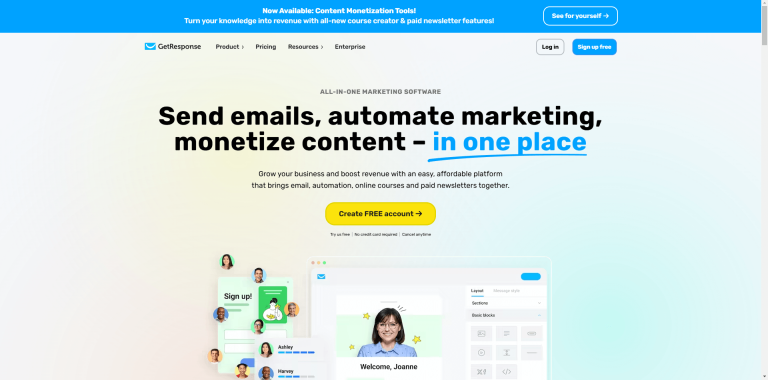Liked? Please share for others whom you love and care!
From Rookie to Rockstars: Pro Mailchimp Tips and Tricks You Haven’t Heard Of
What is Mailchimp?
Mailchimp is a powerful email marketing platform used by businesses and individuals to create, send, and track email campaigns.
It offers a wide range of features to help you:
- Build your email list: Grow your audience with signup forms, landing pages, and integrations with other platforms.
- Design beautiful emails: Choose from pre-designed templates or create your own with a drag-and-drop builder.
- Personalize your emails: Segment your audience and send targeted campaigns based on interests, demographics, and behavior.
- Automate your marketing: Set up automated email sequences for welcome messages, abandoned cart reminders, and more.
- Track your results: Analyze your email performance with open rates, click-through rates, and other metrics.
What are the benefits of using Mailchimp?
Mailchimp offers a plethora of benefits for businesses and individuals alike, catering to both budget-conscious beginners and seasoned marketers.
Here’s a breakdown of some key advantages:
For Everyone:
- Ease of Use: The intuitive interface and drag-and-drop builder make creating and managing campaigns a breeze, even for those with no technical expertise.
- Free Plan: Get started with up to 2,000 subscribers and basic features at no cost, perfect for testing the waters and building your confidence.
- Scalability: As your audience grows, so does Mailchimp. Upgrade to paid plans seamlessly without disrupting your campaigns.
- Mobile Optimization: Ensure your emails look stunning and perform well on all devices, crucial in today’s mobile-first world.
- Integrations: Connect Mailchimp with your existing tools like CRM, website, and social media platforms for a unified workflow.
For Businesses:
- Automation: Set up automated sequences for onboarding new customers, re-engaging inactive subscribers, and sending timely reminders, saving you time and effort.
- Segmentation: Tailor your content to specific audience segments based on demographics, interests, or behavior for higher engagement and conversion rates.
- Analytics & Reporting: Gain valuable insights into your campaign performance with detailed reports on open rates, click-throughs, and other metrics, allowing you to optimize your strategy.
- E-commerce Features: Streamline your sales process with features like abandoned cart reminders, product recommendations, and purchase receipts, boosting revenue and customer satisfaction.
- Professional & Customizable Templates: Choose from a library of professionally designed templates or create your own with custom branding and layouts for a cohesive brand identity.
For Individuals:
- Grow Your Audience: Capture leads through signup forms, landing pages, and integrations, building your email list organically.
- Personalization: Utilize dynamic tags to add a personal touch to your emails, making them feel more relevant and engaging for each recipient.
- Content Marketing: Share valuable content like blog posts, newsletters, and updates with your subscribers, establishing yourself as an expert and building relationships.
- Promote Yourself: Send targeted campaigns to specific segments of your audience, highlighting your services or skills to attract potential clients or collaborators.
- Affordable Pricing: Paid plans start at just $9 per month, making Mailchimp an accessible option for anyone looking to leverage email marketing without breaking the bank.
Mailchimp offers a compelling package of ease, affordability, and powerful features, making it a versatile tool for anyone looking to connect with their audience, grow their business, or showcase their expertise.
Take advantage of its free plan to explore its potential, and consider upgrading as your needs evolve to unlock its full capabilities.
Effective email marketing takes time and effort, but with Mailchimp’s user-friendly platform and valuable features, you’re well on your way to achieving your goals and nurturing lasting connections with your subscribers.
What are the key features of Mailchimp?
Here’s a comprehensive overview of Mailchimp’s key features, categorized for clarity:
Email Creation and Design:
- Drag-and-drop email builder: Create visually appealing emails without coding knowledge.
- Pre-designed templates: Choose from a library of professionally designed templates for various industries and purposes.
- Customization options: Edit templates to match your brand, and add images, text, and design elements.
- Mobile optimization: Ensure emails look great on all devices.
- Subject line helper: Get suggestions for crafting effective subject lines.
- A/B testing: Test different versions of your emails to see what performs best.
Audience Management:
- Contact storage: Store and manage subscriber information, including names, emails, and custom fields.
- Segmentation tools: Group subscribers based on interests, demographics, behavior, or purchase history.
- Signup forms: Create forms to collect emails on your website or social media.
- Landing page builder: Create standalone web pages for lead generation.
- Social media integration: Connect with Facebook, Instagram, and other platforms to expand your reach.
Marketing Automation:
- Email automation: Set up automated email sequences based on triggers, such as welcome emails, abandoned cart reminders, or post-purchase follow-ups.
- Customer journey builder: Visualize and create complex automation workflows for different customer lifecycle stages.
- Behavioral targeting: Send emails based on subscriber actions on your website or emails.
Campaign Management:
- Email scheduling: Send emails immediately or schedule them for later.
- Campaign performance tracking: Track opens, clicks, unsubscribes, and other metrics to measure success.
- Retargeting ads: Create ads for Facebook and Instagram based on your email list.
E-commerce Features:
- Product recommendations: Showcase relevant products in your emails to drive sales.
- Abandoned cart emails: Recapture lost sales with targeted reminders.
- Order notifications: Send automatic purchase confirmations, shipping updates, and receipts.
- Integration with popular e-commerce platforms: Connect with Shopify, WooCommerce, and others for seamless data sync.
Additional Features:
- Content Studio: Store and manage images, graphics, and other content for your emails.
- Social media posting: Share content directly to social media platforms.
- Forms for surveys and polls: Gather feedback from your audience.
- Integration with hundreds of apps: Connect Mailchimp to CRMs, analytics tools, payment gateways, and more.
Available features may vary depending on your pricing plan.
Mailchimp offers a free plan with basic features, as well as paid plans with more advanced capabilities.
How does Mailchimp work?
Mailchimp is an email marketing platform that helps businesses and individuals create, send, and track email campaigns. It’s like a digital postman, but with superpowers! Here’s a breakdown of how it works:
Building your audience:
- Gather subscribers: Mailchimp offers various ways to collect email addresses, like signup forms on your website, landing pages, and integrations with other platforms.
- Segment your list: Group your subscribers based on interests, demographics, or behavior to send targeted campaigns that resonate better. Imagine dividing your house into different rooms for different types of guests.
Crafting your message:
- Design beautiful emails: Choose from pre-designed templates or create your own with a drag-and-drop builder. Think of it like decorating your rooms with furniture and artwork.
- Personalize your content: Use dynamic tags to insert custom information like names or purchase history, making your emails feel more personal. Like addressing each guest by name and offering them their favorite drinks.
- Craft compelling subject lines: The first impression matters! Mailchimp offers tips and A/B testing to help you write subject lines that grab attention and get opened.
Sending and tracking your campaign:
- Schedule your emails: Choose when your emails are sent, ensuring they reach your audience at the right time. Like scheduling a house party for the weekend.
- Track your results: Mailchimp provides detailed reports on open rates, click-throughs, and other metrics, helping you understand what’s working and what needs improvement. Think of it as analyzing guest feedback after the party to refine your hosting skills.
Automation and beyond:
- Set up automation: Automate email sequences for welcome messages, abandoned cart reminders, and more. Like having a robot butler greet your guests, take their coats, and offer refreshments.
- E-commerce features: Streamline your sales process with features like abandoned cart reminders and product recommendations. Imagine your house party having a self-serve buffet with all the goodies guests might want.
- Integrations: Connect Mailchimp with other platforms like your CRM, website, and social media for a seamless workflow. Think of it as having all your party planning tools and guest lists synced up for effortless hosting.
Mailchimp is just the tool, your creativity and understanding of your audience are the keys to sending successful email campaigns that engage, convert, and build lasting relationships.
How to use Mailchimp?
Here’s a guide on how to use Mailchimp, covering the essential steps:
Create an Account:
- Visit mailchimp.com and sign up for a free account.
- Fill in your information and create a username and password.
- Verify your email address to activate your account.
Build Your Audience:
- Import contacts: Upload a list of email addresses from your CRM or other sources.
- Create signup forms: Design forms to embed on your website or social media pages.
- Integrate with other platforms: Connect Mailchimp with your website, CRM, or social media accounts to automatically collect subscribers.
Design Your Email:
- Choose a template: Select from a variety of pre-designed templates or create your own using the drag-and-drop builder.
- Add content: Insert text, images, links, and videos to create engaging content.
- Personalize: Use dynamic tags to insert personalized information like names, interests, or purchase history.
- Preview and test: Check how your email looks on different devices and browsers.
Set Up Your Campaign:
- Choose recipients: Select the audience segment you want to send the email to.
- Craft a subject line: Write a compelling subject line that will entice people to open your email.
- Schedule or send immediately: Choose whether to send your email right away or schedule it for a later time.
Track Your Results:
- View reports: Mailchimp provides detailed reports on open rates, click-throughs, unsubscribes, and other metrics.
- Analyze data: Use this information to understand what’s working and what needs improvement in your campaigns.
- Optimize for future campaigns: Adjust your content, subject lines, or targeting based on your results.
Additional Features to Explore:
- Automation: Create automated email sequences for welcome messages, abandoned cart reminders, post-purchase follow-ups, and more.
- E-commerce integration: Connect your online store to Mailchimp to send targeted product recommendations, abandoned cart emails, and order confirmations.
- A/B testing: Test different versions of your emails to see which ones perform better.
- Social media integration: Share your emails directly to social media platforms.
Tips for Success:
- Keep your content relevant and engaging: Provide value to your subscribers with interesting content that they’ll want to read.
- Segment your audience: Target your emails to specific groups of subscribers based on their interests or behavior.
- Personalize your emails: Use dynamic tags to make your emails feel more personal and relevant to each recipient.
- Test different subject lines and content: Use A/B testing to see what works best for your audience.
- Track your results and adjust accordingly: Use Mailchimp’s reporting features to track your progress and make adjustments to your campaigns over time.
10 Mailchimp Tips & Tricks to Level Up Your Email Marketing:
- Segment your audience: Don’t blast everyone with the same message. Group your subscribers based on interests, demographics, or behavior for targeted campaigns with higher engagement.
- Personalize like a pro: Go beyond just a name in the greeting. Use dynamic tags to insert custom content like purchase history or website activity for a more personal touch.
- Craft irresistible subject lines: A/B tests different headlines to see what grabs attention and lands in inboxes. Aim for intriguing, concise, and relevant to your audience.
- Design that delights: Ditch the plain templates! Use Mailchimp’s drag-and-drop builder or explore unique custom designs. Remember, visuals and mobile-friendliness matter.
- Automate to elevate: Let technology do the heavy lifting. Set up automated welcome series, birthday emails, abandoned cart reminders, and more to keep your audience engaged without constant manual effort.
- Content that converts: Don’t just sell, tell stories, offer valuable insights, and provide solutions. Your email content should be engaging, informative, and ultimately drive the desired action.
- Call to action, clear and compelling: Tell your audience what you want them to do next! Whether it’s visiting a website, making a purchase, or subscribing further, make the call to action clear, specific, and irresistible.
- Test and optimize like a champion: Don’t rely on guesswork. A/B tests different email components, from subject lines to layout, to see what resonates best with your audience and optimize for continuous improvement.
- Keep those lists clean: Remove inactive subscribers who haven’t engaged in a while. A clean list improves deliverability and ensures your messages reach the right people.
- Track and analyze everything: Numbers tell a story. Use Mailchimp’s reporting tools to analyze open rates, click-throughs, and other metrics to understand what’s working and what needs adjustments.
Bonus tip: Utilize Mailchimp’s integrations: Connect your email marketing with other platforms like your CRM, website, or social media for a seamless and powerful marketing ecosystem.
These tips and tricks will help you unlock the full potential of Mailchimp and craft email campaigns that truly connect with your audience, deliver results, and take your email marketing to the next level.
Consistency and experimentation are key! Keep testing, refining, and learning to master the art of email marketing with Mailchimp.
Mailchimp Pros and Cons: Weighing the Benefits and Drawbacks
Pros:
- Free plan: Offers significant features and functionalities for up to 2,000 subscribers, perfect for beginners and small businesses.
- User-friendly interface: Drag-and-drop builder and intuitive design make creating and managing campaigns easy, even for non-technical users.
- Powerful features: Advanced capabilities like automation, segmentation, A/B testing, and analytics provide ample room for growth and optimization.
- E-commerce integration: Streamlines your sales process with abandoned cart reminders, product recommendations, and order confirmations.
- Mobile-optimized emails: Ensures emails look great and function well on all devices.
- Extensive integrations: Connects with popular platforms like CRMs, websites, and social media for a unified workflow.
- Reputation and support: Trusted platform with a large user base and reliable customer support.
Cons:
- Limited features in the free plan: Certain features like automation and advanced reporting are only available in paid plans.
- Steep price jumps: As your subscriber list grows, paid plan costs can increase significantly, potentially becoming expensive for larger businesses.
- Templates can feel generic: Pre-designed templates, while diverse, may not offer the most unique or customizable options for high-end branding.
- Deliverability concerns: Some users report occasional email deliverability issues, though Mailchimp actively works to maintain high rates.
- Learning curve for advanced features: While user-friendly overall, mastering advanced features like automation may require some investment in learning.
- Limited third-party app integrations: Although Mailchimp offers a good range of integrations, it may not connect with every niche platform you need.
Mailchimp is a versatile and powerful email marketing platform that caters to a wide range of users.
Its free plan offers a solid foundation for beginners, while its paid plans provide advanced features for professionals. However, it’s essential to weigh the potential downsides, such as price increases and template limitations, before committing to a paid plan.
Consider your email marketing needs, budget, and desired level of customization when making your decision.
There’s no one-size-fits-all solution. Other email marketing platforms like Constant Contact, SendGrid, or ActiveCampaign may offer alternative advantages depending on your specific needs and budget.
Mailchimp Alternatives and Competitors:
The email marketing landscape is vibrant, with several strong options besides Mailchimp.
Here are some of the top Mailchimp alternatives and competitors, each with its unique strengths and weaknesses:
For Beginners:
- MailerLite: Offers a user-friendly interface, excellent landing page features, and a generous free plan for up to 1,000 subscribers. May lack advanced automation compared to Mailchimp.
- SendPulse: A budget-friendly option with a free plan for up to 2,500 subscribers and affordable paid plans. Offers landing pages, web push notifications, and SMS marketing alongside email. May not be as intuitive as Mailchimp for absolute beginners.
For E-commerce:
- Klaviyo: Focuses on e-commerce, with automation built around customer journeys and purchase behavior. Powerful data analysis and segmentation tools. Offers a 14-day free trial, but pricing can be higher than Mailchimp’s for large businesses.
- Omnisend: Another excellent e-commerce-focused platform with advanced automation features like abandoned cart reminders and personalized product recommendations. Offers a free plan for up to 500 subscribers, but paid plans can be expensive for larger businesses.
For Advanced Users:
- Constant Contact: Renowned for its excellent customer support and robust reporting features. Offers a free plan for up to 100 contacts, but advanced features like landing pages and marketing automation are only available in paid plans.
- Getresponse: Boasts powerful marketing automation tools and advanced landing page capabilities. Offers a free plan for up to 500 subscribers, but higher-tier plans can be costlier than Mailchimp’s.
Other Notable Options:
- ActiveCampaign: Known for its CRM integration and marketing automation focus. Offers a 14-day free trial, but pricing can be high for larger businesses.
- ConvertKit: Popular among bloggers and content creators, with a focus on simplicity and email sequences. Offers a free plan for up to 1,000 subscribers, but may lack features for more complex campaigns.
Ultimately, the best Mailchimp alternative depends on your specific needs and budget. Consider factors like:
- Number of subscribers: Free plans have limitations, so choose a platform that scales with your audience.
- Features required: Do you need advanced automation, landing pages, or integrations?
- Ease of use: Some platforms are more user-friendly than others, especially for beginners.
- Budget: Free plans are great for starting, but paid plans offer more features and functionality.
It’s always recommended to explore and compare different options before committing to a platform. Take advantage of free trials and demos to find the best fit for your email marketing needs.
Mailchimp Pricing:
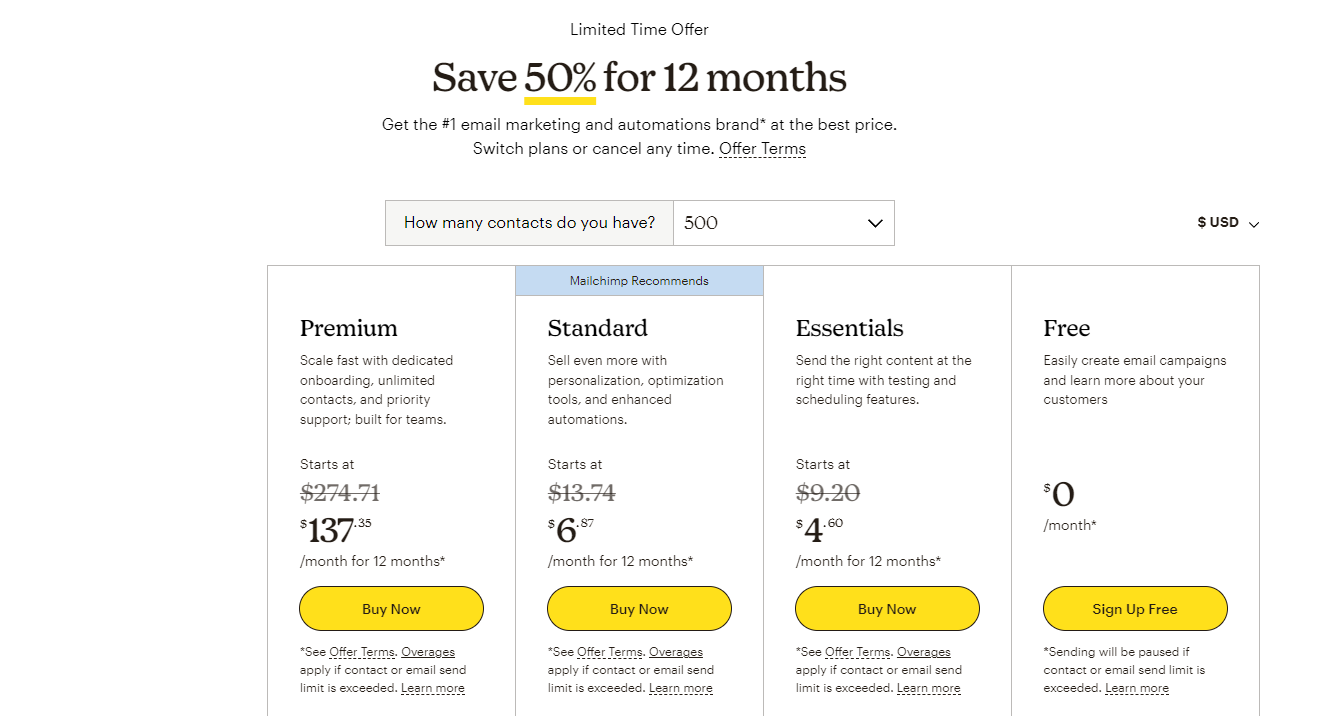
Mailchimp offers a pricing structure with a free plan and several paid tiers, catering to different audience sizes and email marketing needs.
Here’s a breakdown:
Free Plan:
- Up to 500 contacts
- 1,000 sends per month
- Basic email builder
- Landing page builder
- Marketing automation for welcome emails and abandoned cart reminders
- Performance Analytics
Paid Plans:
- Essentials: Starts at $13/month
- Up to 2,500 contacts
- Unlimited sends
- All features of the Free plan
- A/B testing
- Custom branding
- Advanced Reporting
- Live chat support
- Standard: Starts at $20/month
- Up to 50,000 contacts
- All features of the Essentials plan
- Behavioral targeting
- Multi-step automation
- Custom domains
- Phone support
- Premium: Starts at $350/month (custom quote required)
- Over 50,000 contacts
- All features of the Standard plan
- Advanced segmentation
- Predictive analytics
- Dedicated account manager
- 24/7 phone and email support
Additional Factors:
- Monthly or annual billing: Annual plans offer discounts compared to monthly billing.
- Pay-as-you-go credits: For occasional campaigns, you can purchase email credits without a subscription.
- Additional fees: Certain features like transactional emails and SMS marketing have additional costs.
Choosing the Right Plan:
Consider your audience size, desired features, and budget when selecting a plan. The free plan is sufficient for beginners, while Essentials and Standard cater to growing businesses. Premium is best for large organizations with complex marketing needs.
Tips:
- Start with the free plan to explore Mailchimp’s features and capabilities.
- Use the pricing estimator tool on Mailchimp’s website to get a personalized quote.
- Consider upgrading as your audience grows and you require more features.
Mailchimp vs Sendinblue:
Both Mailchimp and Sendinblue are popular email marketing platforms, but they cater to slightly different needs and budgets. Here’s a breakdown of their key differences to help you decide which one is right for you:
Features:
- Mailchimp: Offers a wider range of features, including landing pages, marketing automation, CRM integration, and social media tools. However, some advanced features are only available in higher-tier plans.
- Sendinblue: Focuses on core email marketing features like email creation, automation, and analytics. It also offers SMS marketing and transactional emails, which Mailchimp charges extra for.
Pricing:
- Mailchimp: Has a free plan for up to 2,000 subscribers and 1,000 emails per month. Paid plans can become expensive for large volumes of emails or subscribers.
- Sendinblue: Offers a more generous free plan for up to 9,000 emails per month, regardless of subscriber count. Paid plans are generally more affordable than Mailchimp’s for higher email volumes.
Ease of Use:
- Mailchimp: Known for its user-friendly interface and drag-and-drop email builder. However, some advanced features can have a learning curve.
- Sendinblue: Interface is also intuitive but some users find it slightly less user-friendly than Mailchimp.
Deliverability:
- Both platforms have good deliverability rates, but Mailchimp may have a slight edge based on its larger user base and established reputation.
Strengths and Weaknesses:
- Mailchimp: Strengths – Wide range of features, free plan, user-friendly interface. Weaknesses – Expensive for high volumes, some advanced features can be complex.
- Sendinblue: Strengths – Affordable pricing, generous free plan, SMS marketing, transactional emails. Weaknesses – Fewer features than Mailchimp, slightly less user-friendly interface.
Final Verdict:
- Choose Mailchimp if: You need a wider range of features, have a small audience, or prefer a user-friendly interface.
- Choose Sendinblue if: You prioritize affordability, have a large email volume, or need SMS marketing or transactional emails.
Ultimately, the best platform depends on your specific needs and budget. Consider trying out the free plans of both platforms to see which one you prefer.
Mailchimp vs Sendgrid:
Here’s a comparison of Mailchimp and SendGrid, highlighting their key differences and ideal use cases:
Focus:
- Mailchimp: Full-fledged email marketing platform with a wide range of features for campaign creation, automation, audience management, and analytics.
- SendGrid: Primarily a transactional email service provider (ESP), specializing in delivering high-volume, triggered emails like password resets, order confirmations, and shipping notifications.
Features:
- Mailchimp: Offers landing page builder, social media integrations, CRM integrations, marketing automation, A/B testing, segmentation, and reporting.
- SendGrid: Provides robust API for integration with apps and websites, email templates, contact management, analytics, and email testing tools.
Pricing:
- Mailchimp: Free plan for up to 2,000 contacts and 10,000 sends per month. Paid plans start at $15/month.
- SendGrid: Free plan for up to 100 emails per day. Paid plans start at $15/month for 40,000 emails per month.
Ease of Use:
- Mailchimp: Known for its user-friendly interface, drag-and-drop email builder, and intuitive workflow.
- SendGrid: More technical setup, especially for API integration, but offers a user-friendly interface for basic email creation and management.
Ideal Use Cases:
- Choose Mailchimp if you:
- Need a comprehensive email marketing platform for newsletters, campaigns, automation, and audience engagement.
- Prioritize ease of use and a wide range of features.
- Have a smaller audience or send fewer emails.
- Choose SendGrid if you:
- Focus on transactional emails for e-commerce, app notifications, or web-based systems.
- Need high-volume email delivery with excellent deliverability.
- Are comfortable with a more technical setup or require seamless API integration.
- Have a large audience or send a high volume of emails.
Additional Considerations:
- Deliverability: Both platforms have strong reputations for deliverability, but SendGrid may have a slight edge due to its focus on transactional emails and infrastructure.
- Scalability: SendGrid is designed to handle very high email volumes, making it ideal for large enterprises or high-growth businesses.
Ultimately, the best choice depends on your specific needs and priorities. Consider the following questions:
- What types of emails do you primarily need to send (marketing or transactional)?
- How important are features like automation, landing pages, and social media integration?
- What is your budget and expected email volume?
- How comfortable are you with technical setup and API integration?
Mailchimp vs HubSpot:
Both Mailchimp and HubSpot are robust platforms, but they cater to different areas of marketing.
Here’s a breakdown to help you choose:
Focus:
- Mailchimp: Core email marketing: Building campaigns, automation, segmentation, analytics, and basic landing pages.
- HubSpot: All-in-one marketing platform: Combines email with CRM, website builder, content management, automation, and analytics.
Features:
- Mailchimp: Extensive email features, marketing automation, basic landing pages, and social media integrations.
- HubSpot: Email + full marketing suite – CRM, website builder, landing pages, forms, workflows, content management, reporting, social media tools, and more.
Pricing:
- Mailchimp: Free plan for up to 2,000 contacts and 10,000 sends. Paid plans start at $10/month.
- HubSpot: Free plan with limited features. Paid plans start at $45/month for Marketing Hub Starter.
Ease of Use:
- Mailchimp: Designed for ease of use with drag-and-drop tools and simple interfaces.
- HubSpot: More complex due to a wider feature set. Requires deeper training to leverage functionalities effectively.
Ideal Use Cases:
- Choose Mailchimp if you:
- Focus solely on email marketing and related features.
- Are a small business or solopreneur.
- Need a user-friendly and affordable platform.
- Choose HubSpot if you:
- Want a holistic marketing solution beyond email
- Need CRM, website, content management, and automation tools.
- Have a larger budget and dedicated marketing team.
Additional Considerations:
- Scalability: Mailchimp scales well for email campaigns, while HubSpot scales across all marketing functions.
- Integrations: Both offer numerous integrations, but HubSpot offers wider options within its ecosystem.
- Learning Curve: Mailchimp is easier to learn, while HubSpot requires more investment in training for all features.
Ultimately, the best choice depends on your marketing goals and resources.
If email is your primary focus, Mailchimp may be sufficient. But if you aim for a comprehensive marketing strategy with various tools, HubSpot could be a better investment.
Mailchimp vs ConvertKit
Here’s a comparison of Mailchimp and ConvertKit, highlighting their key differences and ideal use cases:
Focus:
- Mailchimp: Full-service email marketing platform with a wide range of features for various marketing needs.
- ConvertKit: Designed specifically for creators and bloggers, emphasizing email sequences and automation.
Features:
- Mailchimp: Landing pages, social media integrations, CRM integrations, A/B testing, segmentation, and reporting.
- ConvertKit: Focuses on visual automation sequences, subscriber tagging, email templates, landing pages, and basic reporting.
Pricing:
- Mailchimp: Free plan for up to 2,000 contacts and 10,000 sends per month. Paid plans start at $17/month.
- ConvertKit: Free plan for up to 1,000 subscribers. Paid plans start at $29/month.
Ease of Use:
- Mailchimp: User-friendly interface, drag-and-drop email builder, and templates.
- ConvertKit: Simple interface and intuitive automation builder.
Ideal Use Cases:
- Choose Mailchimp if you:
- Need a versatile platform for diverse marketing campaigns beyond email sequences.
- Want landing pages, social media integrations, and A/B testing.
- Have a larger budget or require advanced features.
- Choose ConvertKit if you:
- Are a creator or blogger focused on email sequences and automation.
- Prioritize simplicity and ease of use for email marketing.
- Have a limited budget or prefer a platform tailored for creators.
Additional Considerations:
- Pricing: ConvertKit can be more expensive for larger subscriber lists.
- Learning Curve: Both platforms are user-friendly, but ConvertKit’s focused features make it easier to learn.
- Deliverability: Both have good reputations, but Mailchimp’s larger infrastructure might offer a slight edge.
Ultimately, the best choice depends on your specific needs and priorities. Consider the following:
- Features: Evaluate which features are most important for your email marketing goals.
- Audience Size: Factor in your subscriber count and expected growth.
- Budget: Determine how much you’re willing to invest in an email marketing platform.
- Ease of Use: Consider your technical expertise and preference for hands-on or automated approaches.
Mailchimp vs Klaviyo
Choosing between Mailchimp and Klaviyo can be tricky – both are powerful email marketing platforms but cater to different needs.
Here’s a breakdown to help you decide:
Focus:
- Mailchimp: General-purpose email marketing: Suitable for various businesses and types of emails, including newsletters, promotions, and transactional.
- Klaviyo: E-commerce-focused: Designed specifically for online stores, with features tailored to customer journeys and purchase behavior.
Features:
- Mailchimp: Extensive email creation tools, automation, segmentation, landing pages, reporting, social media integration, and CRM integrations (paid plans).
- Klaviyo: Robust e-commerce automation, product recommendations, abandoned cart recovery, personalized product listings, advanced segmentation based on purchase data, and pre-built flows for key customer journeys.
Pricing:
- Mailchimp: Free plan for up to 2,000 contacts and 10,000 sends per month. Paid plans start at $9/month.
- Klaviyo: No free plan. Pricing is based on monthly revenue, starting at $45/month for stores under $10,000 monthly revenue.
Ease of Use:
- Mailchimp: User-friendly interface with drag-and-drop tools and helpful tutorials.
- Klaviyo: The Interface has more learning curve due to e-commerce-specific features, but still considered user-friendly with good onboarding resources.
Ideal Use Cases:
- Choose Mailchimp if you:
- Have a diverse audience and need a versatile platform for various email campaigns.
- Are on a budget or have a smaller email list.
- Prefer a general-purpose platform with additional features like landing pages and social media integration.
- Choose Klaviyo if you:
- Run an online store and prioritize email marketing focused on customer journeys and purchases.
- Need advanced automation features for abandoned carts, product recommendations, and personalized emails.
- Are willing to pay for a platform specifically designed for e-commerce.
Additional Considerations:
- Scalability: Mailchimp scales well for all types of businesses. Klaviyo scales well for e-commerce but might be less suitable for other industries.
- Integrations: Both offer numerous integrations, but Klaviyo focuses on e-commerce platforms and related tools.
- Deliverability: Both have good reputations for deliverability, but Mailchimp’s larger infrastructure might offer a slight edge.
Ultimately, the best choice depends on your specific needs and priorities. Consider the following:
- What type of business do you have?
- What are your primary email marketing goals?
- What features are most important to you?
- What is your budget?
- How comfortable are you with learning a new platform?
Mailchimp vs Zoho Campaigns
Both Mailchimp and Zoho Campaigns are popular email marketing platforms, but they offer different strengths and weaknesses, making one a better fit than the other depending on your specific needs.
Here’s a breakdown to help you decide:
Focus:
- Mailchimp: General-purpose email marketing platform suitable for various businesses and campaign types.
- Zoho Campaigns: Focuses on delivering value and affordability, offering a broader range of features including email marketing, SMS marketing, landing pages, web forms, and surveys.
Features:
- Mailchimp: Extensive email builder, automation, segmentation, landing pages, reporting, social media integration, and CRM integrations (paid plans).
- Zoho Campaigns: Email creation tools, automation, segmentation, landing pages, web forms, surveys, SMS marketing, advanced reporting, and built-in CRM functionality (with limitations).
Pricing:
- Mailchimp: Free plan for up to 2,000 contacts and 10,000 sends per month. Paid plans start at $10/month.
- Zoho Campaigns: Free plan for up to 2,000 contacts and 12,000 emails per month. Paid plans start at $5/month for 500 emails per month and offer more features than Mailchimp’s free plan.
Ease of Use:
- Mailchimp: Known for its user-friendly interface and drag-and-drop tools.
- Zoho Campaigns: The Interface may have a slightly steeper learning curve due to its wider set of features, but still considered user-friendly with good documentation and support.
Ideal Use Cases:
Choose Mailchimp if you:
- Have a diverse audience and need a versatile platform for various email campaigns.
- Are on a budget or have a smaller email list.
- Prefer a user-friendly platform with a free plan and additional features like social media integration.
Choose Zoho Campaigns if you:
- Want a more affordable option with a good value proposition.
- Need features beyond email marketing, such as SMS marketing, web forms, and surveys.
- Want built-in CRM functionality (limited in the free plan).
Additional Considerations:
- Scalability: Both platforms scale well, but Zoho Campaigns might be more cost-effective for very large lists.
- Integrations: Both offer numerous integrations, but Zoho boasts a wider range, including CRM and sales tools.
- Deliverability: Both have good reputations for deliverability, with Mailchimp potentially having a slight edge due to its larger user base.
Ultimately, the best choice depends on your specific needs and priorities. Consider the following:
- What type of business do you have?
- What are your primary marketing goals?
- Do you need additional marketing functionalities beyond email?
- What is your budget?
- How comfortable are you with learning a new platform?
Conclusion:
Here’s a conclusion summarizing Mailchimp’s key points and considerations:
Mailchimp stands as a leading email marketing platform, offering:
- User-friendly interface: Streamlines campaign creation, automation, and audience management.
- Wide range of features: Covers email creation, automation, segmentation, landing pages, reporting, social media integration, and CRM integrations (paid plans).
- Generous free plan: Accommodates up to 2,000 contacts and 10,000 sends per month.
- Reputation for deliverability: Consistently ensures emails reach inboxes.
- Scalability: Adapts to growing businesses and email lists.
- Extensive integrations: Connects with various platforms and tools.
Key considerations for choosing Mailchimp:
- Ease of use: Prioritizes user-friendliness, even for beginners.
- Versatility: Supports diverse campaign types and industries.
- Free plan: Attractive for smaller businesses and startups.
- Pricing: This can become expensive for high-volume senders or those needing advanced features.
- Alternatives may offer better value: Competitors like Sendinblue or Zoho Campaigns often provide more features for less cost.
Mailchimp is an excellent choice for:
- Businesses of all sizes seeking a user-friendly email marketing platform.
- Those prioritizing a visual, drag-and-drop email builder.
- Users needing a versatile platform for various campaign types.
- Those on a budget can leverage the free plan effectively.
Before committing, carefully evaluate:
- Features required for your specific goals.
- Audience size and expected growth.
- Budget constraints and value expectations.
- Technical expertise and comfort with learning platforms.
Explore free trials or demos to ensure Mailchimp aligns with your needs and preferences.
You can read about other products here
FAQ's
Mailchimp is an all-in-one marketing platform that allows businesses to create, manage, and analyze email campaigns. It also offers additional features like audience management, social media integration, and marketing automation.
Mailchimp offers different pricing plans, including a free plan with limited features. The cost depends on the number of subscribers and the features you need. Check their official website for the latest pricing details.
Yes, Mailchimp offers a free plan with basic features. It’s a good option for small businesses or those just starting with email marketing.
An audience in Mailchimp is a group of contacts you want to market to. It can include subscribers, customers, or leads. You can organize your audience based on various criteria for more targeted marketing.
You can import contacts into Mailchimp by uploading a CSV file with your contact information. Mailchimp provides a step-by-step guide on how to format your file for a successful import.
Yes, Mailchimp offers integrations with various third-party platforms, including e-commerce, CRM, and social media tools. This allows you to streamline your marketing efforts and sync data between different systems.
Marketing automation in Mailchimp allows you to create targeted and personalized campaigns based on user behavior. You can set up automated emails, such as welcome series or abandoned cart emails, to engage with your audience without manual intervention.
Mailchimp provides detailed analytics for each campaign, including open rates, click-through rates, and subscriber engagement. You can track the success of your campaigns and use the data to make informed decisions for future marketing efforts.
Yes, Mailchimp is committed to data protection and GDPR compliance. They provide tools and resources to help users comply with data protection regulations and protect the privacy of their subscribers.
Mailchimp offers customer support through email and chat. Paid plans may have access to additional support options. You can find the contact information on the Mailchimp website.