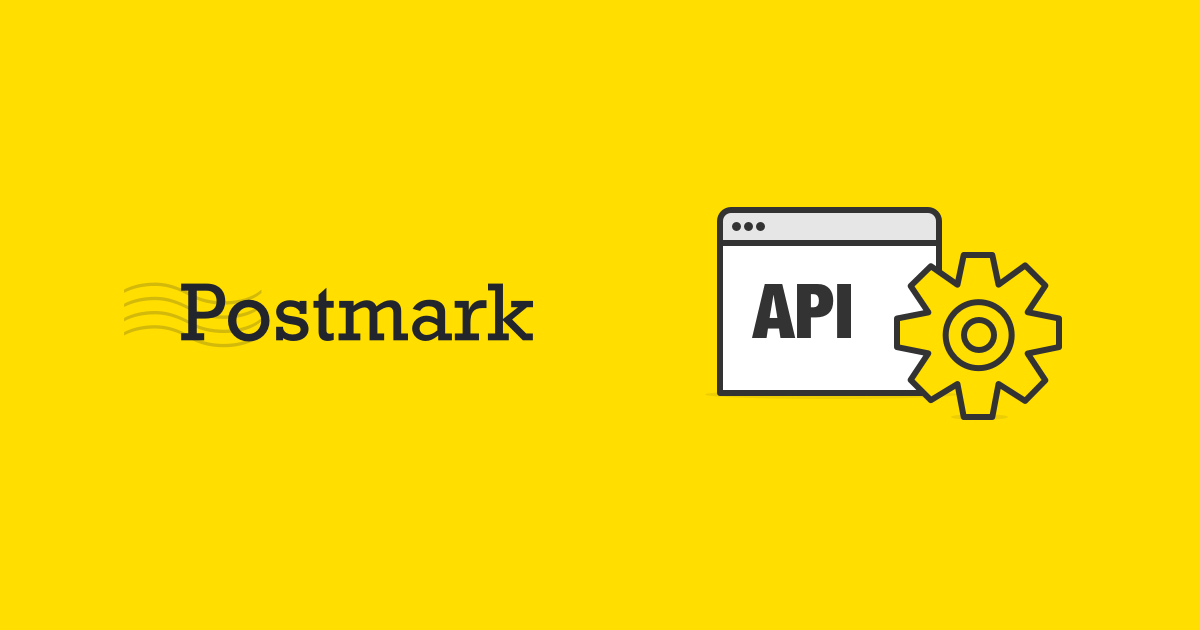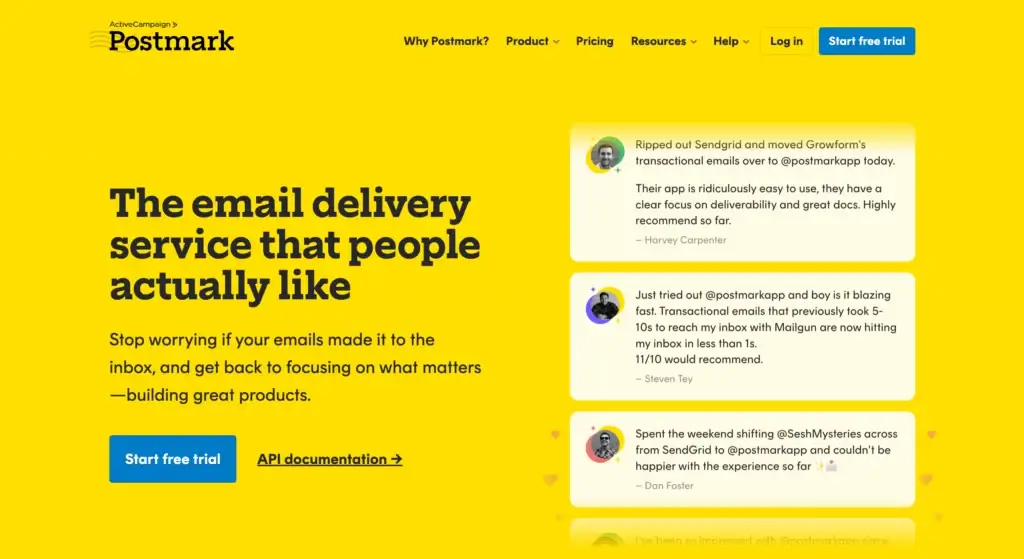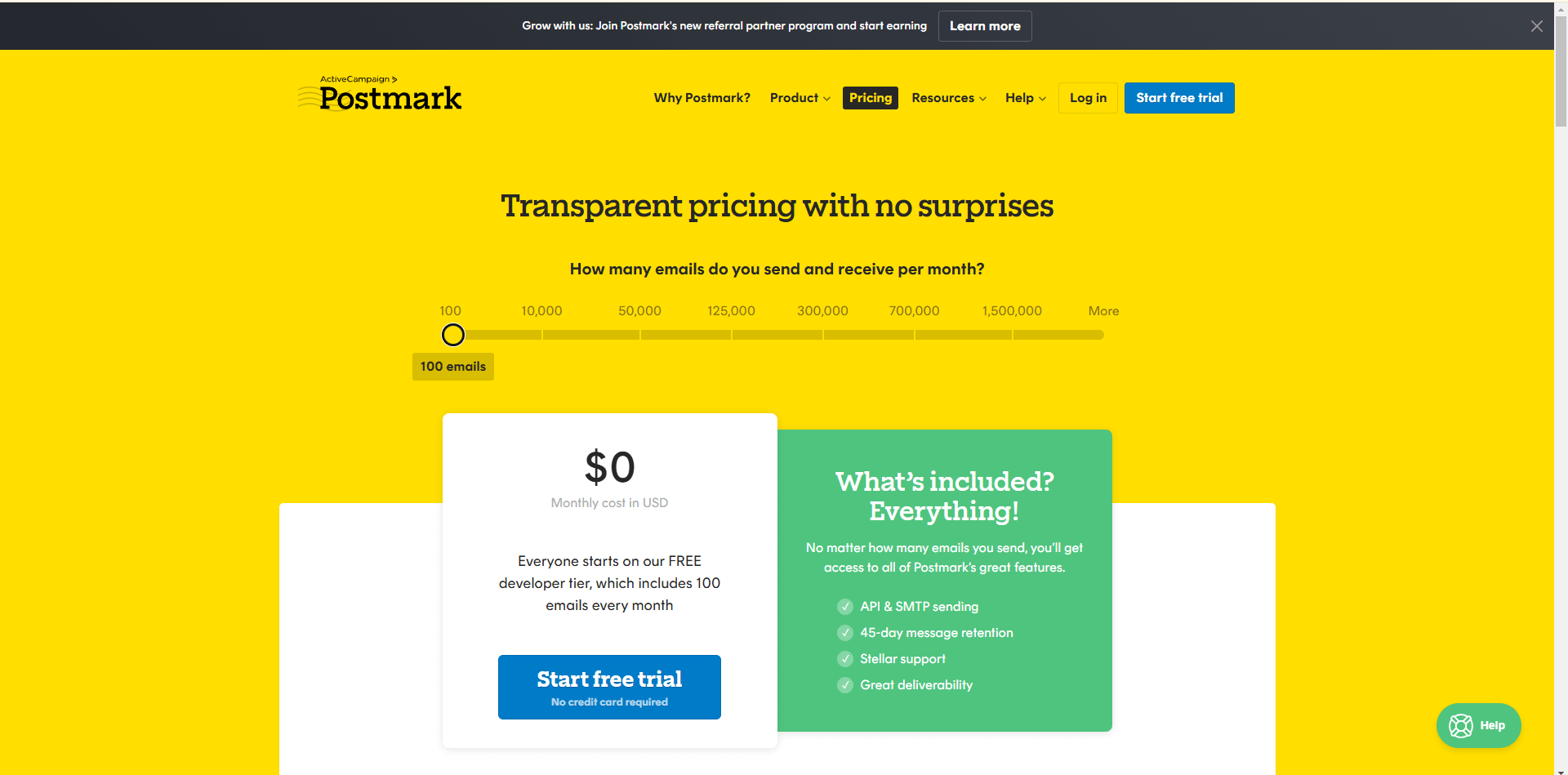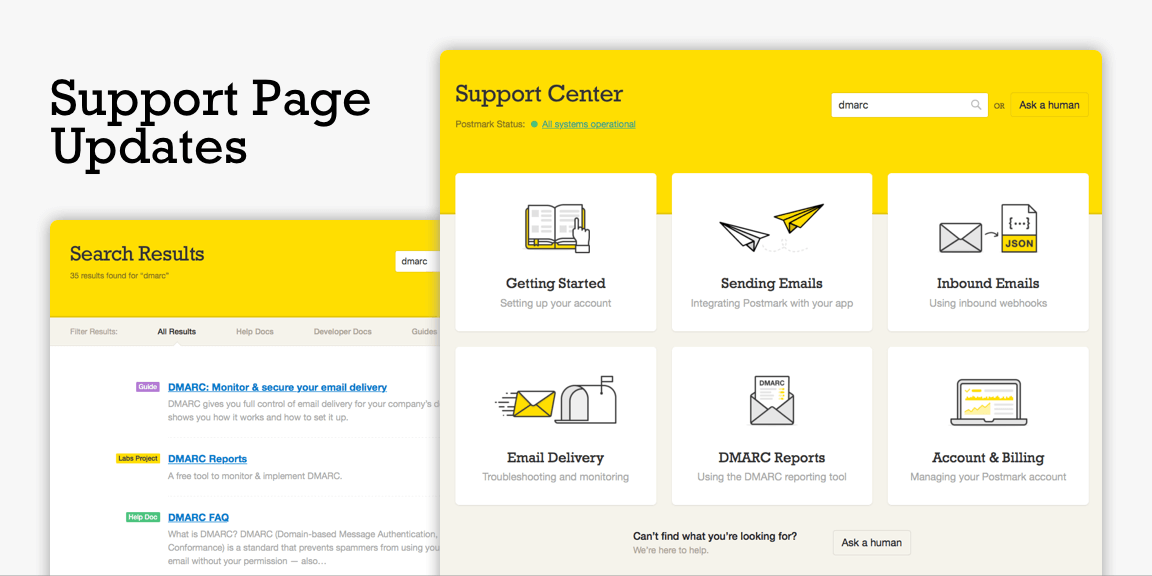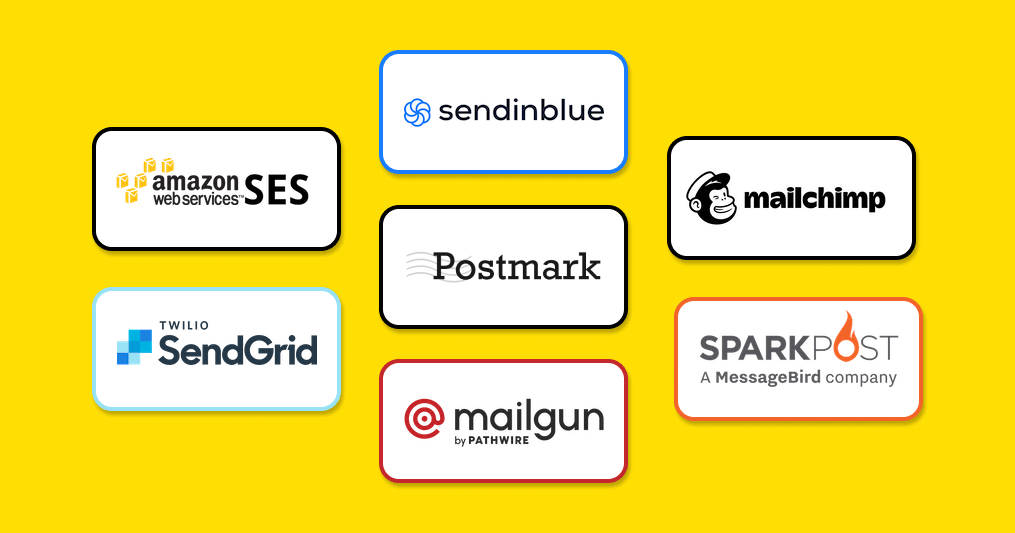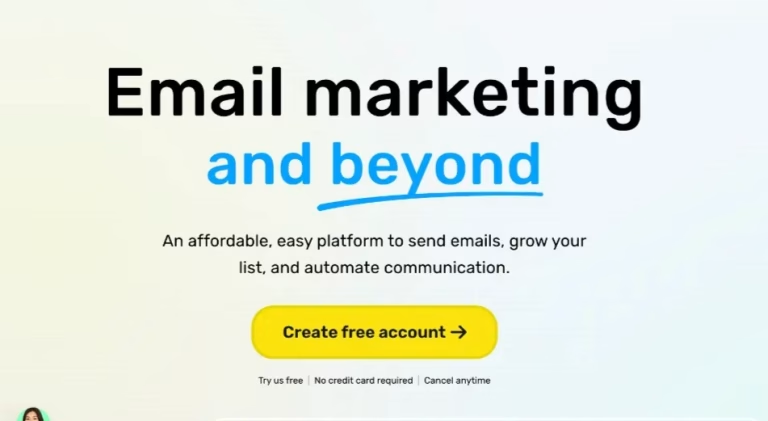Liked? Please share for others whom you love and care!
Explore Postmark Mail Features for a Seamless Experience
What is a Postmark Mail?
Looking for a reliable way to send and manage transactional emails? Meet Postmark mail! This powerful email service is designed to ensure your important messages reach their destination quickly and efficiently.
With its robust features, user-friendly interface, and emphasis on deliverability, Postmark stands out as a top choice for businesses seeking to enhance their email communication.
Let’s dive into what makes Postmark the go-to solution for transactional emails!
Founded in 2010, Postmark was created with a clear mission: to provide developers and businesses with a reliable way to send transactional emails.
Its founders recognized the need for a service that prioritized deliverability and performance, setting it apart from traditional email marketing platforms.
By focusing specifically on transactional email, Postmark quickly gained traction among developers looking for a straightforward and effective solution.
Postmark’s innovative approach included features like detailed delivery tracking, real-time performance metrics, and a powerful postmark API, all designed to ensure that important emails, such as password resets and order confirmations, reached recipients promptly.
What are the primary features of Postmark mail?
Postmark offers a range of features designed to ensure reliable and efficient email communication, especially for transactional emails.
Here are the primary features that make it a standout choice:
- High Deliverability: Postmark is known for its excellent email deliverability, ensuring that critical messages such as password resets, receipts, and notifications are delivered promptly.
By using a separate infrastructure from marketing emails, Postmark reduces the risk of deliverability issues and helps your important emails avoid spam folders.
- Real-Time Tracking: With Postmark, you get detailed delivery and open tracking for every email sent.
The platform provides insights into whether an email was delivered successfully, opened, or if there were any issues, enabling you to monitor and optimize email performance in real time.
- Fast Email Sending: Speed is crucial for transactional emails, and Postmark excels in this area. It prioritizes transactional email delivery to ensure that messages are sent and received within seconds.
Whether you’re sending an account confirmation or an order receipt, the platform’s focus on speed means minimal delays.
- Powerful API and Integrations: Postmark offers a robust API that allows developers to integrate the platform seamlessly with their applications.
It supports multiple programming languages and has built-in integrations for popular platforms like Zapier, WordPress, and Slack, making it easy to connect Postmark mail with your existing systems.
- Template Management: The platform allows you to create and manage email templates for consistent branding across all your transactional emails.
You can customize templates for different purposes, such as welcome emails or order confirmations, and easily update them whenever needed.
- Comprehensive Support: Postmark provides top-notch customer support and extensive documentation to help users get the most out of the platform.
Whether you need help setting up your account or optimizing your email sending, the support team is available to assist.
These features collectively make Postmark a reliable choice for businesses focused on delivering high-quality transactional emails.
How does postmark work?
Here’s how Postmark works, explained in five simple steps:
- Create an Account: Start by signing up for a Postmark account. Once you complete the sign-up process, you’ll gain access to the dashboard where you can configure your email settings and manage your account. After the initial setup, you can use the Postmark login to access your account and monitor email activity.
- Set Up a Server: In Postmark, a “server” is a container for your emails. You’ll need to create a server in the dashboard, which helps organize your emails based on different projects or environments, such as development, staging, or production.
- Configure Sender Signatures or Domains: Before you can send emails, you need to verify the sender email address or domain. This ensures that emails are sent from authorized sources and boosts deliverability. Postmark supports sender signatures or domain authentication to help you maintain a good email reputation.
- Integrate Using the Postmark API: The Postmark API allows you to send emails programmatically. You can use the Postmark API to connect your applications with the platform, enabling seamless email sending and tracking. The API supports various programming languages, making integration easy and flexible for developers.
- Send and Monitor Emails: Once everything is set up, you can start sending transactional emails through the platform. Postmark provides real-time tracking to monitor the status of each email, including delivery, opens, and clicks, ensuring that you can quickly identify and resolve any issues.
These steps outline the basic process of getting started with Postmark and leveraging its powerful features for transactional email management.
Postmark Mail Pricing and Plans
Postmark offers straightforward pricing plans designed to accommodate businesses of various sizes, from start-ups to large enterprises. Its pricing model is based on the number of emails sent each month, with flexibility to scale up or down as needed.
Here’s a detailed look at Postmark’s pricing and plans:
Basic Plan Structure
Postmark’s pricing starts at a base rate of $15 per month, which includes up to 10,000 emails. This plan is ideal for small businesses or startups that are just beginning to use transactional email services. The cost per email decreases as the volume increases, making it an attractive option for companies that expect to grow over time. If your monthly email volume remains below 10,000 emails, this plan is cost-effective and straightforward.
Free Plan with No Time Limit
Unlike many email services that offer limited-time free trials of 30 or 40 days, Postmark provides a free plan with no time limit. The free plan includes 100 emails per month, which is perfect for testing the service and familiarizing yourself with its features, such as the Postmark API, real-time tracking, and analytics. You can use the free plan for as long as you like, without worrying about expiration dates. However, when your email limit is exceeded, Postmark login charges will be applied after the billing cycle, based on the standard pricing.
Pay-As-You-Go Email Pricing
If you need to send more than 10,000 emails in a month, Postmark offers additional email bundles. The cost is $1.25 per 1,000 emails over the included 10,000 emails. This pay-as-you-go model ensures that you only pay for what you actually use, without any hidden fees or long-term commitments. For example, if you send 20,000 emails in a month, the total cost would be $15 for the first 10,000 emails, plus $12.50 for the additional 10,000 emails, totaling $27.50.
High-Volume Discounts
For businesses that require higher email volumes, Postmark login provides high-volume discounts. These discounts begin at 300,000 emails per month, where the price per 1,000 emails drops to $1.10. As email volume increases, the cost per 1,000 emails continues to decrease, making it cost-efficient for large-scale operations. If your company sends millions of emails monthly, you can contact Postmark for a custom quote tailored to your specific needs.
Dedicated IP Addresses
While Postmark’s standard plans include shared IP addresses, businesses that require a dedicated IP for improved email deliverability can opt for an add-on. The dedicated IP add-on costs $50 per month, which ensures that your emails are sent from a unique IP address used only by your organization. This feature is beneficial for companies that want more control over their email sending reputation.
Additional Plans and Features
There are no additional fees for features like open tracking, click tracking, or inbound processing, which are included in all plans. You also gain access to a variety of tools for managing email templates and monitoring email activity at no extra cost. The platform’s transparent pricing structure ensures that you won’t encounter any unexpected expenses.
Billing Flexibility
Postmark login offers monthly billing, but if you prefer an annual commitment, you can prepay for a year. This option does not include discounts but provides a convenient way to manage budgets without worrying about monthly payments.
Postmark’s pricing is designed to be flexible, fair, and transparent. Whether you’re a small startup or a large enterprise, Postmark’s various plans and add-ons can accommodate your needs without breaking the bank.
With a free plan that lets you test the waters indefinitely, clear pricing, high-volume discounts, and optional add-ons like dedicated IPs, businesses can find the right balance between cost and functionality.
Is there a Postmark app?
Yes, there is an official Postmark app available on the App Store for iOS devices.
This app allows you to monitor your email delivery, troubleshoot issues, and manage your Postmark account on the go.
Here’s a link to the app on the App Store: https://apps.apple.com/us/app/postmark/id1333183992
Please note that this app is currently only available for iOS devices and requires an active Postmark account with owner or admin permissions to use.
Postmark Support
Postmark Mail offers a range of support options to ensure customers get the help they need quickly and effectively.
Here’s a detailed breakdown of how Postmark Mail provides support to its customers:
Comprehensive Documentation:
- Postmark Mail offers detailed documentation that covers a wide range of topics, from account setup to advanced email integration techniques. This includes step-by-step guides on how to configure the platform for various use cases and troubleshooting advice for common issues.
- For developers working with Postmark Laravel, the documentation provides specific instructions and code examples to help integrate Postmark into Laravel applications, making tasks like sending transactional emails, tracking delivery status, and handling webhooks straightforward.
- The resources aim to make the learning curve smoother, ensuring that even those new to the platform can implement features effectively.
Email Support:
- Users can reach out to the Postmark mail support team via email for assistance with technical questions or issues related to the platform. The support team is well-regarded for their quick response times and in-depth knowledge, which helps resolve problems efficiently.
- This support extends to guiding users on best practices for email deliverability, account configuration, and optimizing API usage, helping customers make the most of Postmark’s features.
- By offering direct access to experienced support staff, Postmark ensures that users can quickly find solutions to complex email-related challenges.
Guidance on Email Deliverability and Security:
- Postmark provides comprehensive instructions on configuring email authentication protocols like postmarkapp DMARC, SPF, and DKIM. These configurations are crucial for verifying the sender’s identity and protecting against email spoofing.
- Setting up proper authentication helps improve email deliverability, ensuring that emails sent through Postmark Mail reach recipients’ inboxes rather than being marked as spam.
System Monitoring and Status Updates:
The platform includes a status page where users can monitor the current state of services and view any scheduled maintenance or incidents.
This proactive communication keeps users informed about any potential service disruptions, allowing them to plan accordingly and minimize impact on their email workflows.
Developer-Friendly Tools and Resources:
- Postmark provides libraries, plugins, and resources for integrating its services into various programming frameworks and environments, streamlining the process of adding email capabilities to web and mobile applications.
- These resources simplify complex configurations and troubleshooting, allowing developers to automate email workflows and customize features to fit their existing software systems.
Postmark alternatives and comparison
When considering alternatives to Postmark Mail, it’s essential to compare the platform’s features, pricing, and integrations with other transactional email services.
Postmark Mail is known for its speed, reliability, and high email deliverability, particularly for transactional emails like password resets and order confirmations. However, there are other services that may offer features better suited for certain use cases. Here’s a comparison of Postmark Mail with some popular alternatives:
SendGrid
SendGrid is a widely used email platform that offers both transactional and marketing email services. It provides a comprehensive suite of features, including an intuitive email template editor, A/B testing for email campaigns, and robust analytics.
- Comparison with Postmark Mail: While SendGrid offers a broader set of features for marketing, Postmark Mail specializes in transactional emails and maintains a strict focus on deliverability.
SendGrid is suitable for businesses that need a mix of transactional and marketing email capabilities, whereas Postmark Mail is ideal for companies that prioritize email speed and reliability for transactional purposes.
- Deliverability: Postmark’s reputation for deliverability is stronger, with a focus on ensuring that important emails reach the inbox quickly.
SendGrid can sometimes struggle with deliverability issues due to its wider use for marketing emails, which may trigger spam filters.
- Integration: Both platforms support a wide range of integrations, with SendGrid offering extensive SDKs and Postmark providing tools like Postmark npm for Node.js applications.
Mailgun
Mailgun is a developer-focused email service that offers a flexible API for sending, receiving, and tracking emails. It is known for its scalability, making it suitable for companies with high email volume needs.
- Comparison with Postmark Mail: Mailgun provides more features for developers who need advanced control over email processing, such as email routing and parsing.
However, Postmark Mail’s API is more user-friendly and straightforward, ideal for businesses that need to send transactional emails without extensive configuration.
- Deliverability: Both platforms have good deliverability, but Postmark Mail is more reliable for time-sensitive transactional emails.
Postmark’s infrastructure is optimized for speed, while Mailgun’s performance may vary depending on configurations and email volume.
- Pricing: Mailgun’s pricing is generally based on the number of emails sent, which can be cost-effective for high-volume senders. Postmark Mail, on the other hand, offers transparent pricing, with costs associated with the number of emails and additional services like dedicated IPs.
Amazon SES (Simple Email Service)
Amazon SES is a cloud-based email sending service designed for developers and digital marketers. It offers a highly scalable and affordable solution for sending emails but requires more setup and maintenance.
- Comparison with Postmark Mail: Amazon SES is less user-friendly than Postmark Mail, as it requires deeper technical knowledge to configure and maintain email deliverability settings. Postmark Mail, with its focus on simplicity and user experience, is better suited
- Deliverability and Authentication: Postmark supports easy configuration of email authentication protocols such as SPF, DKIM, and Postmark DMARC settings to ensure emails are not marked as spam. Amazon SES also supports these protocols, but users may need more expertise to achieve similar deliverability rates.
SparkPost
SparkPost offers advanced analytics and email deliverability tools, appealing to enterprises that require in-depth reporting and monitoring.
- Comparison with Postmark Mail: While SparkPost provides more extensive analytics capabilities, Postmark Mail focuses on essential email tracking and delivery metrics that matter for transactional emails.
SparkPost may be better for businesses that need detailed reporting, while Postmark is ideal for companies that need a streamlined approach to email.
- Ease of Use: Postmark is known for its user-friendly interface and easy integration, which contrasts with SparkPost’s more complex setup process.
Postmark Mail stands out for its commitment to transactional email speed and reliability, easy-to-use API, and strong deliverability.
Services like SendGrid and Mailgun offer a broader set of features for marketing emails and higher email volume, while Amazon SES and SparkPost cater to users needing advanced configurations and analytics.
Postmark’s specialized focus makes it the go-to choice for businesses prioritizing email deliverability and simplicity, with helpful tools like Postmark npm and strong email authentication options including Postmark DMARC.
Is Postmark fit for your business?
Postmark Mail is an excellent choice for businesses that prioritize fast, reliable delivery of transactional emails, such as password resets, order confirmations, and account notifications.
Its specialized infrastructure ensures that time-sensitive emails reach recipients quickly and avoid spam filters.
With a strong focus on deliverability, Postmark is ideal for companies that need to maintain consistent communication with customers without worrying about their emails getting lost.
Businesses that value ease of use will find Postmark’s interface straightforward, including features like Postmark login for secure access to account management and settings.
The platform’s user-friendly dashboard allows teams to view email performance, manage templates, and set up webhooks with minimal effort. Developers can also integrate Postmark into their existing applications seamlessly using APIs and libraries like Postmark npm.
For companies looking to integrate tracking and analytics, Postmark can be used alongside tools like Google Tag Manager to monitor email interactions and conversions. This allows businesses to gain deeper insights into customer behavior and fine-tune their email strategies accordingly.
Postmark mail reviews
Postmark Mail is highly regarded for its reliable and fast transactional email delivery, with many users praising its exceptional deliverability rates.
Here’s a summary of common themes in reviews:
Pros:
- High Deliverability: Users frequently mention that emails sent through Postmark consistently reach recipients’ inboxes quickly, with minimal risk of landing in spam folders. This makes it ideal for time-sensitive transactional emails like password resets and order confirmations.
- Ease of Use: The platform is user-friendly, offering a straightforward interface for managing email templates, tracking delivery, and accessing account features. The setup process is often described as simple, with minimal configuration needed.
- Developer-Friendly API: Developers appreciate the clean, well-documented API and libraries (like “Postmark npm”) that make integration with various applications seamless. This is particularly useful for teams that want to automate email workflows.
- Customer Support: Postmark’s support team is frequently praised for being responsive and knowledgeable, providing helpful guidance on deliverability and email authentication (like Postmark DMARC setup).
Cons:
- Limited Marketing Features: Postmark Mail focuses exclusively on transactional emails, lacking tools for email marketing campaigns or advanced segmentation. Businesses that need marketing capabilities may need to pair Postmark with another service.
- Pricing: While the pricing is transparent, some users find it less competitive for high email volumes compared to alternatives like Amazon SES.
Please do read our other articles here.
FAQ's
- A postmark is an official stamp or marking on mail, indicating the date and place of its processing by the postal service.
Postmark is used for sending transactional emails such as password resets and order confirmations through a web-based platform or API integration.
Being “postmarked by” refers to mail being officially stamped by the postal service with a date and location, indicating when and where it was processed.
Yes, Postmark is a secure platform known for high deliverability and reliable email infrastructure, with strict security measures to protect user data and email communications.
To get a postmark, you need to send your mail through the postal service. The mail will be stamped with a postmark during processing.
Postmark payment refers to the acceptance of a payment based on the date stamped by the postal service, indicating when it was mailed.
While Postmark isn’t a traditional app, it’s a highly regarded platform for transactional email, known for excellent deliverability and developer-friendly integrations.
The postal service postmarks mail, applying the stamp to indicate the date and place of processing.
Postmark time refers to the specific date and time marked on mail by the postal service, indicating when it was processed.
Transactional emails are automated messages triggered by user actions, such as order confirmations, password resets, or account notifications.
Postmark focuses on transactional emails with high deliverability, whereas email marketing services typically manage promotional campaigns.
Yes, Postmark provides tracking features, including delivery, open, and click rates, allowing users to monitor email performance.
Yes, Postmark supports SPF, DKIM, and DMARC for email authentication, ensuring secure and verified email sending.
Postmark’s API allows developers to integrate email sending and tracking capabilities directly into their applications.
Yes, Postmark provides built-in email templates that can be customized for different transactional messages.